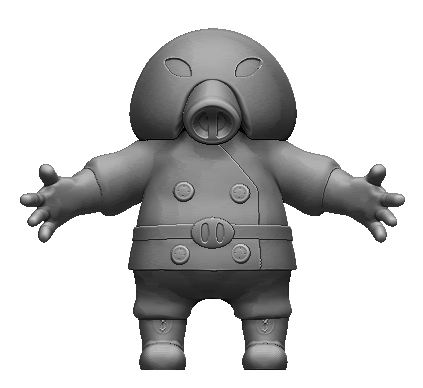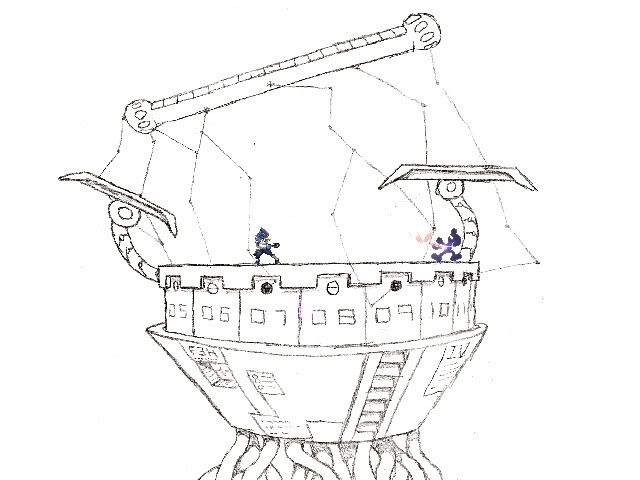Basic 2D Level Making Tutorial:
First download my 2D Hyrule Temple stage
Here.
Textures:
First of all, the height and width of your image your using needs to be a number that's the power of 2. What I mean, is a number like 32, 64, 128, 256, 512, 1024, 2048, etc...
Second of all, your image needs to be CI8
(or CI4?) format. For your palette, if you want your images to be transparent, choose RGB5A3, otherwise use RGB565. I don't think the number of colors matter, so just pick the lowest amount of colors where your image still looks good
(saves space the lower it is). I'm not sure if MIP levels effect anything, but if it's not working try setting it to 1.
EDIT: I forgot to note that transparency can only either be on, or off, no in-between. I mean, you can set it, but brawl will automatically either turn it on or off. I also forgot to say, the height and width of your image do NOT have to be the same, you can have a texture of 32x256 if you want and it should work in the game.
Models and Collision:
When your making your collision data, If you've changed the stage/background position in it's animation, remember that you need to have the exact same data in it's non-animation state
(you can change this when your already in an animation by going to frame 0), otherwise, it won't show the same in the collision editor.
EDIT: Also, when moving or scaling bones, I think you can use any bone you want
(except I've learned you should probably stay away from the TopN and Soldier bones when scaling), but the scaling factor on TransN is special. The values I put in make both models almost exactly the same size, so changing that will make the images sizes different. Although if you just have a basic cloud background or something, feel free to change these. You only need to keep them the same if you need something from the background to be directly under an object from the foreground.