Tee ay eye
Smash Hero
I initially took these pictures for Lovage (no homo), but I decided to share.
Intro:
Well, this guide is not for you unless you've opened controllers before and have primitive knowledge of controller parts.
Everyone who's tinkered around with the innards of a controller knows that replacing buttons such as A, B, X, Y, Z, Start, the D-Pad, and the stick COVERS is REALLY REALLY easy.
You also know that with another screwdriver, you can also mess around with the L and R mechanisms.
So what?:
What you PROBABLY don't know is how to replace the actual box that is responsible for the feel and movement of the actual control stick. You probably think it's either impossible or possible only with soldering or wiring.
This is not true! You can do it, and it's very easy!
Procedure:
Materials:
-Controller
-Tri-wing to open controller
-Small flathead (if it works for the L and R triggers, it will PROBABLY work)
1. Remove the plastic appendage from the back of your controller's motherboard (No, you won't be removing it permanently. There's two little slots above the levers for the L and R buttons that hold this plastic thing. Just wiggle it around a little bit, and you'll figure out how to take it out).

This is what it will look like after you take it off (you can also see the two slots that hold the big plastic thing in place).
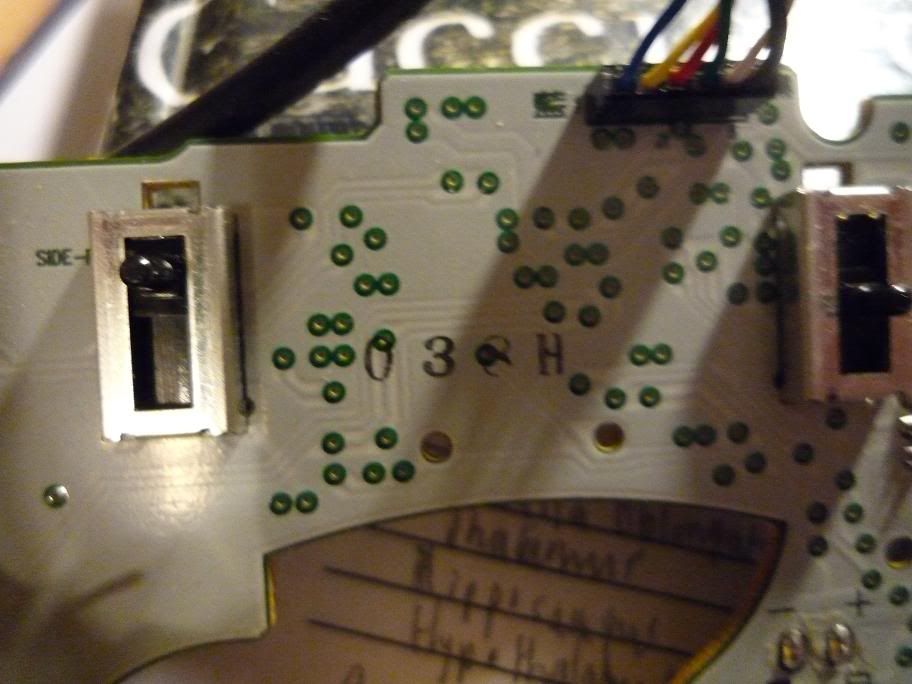
After that, you should find TWO small screws on the back of your motherboard near where the control stick box is. These fasten the box onto the motherboard. Unscrew them.
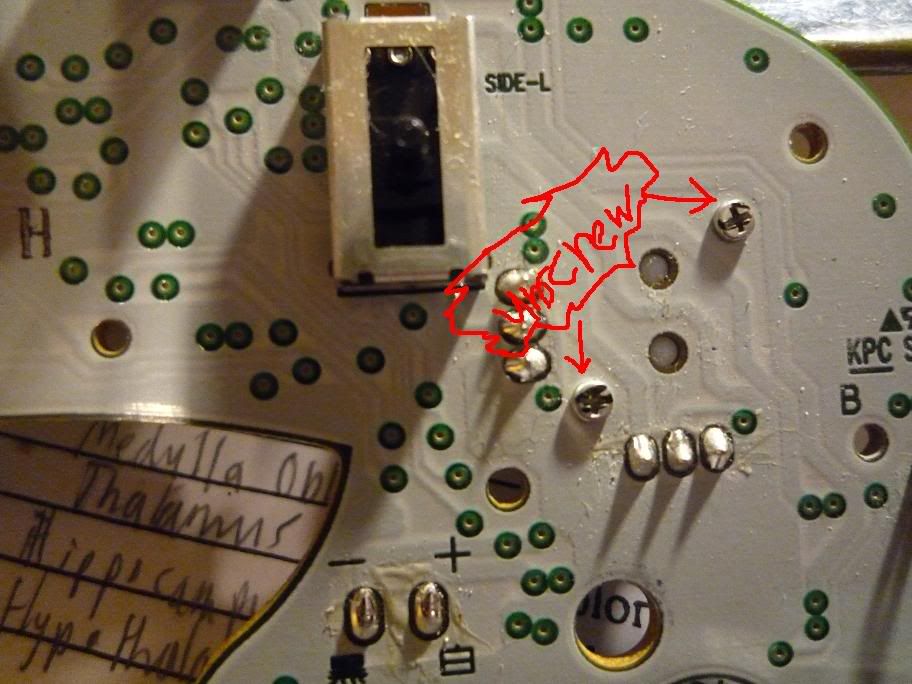
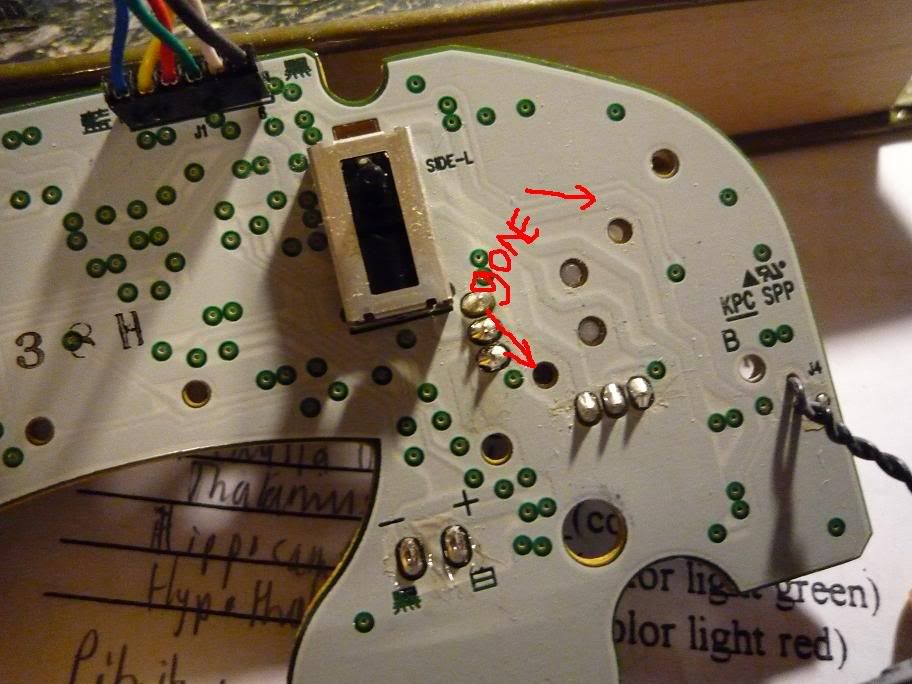
Now, go to the front of the motherboard where the control stick box is. You should see two black fasteners attached to the motherboard that hold the box in place. Pull these off to the side to pop them out. DO NOT WORRY ABOUT BREAKING THEM OFF. Just pull them steadily and you should be fine.

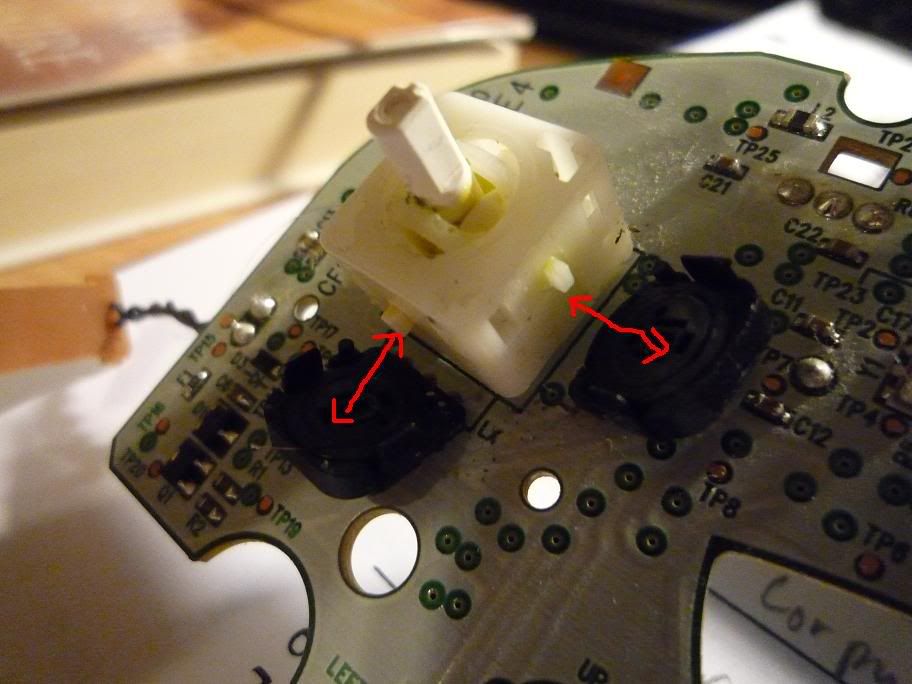
After this, the control stick box will slip right out.
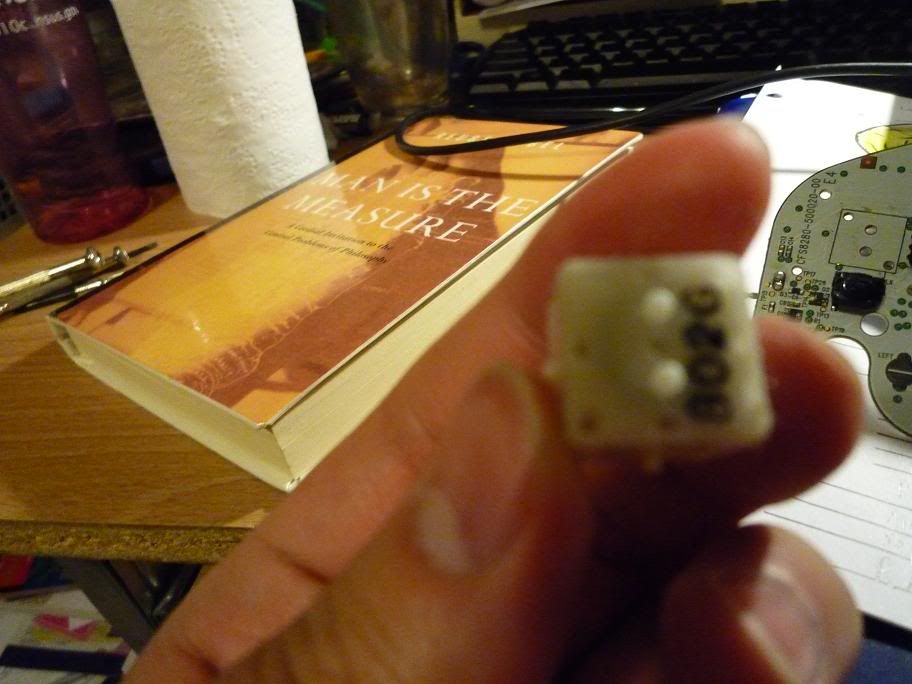
Just a side note, when you put it in a different controller, make it so that the little white knobs on the control stick box align with the black fasteners. This is important to the function of your control stick.
THESE ARE THE KNOBS:
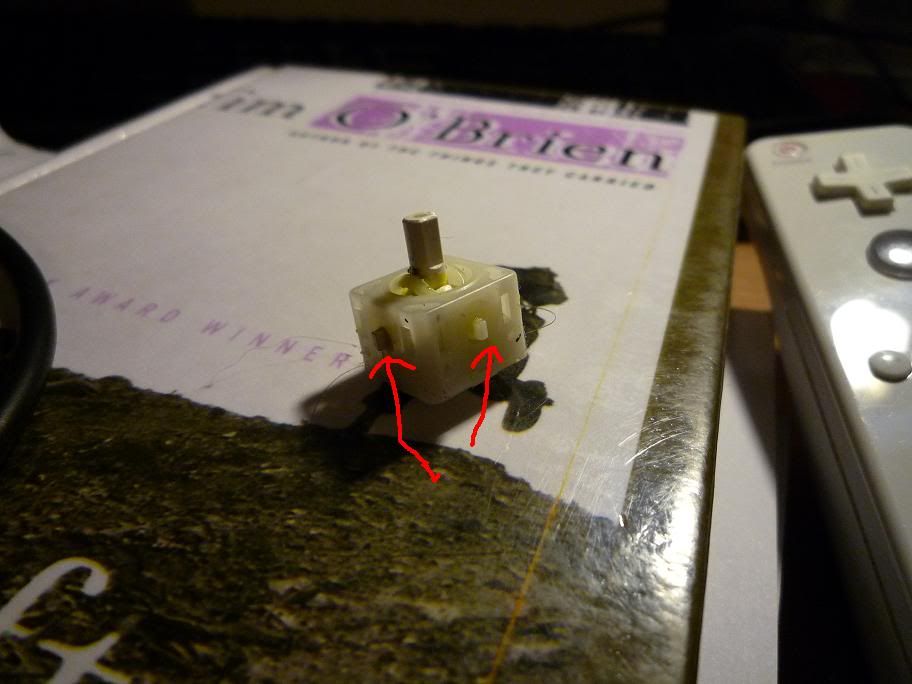
THIS ALSO WORKS WITH THE C-STICK
To transfer it to a different controller, just do the exact same process in reverse. Is it worth it? Let me work it. I put my thang down, flip it, and reverse it.
Intro:
Well, this guide is not for you unless you've opened controllers before and have primitive knowledge of controller parts.
Everyone who's tinkered around with the innards of a controller knows that replacing buttons such as A, B, X, Y, Z, Start, the D-Pad, and the stick COVERS is REALLY REALLY easy.
You also know that with another screwdriver, you can also mess around with the L and R mechanisms.
So what?:
What you PROBABLY don't know is how to replace the actual box that is responsible for the feel and movement of the actual control stick. You probably think it's either impossible or possible only with soldering or wiring.
This is not true! You can do it, and it's very easy!
Procedure:
Materials:
-Controller
-Tri-wing to open controller
-Small flathead (if it works for the L and R triggers, it will PROBABLY work)
1. Remove the plastic appendage from the back of your controller's motherboard (No, you won't be removing it permanently. There's two little slots above the levers for the L and R buttons that hold this plastic thing. Just wiggle it around a little bit, and you'll figure out how to take it out).

This is what it will look like after you take it off (you can also see the two slots that hold the big plastic thing in place).
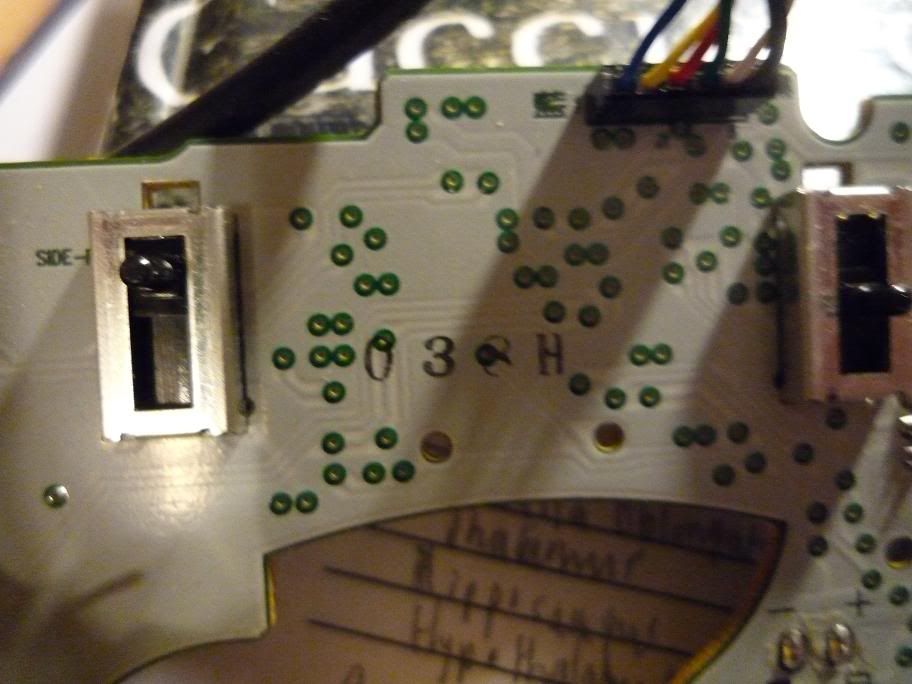
After that, you should find TWO small screws on the back of your motherboard near where the control stick box is. These fasten the box onto the motherboard. Unscrew them.
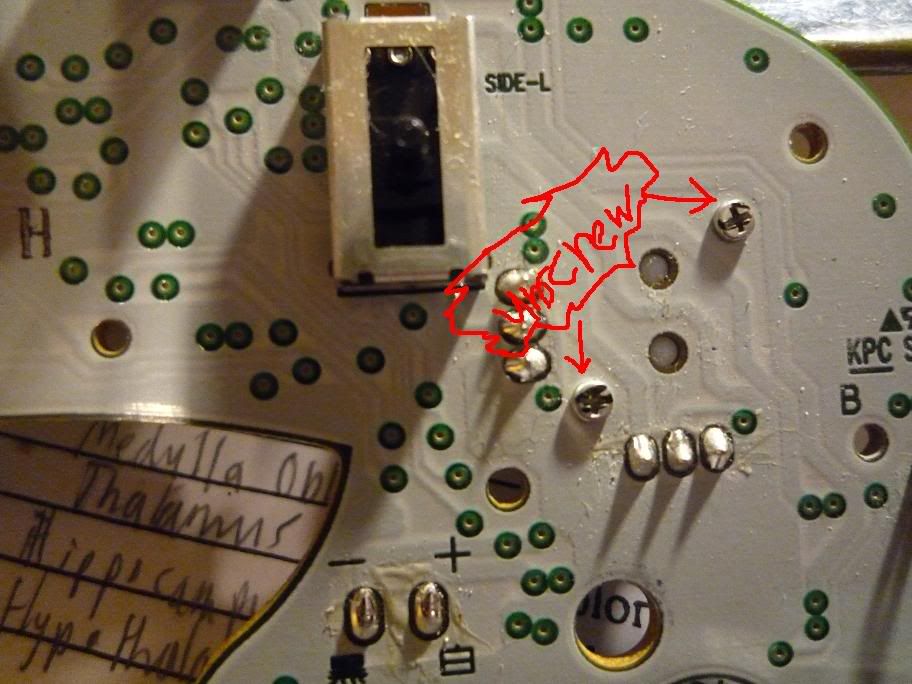
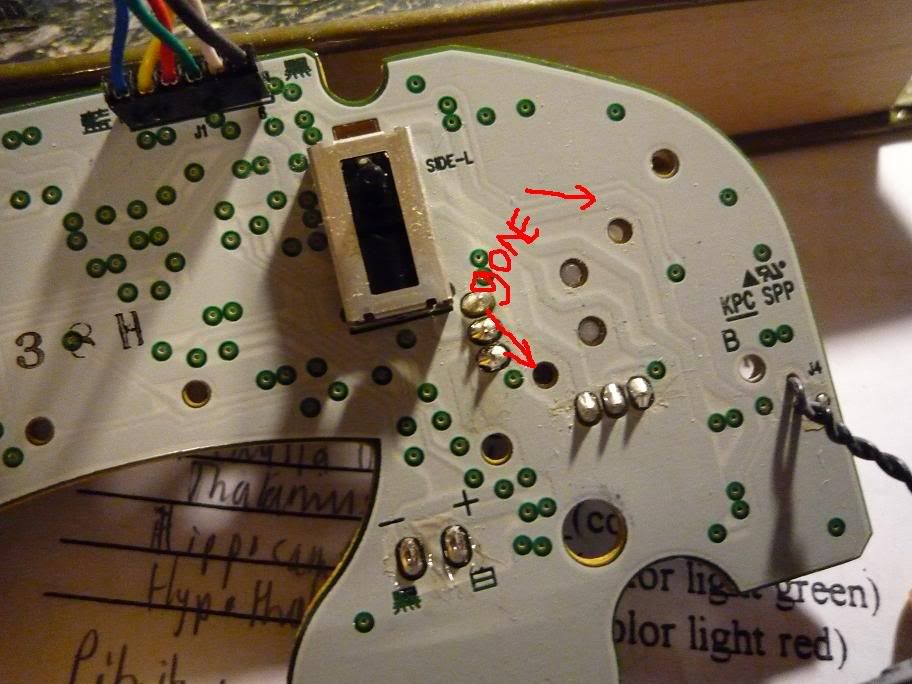
Now, go to the front of the motherboard where the control stick box is. You should see two black fasteners attached to the motherboard that hold the box in place. Pull these off to the side to pop them out. DO NOT WORRY ABOUT BREAKING THEM OFF. Just pull them steadily and you should be fine.

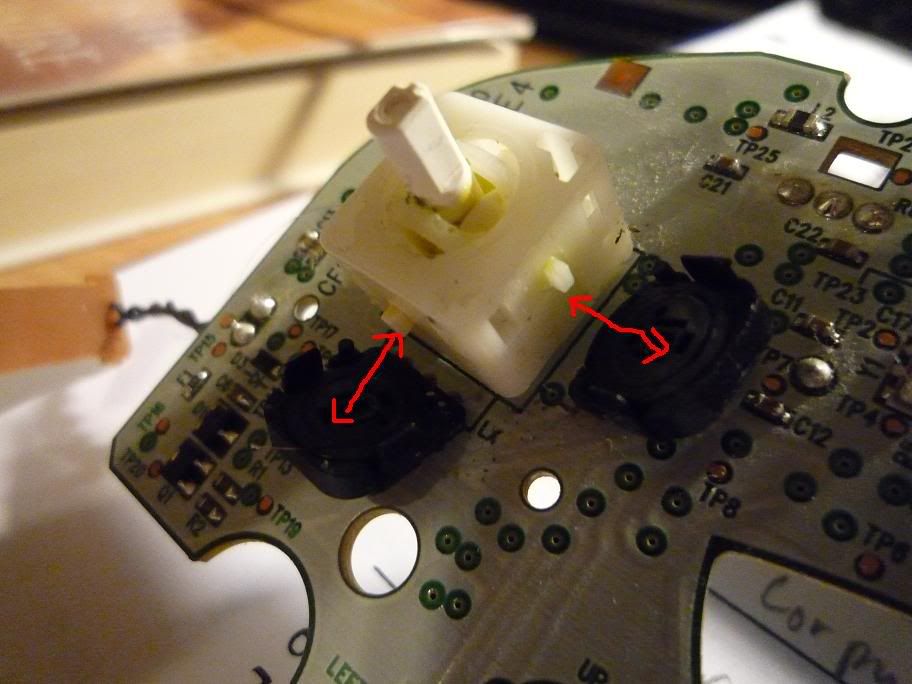
After this, the control stick box will slip right out.
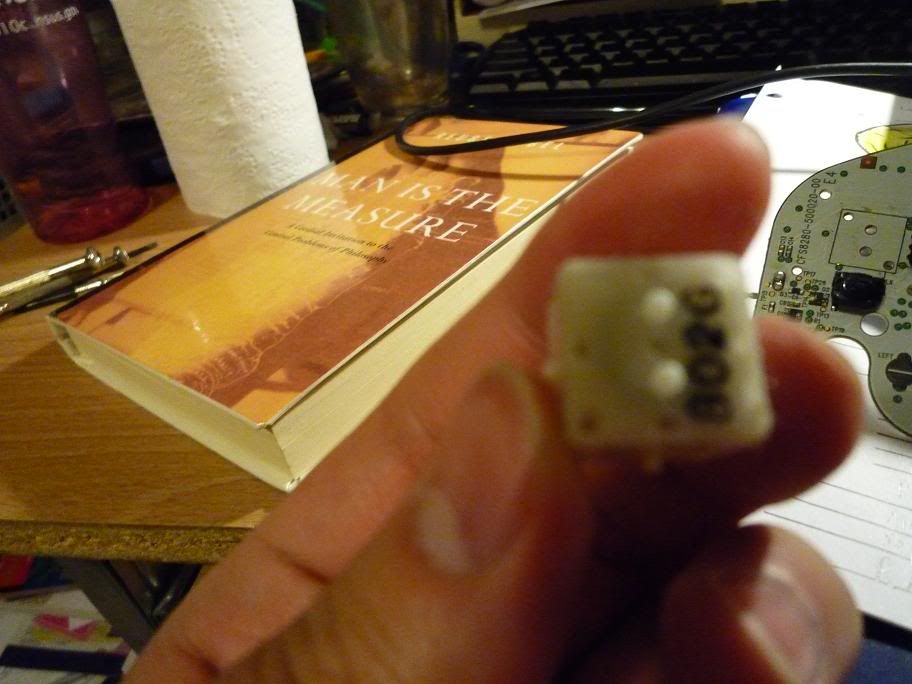
Just a side note, when you put it in a different controller, make it so that the little white knobs on the control stick box align with the black fasteners. This is important to the function of your control stick.
THESE ARE THE KNOBS:
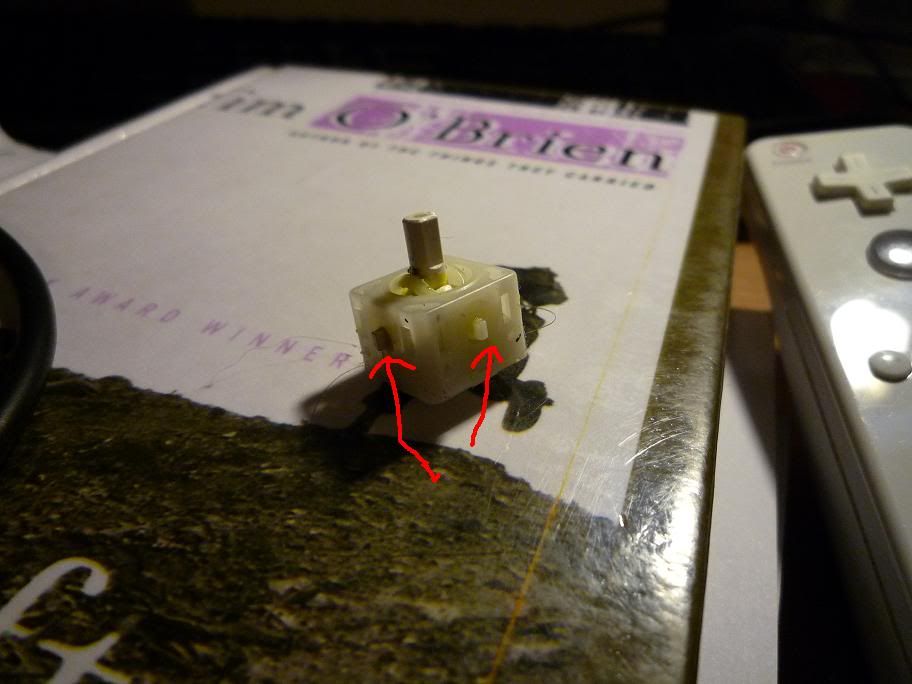
THIS ALSO WORKS WITH THE C-STICK
To transfer it to a different controller, just do the exact same process in reverse. Is it worth it? Let me work it. I put my thang down, flip it, and reverse it.

 Now I would like to try it again!
Now I would like to try it again!