RoyalSyrup
Smash Cadet
Sprites by AbyssWolf/Shun one.
Recolors by KazarSanaga/Shun one.
I have started working on a Pixel CSS for Project M. My reason for doing this is because it would match the pixel battle HUD (Which you can find here) and I wanted to make a CSS like the pixel CSS in Melee hacks. I have finished 1.0, and its ready to download.
You can find the original sprites here.
With white outline
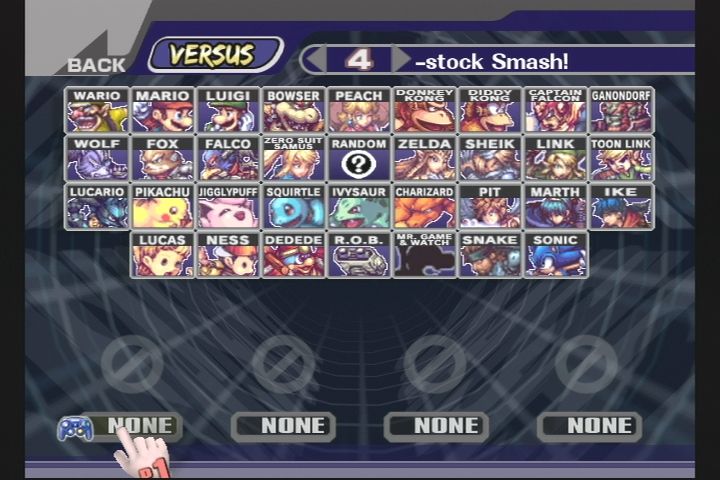
DL
*UPDATE
Without white outline

DL
[COLLAPSE="Updates"]*Update
I try'd a crack at adding a aura ball to Lucario here's what I got

Here's a taste of whats to come in later versions.
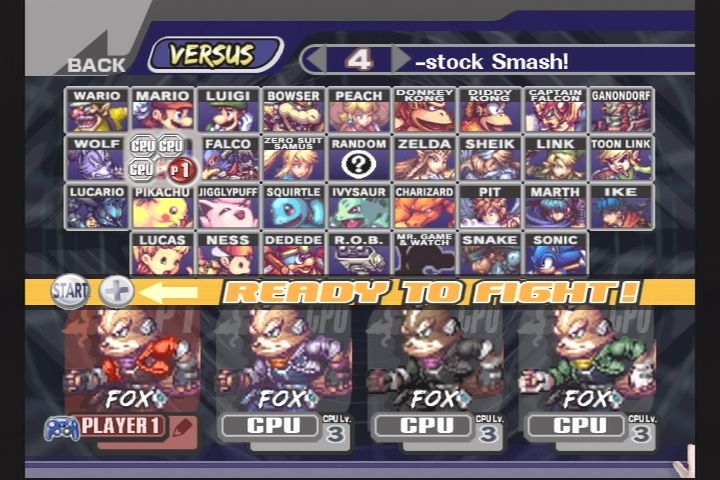
NOTE: I forgot to sharpen the Black Fox, my bad.[/COLLAPSE]
Recolors by KazarSanaga/Shun one.
I have started working on a Pixel CSS for Project M. My reason for doing this is because it would match the pixel battle HUD (Which you can find here) and I wanted to make a CSS like the pixel CSS in Melee hacks. I have finished 1.0, and its ready to download.
You can find the original sprites here.
With white outline
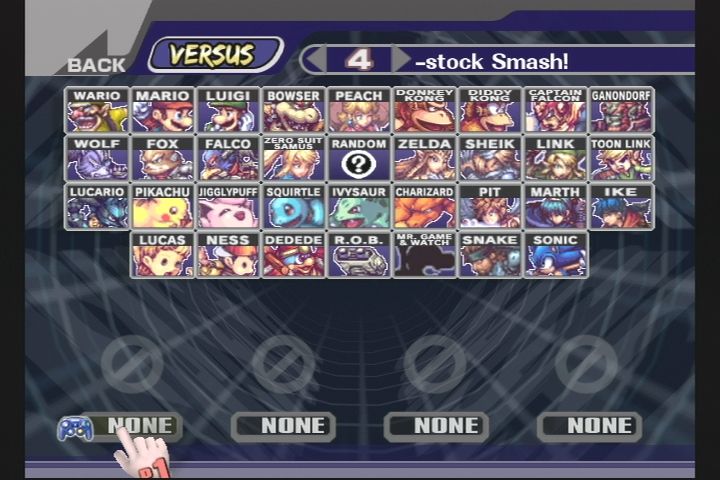
DL
*UPDATE
Without white outline

DL
[COLLAPSE="Updates"]*Update
I try'd a crack at adding a aura ball to Lucario here's what I got

Here's a taste of whats to come in later versions.
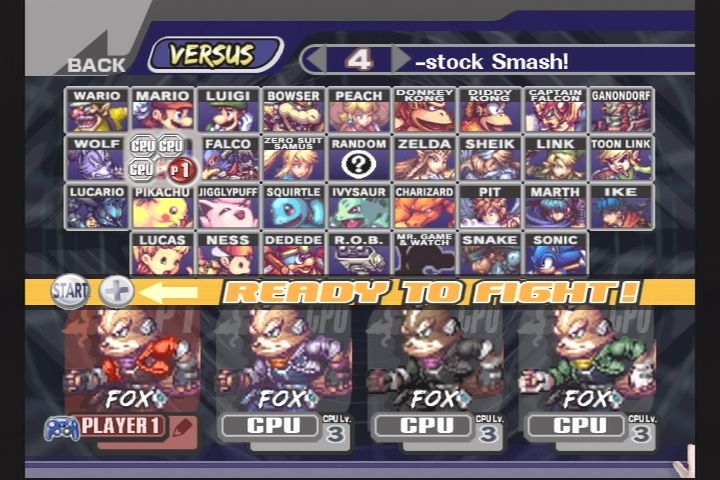
NOTE: I forgot to sharpen the Black Fox, my bad.[/COLLAPSE]






















