Dru2
Hail to the King
- Joined
- Nov 28, 2009
- Messages
- 3,403
- Location
- Getting bodied at the nearest local
- NNID
- DruetheDruid
- 3DS FC
- 0189-9845-3398
I seem to be having problems with a CD Class.
I have a CD class called Voicestarz, it's a 14 day voice acting class on a CD. Before anyone asks, the CD forces me to use Internet Explorer for the class. Anyway, I go into the files on the computer and it tells me to open "StartHere.html" in Internet Explorer 5.5 or higher (i have 9) so i do. It then takes me to a menu where you can select a lesson
[COLLAPSE="Menu"]
 [/COLLAPSE]
[/COLLAPSE]
However, when I click on any of the sections to start a lesson I am greeted with this pop-up
[COLLAPSE="Pop-up"]
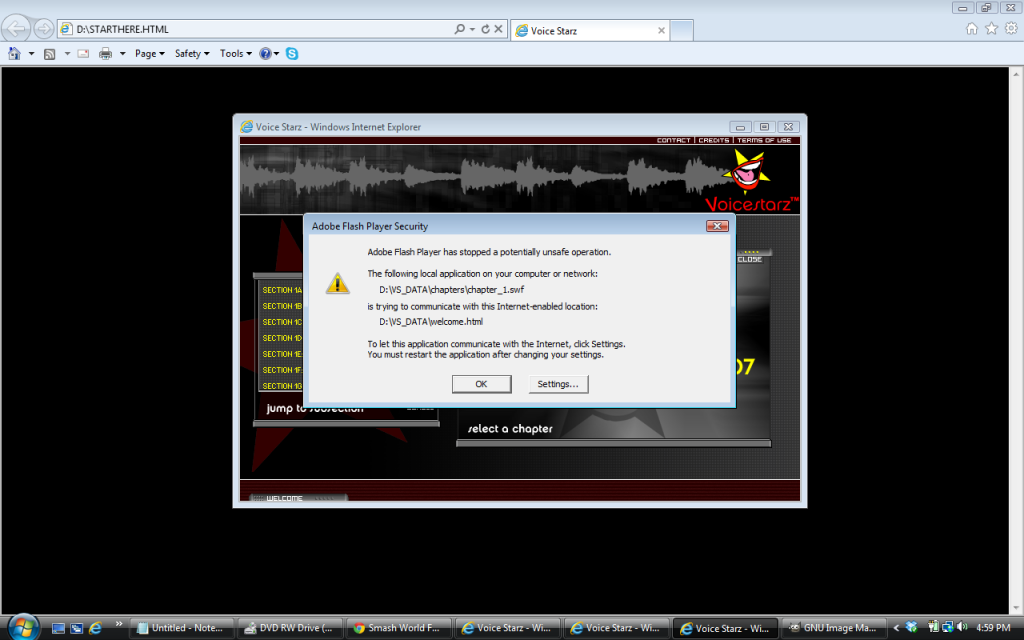 [/COLLAPSE]
[/COLLAPSE]
the "following local application, D:\VS_DATA\chapters\chapter_1.swf" being the first lesson i clicked on, and "D:\VS_DATA\welcome.html" being the website "StartHere.html" brings me to. I click settings, which brings me to this.
[COLLAPSE="Settings"]
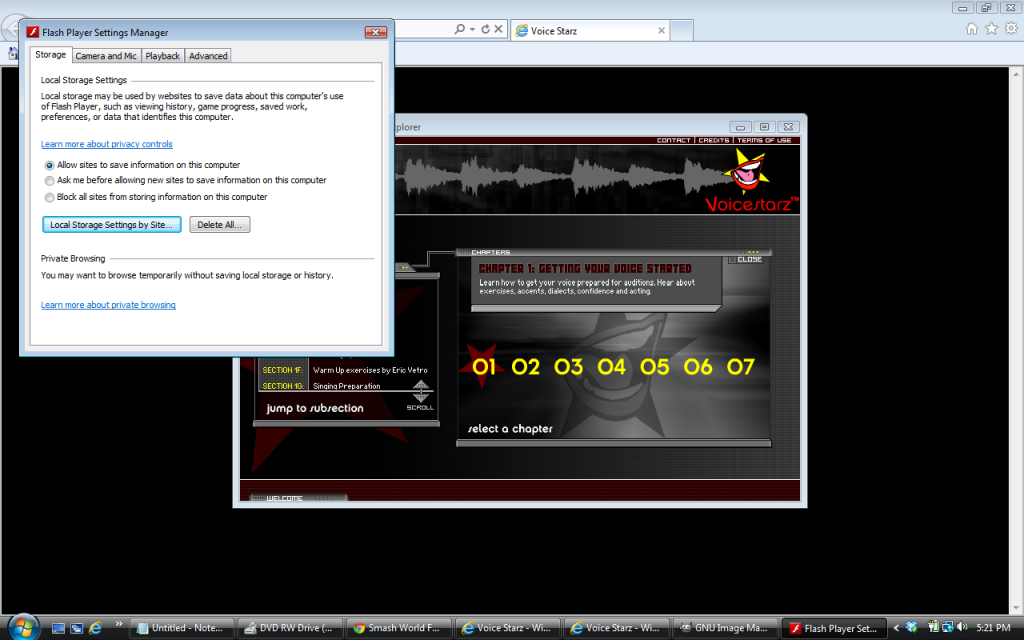 [/COLLAPSE]
[/COLLAPSE]
Then I click "Local Storage Settings by Site..." since it seems to be the only logical thing to click. Clicking that takes me to this
[COLLAPSE="Settings (cont.)"]
 [/COLLAPSE]
[/COLLAPSE]
I press "Add" to Allow D:\VS_DATA\welcome.html because I kinda think that might help, but it never Adds it to the list, and when I restart the CD, the pop-up just keeps coming back and won't allow me to access any of the lessons.
Sorry if this is too much information, but I'm trying to give a lot of information so maybe it can be more helpful to solve the problem here. If anyone wants to know, I'm running Windows Vista. My only problem here is accessing the lessons. If you could help me, that would be great.
I have a CD class called Voicestarz, it's a 14 day voice acting class on a CD. Before anyone asks, the CD forces me to use Internet Explorer for the class. Anyway, I go into the files on the computer and it tells me to open "StartHere.html" in Internet Explorer 5.5 or higher (i have 9) so i do. It then takes me to a menu where you can select a lesson
[COLLAPSE="Menu"]

However, when I click on any of the sections to start a lesson I am greeted with this pop-up
[COLLAPSE="Pop-up"]
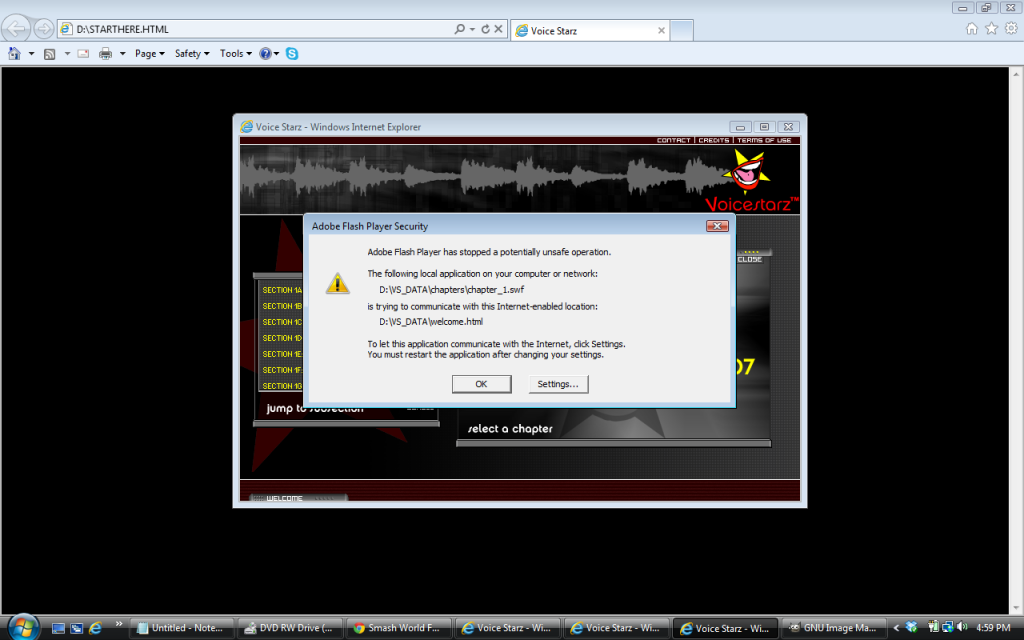
the "following local application, D:\VS_DATA\chapters\chapter_1.swf" being the first lesson i clicked on, and "D:\VS_DATA\welcome.html" being the website "StartHere.html" brings me to. I click settings, which brings me to this.
[COLLAPSE="Settings"]
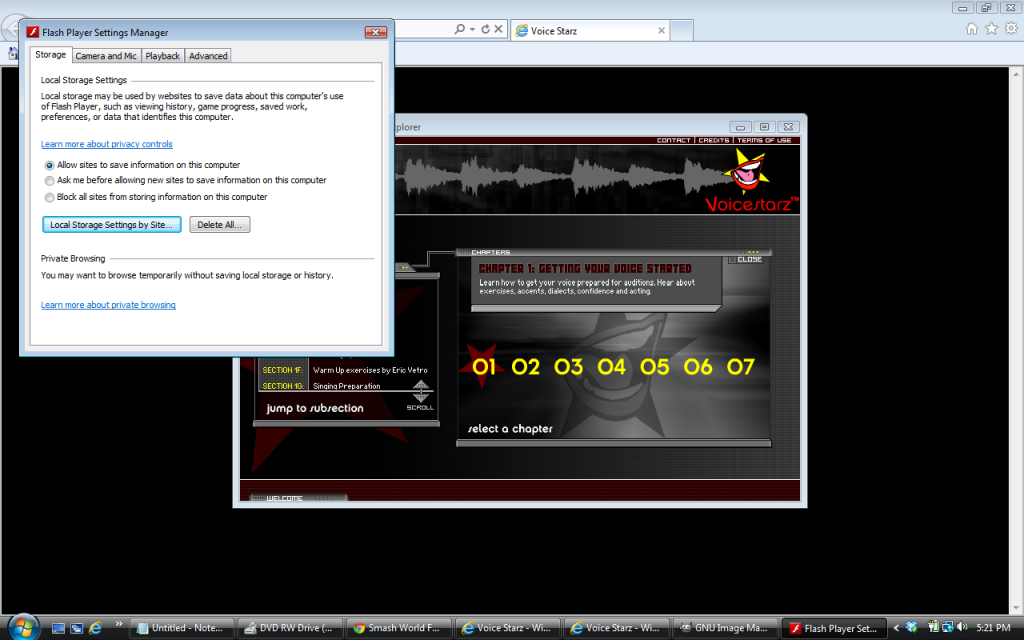
Then I click "Local Storage Settings by Site..." since it seems to be the only logical thing to click. Clicking that takes me to this
[COLLAPSE="Settings (cont.)"]

I press "Add" to Allow D:\VS_DATA\welcome.html because I kinda think that might help, but it never Adds it to the list, and when I restart the CD, the pop-up just keeps coming back and won't allow me to access any of the lessons.
Sorry if this is too much information, but I'm trying to give a lot of information so maybe it can be more helpful to solve the problem here. If anyone wants to know, I'm running Windows Vista. My only problem here is accessing the lessons. If you could help me, that would be great.
