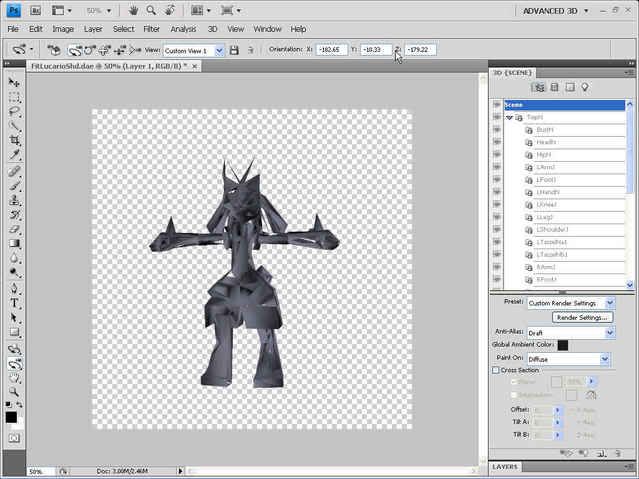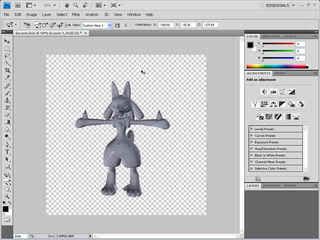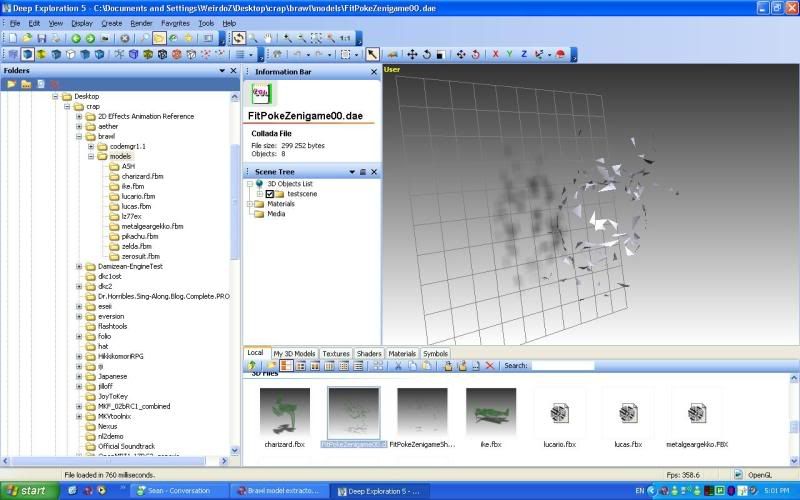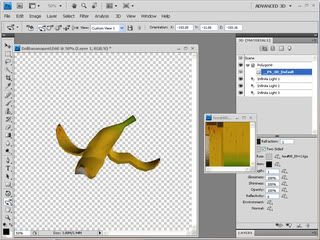Pharrox
Smash Journeyman
http://www.patriotmods.com/brawlhacks/utilities/ais_0.1.1.exe
Meh, this is just a little project I've been working on recently. Since up until now both the model converters that have been released have flaws that restrict them to what files they can and can't extract I decided to write my own. To my knowledge it should work on any model ripped from the game.
It can accept either .pac or .brres files and will output a Collada .dae file in the same directory. Probably not of much use right now, but I figured I'd share now that I think I've got all the major bugs worked out. I still need to add texture support and I might get animation working in the future.
Both William's and Sabretooth's converters were used as a reference. Please report any bugs you find here.
== Update by Pharrox ==
Well, I've decided to let Bionic Sonic close this thread for now.
This project has really started to get to me and as I have stated I don't really see any point in wasting time doing something that will be done better anyway. I am currently changing my focus to another project that I've been wanting to work on for quite some time and will post the details of that when I have something releasable since I don't want a repeat of the current situation. I plan to post all my notes here after I get a chance to update them so if anyone is curious about Brawl's specs they can take a look.
Also it was just brought to my attention that there is some new user claiming that I stole his work. I will just state right now that this is NOT TRUE. To clear up any credit problems I will say right now that most of my research is based on Sabretooth's model extractor, however no code was directly copied. Sabretooth knows about this and is also the one who first explained to me the way that weights are applied (which is probably the hardest part of model decoding). William's extractor was also referenced for decoding polygon formats and position type ids. Gary's tplconv was used as a reference for texture extraction. No code was directly copied.
While my main focus will be on my side project for now, I will likely return to this if there hasn't been much progress within a decent amount of time (1 - 2 months) (and after talking to Kryal).
Thanks for all your support on this and, hopefully I'll have something more for you guys in the next few months
~Pharrox
Meh, this is just a little project I've been working on recently. Since up until now both the model converters that have been released have flaws that restrict them to what files they can and can't extract I decided to write my own. To my knowledge it should work on any model ripped from the game.
It can accept either .pac or .brres files and will output a Collada .dae file in the same directory. Probably not of much use right now, but I figured I'd share now that I think I've got all the major bugs worked out. I still need to add texture support and I might get animation working in the future.
Both William's and Sabretooth's converters were used as a reference. Please report any bugs you find here.
== Update by Pharrox ==
Well, I've decided to let Bionic Sonic close this thread for now.
This project has really started to get to me and as I have stated I don't really see any point in wasting time doing something that will be done better anyway. I am currently changing my focus to another project that I've been wanting to work on for quite some time and will post the details of that when I have something releasable since I don't want a repeat of the current situation. I plan to post all my notes here after I get a chance to update them so if anyone is curious about Brawl's specs they can take a look.
Also it was just brought to my attention that there is some new user claiming that I stole his work. I will just state right now that this is NOT TRUE. To clear up any credit problems I will say right now that most of my research is based on Sabretooth's model extractor, however no code was directly copied. Sabretooth knows about this and is also the one who first explained to me the way that weights are applied (which is probably the hardest part of model decoding). William's extractor was also referenced for decoding polygon formats and position type ids. Gary's tplconv was used as a reference for texture extraction. No code was directly copied.
While my main focus will be on my side project for now, I will likely return to this if there hasn't been much progress within a decent amount of time (1 - 2 months) (and after talking to Kryal).
Thanks for all your support on this and, hopefully I'll have something more for you guys in the next few months
~Pharrox