ThatGuyYouMightKnow
Smash Champion
I meant a new subaction.Yep! You can make a new animation, edit/replace it, and then edit a subaction to use that animation. Just type in the new animation's name in PSA.
Welcome to Smashboards, the world's largest Super Smash Brothers community! Over 250,000 Smash Bros. fans from around the world have come to discuss these great games in over 19 million posts!
You are currently viewing our boards as a visitor. Click here to sign up right now and start on your path in the Smash community!
I meant a new subaction.Yep! You can make a new animation, edit/replace it, and then edit a subaction to use that animation. Just type in the new animation's name in PSA.
Just experiment with the number of colors that your portraits are using when you index them. However, do keep in mind that the portraits must not use more colors than what the palettes will accept. One tip when modifying portraits is to use the Brightness / Contrast tools to make the portraits look brighter, and better in appearance.Ah yes, I just noticed that.
Though, not a major problem, per se, but the C18 format makes a lot of my high quality pics appear with a very low quality, even some pics I took from the game. Is there a way to make them look as good as the regular CSP pics?
Your FitMotion works, scale and all. Maybe it's something else?I already tested the individual files, FitNessMotionEtc.pac and FitNess.pac both cause freezing. In Wait3 his hand changes scale in a variety of ways and a graphic bubble is created each time to see how the bone's scale affects the graphic. I don't see why FitNess is causing freezing though, I'd better recreate that one.
Okay, I fixed FitNess. Don't know what was wrong with it.
Aaand now FitNessMotion etc is working without any problems... I didn't change it at all... whaaat. Oh well, not complaining if it wants to work now.
Alrighty. Thank you very much for your help. One last question, can you index a picture using ImageReady? I don't exactly have Photoshop at the moment.Just experiment with the number of colors that your portraits are using when you index them. However, do keep in mind that the portraits must not use more colors than what the palettes will accept. One tip when modifying portraits is to use the Brightness / Contrast tools to make the portraits look brighter, and better in appearance.
I know that this isn't exactly helpful, but like I said before, you can NOT change the texture formats, or else the game WILL freeze.
Uhm, that's all fine and dandy, but...I want to know in which file(s)/foder(s) the pokemon/*** trophies/sse enemies would be located first. I'm not paying to get a mediapro account, and I'm not searching through every folder when I don't even know what file I'm looking for. So...what's the name of the file(s) I'm after?http://www.mediafire.com/?sharekey=bf68243dc4c908b28d78a0e5552916095d6170349cac00195be6ba49b5870170
We aim to please. Search around and have a nice day. :3
Pokeball Pokemon each have their own folder in the "item" folder, so just find the Pokemon's folder. Assist Trophies are the same as Pokemon, individual folders inside of the item folder. SSE enemies are located in the SSE stage files, which are in the adventure folder, which is inside the stage folder. If the Pokemon you wanted were PT's Pokemon, they each have their own folder in the fighter folder. They are called okefushigisou, pokelizardon and pokezenigame which are Ivysaur, Charizard and Squirtle respectively.Uhm, that's all fine and dandy, but...I want to know in which file(s)/foder(s) the pokemon/*** trophies/sse enemies would be located first. I'm not paying to get a mediapro account, and I'm not searching through every folder when I don't even know what file I'm looking for. So...what's the name of the file(s) I'm after?
Very, very appreciative of the file upload!
1) you do not need to sign up for mediafireRight, well, would anyone that does have the necessary files be willing to put them on MegaUpload?
They don't support transpearancy due to their type.About this texture stuff... whenever I replace some textures with just a transparent texture, it looks black in the game.
Like Lucas' bat. Whenever I replace it with transparency, it just looks black. And TL's shield too. Is it something to do with formats or something?
Also, I can't get Lucas' stick to spin around. I don't know why. It looks fine in the previewer, though.
You can also use The GIMP to give images indexed colors. Unlike Photoshop, you can actually download The GIMP for free.Alrighty. Thank you very much for your help. One last question, can you index a picture using ImageReady? I don't exactly have Photoshop at the moment.
Oh? I see how it is. Racist.They don't support transpearancy due to their type.
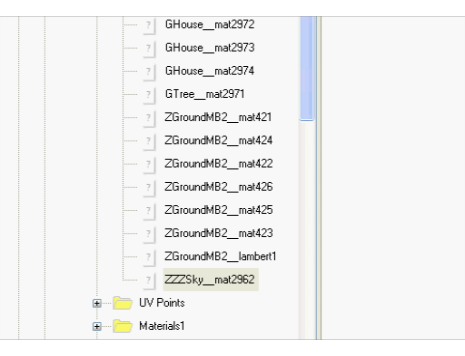
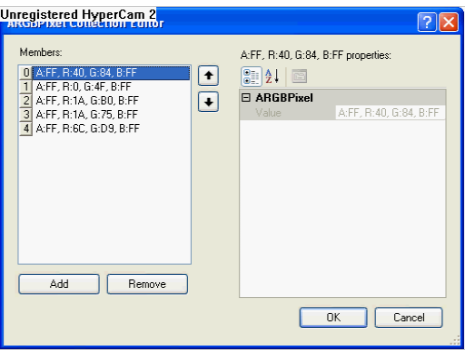
About this texture stuff... whenever I replace some textures with just a transparent texture, it looks black in the game.
Like Lucas' bat. Whenever I replace it with transparency, it just looks black. And TL's shield too. Is it something to do with formats or something?
Also, I can't get Lucas' stick to spin around. I don't know why. It looks fine in the previewer, though.
The texture formats, I4, I8, and RGB565 do not support transparent colors. Also, CI4 and CI8 format textures that use RGB565 palettes do not accept transparent colors either.They don't support transpearancy due to their type.
Preview the model and there you go. Click open the arrows.how did you guys access the animation playback controls?
Actually, anything that's transparent will turn black if inserted into a texture part that's in I4, I8, or RGB565 format. Likewise, if a palette is in RGB565 format, transparent colors are recolored black.i noticed most of those formats l4 l8 and rgb565 seem to take black as transparency, sorta like the screen blending option in photoshop, this would mean I cant make black sword trails then am I correct?
how did you guys access the animation playback controls?
Those are vertex colors, which are different than CLR0. They're mainly used in lighting.Hey people I have a question considering a possible CLR0 I found.
The blue background of the Rainbow cruise is a CLR0 and I have tried alot of things to change it.
In brawlbox I found this suspicious file
ZZZSky_mat2962 in ModelData[7]>3DModels>StgDxRCruiseEnkei>colors seems to refer to the blue sky since it has values which seem to be color codes
Now as you see all the B's have ff which means the highest value for the color blue, the problem is that brawlbox can't edit these values.
A while ago I started a shadow temple texture hack on this stage but I never could finish it because I couldnt change the blue background into a black one. If I can change the color codes to black this texture can be continued
Does anybody know how I can edit or which program I need to edit these values?
The I in I4 and I8 stands for intensity. This isn't the same as a color value. Menus use it for overlays and text by taking the intensity value of the image/font and multiplying it by the color (CLR0). The result is then ADDED to the screen. So, an intensity of zero would leave the screen as-is.i noticed most of those formats l4 l8 and rgb565 seem to take black as transparency, sorta like the screen blending option in photoshop, this would mean I cant make black sword trails then am I correct?
1) you do not need to sign up for mediafire
2) he just gave you a list of where everything should be
3) pay attention
You one file from each character you know >.>I read the list; "all the nesessary files" is much faster and more general to say. And I obviously don't ABSOLUTELY NEED an account..............but I have to pay for an account if I want a privelage as small as downloading 1+ files or a folder. A privelage that MegaUpload offers for free.
I'm going for the fastest, easiest way to download over 30 files here. But it seems that SOME people would rather state the obvious than help me. Thanks. -_-
Trophy has no bones, AT is the only way to go.Of the 2 Lyn models (AT or Trophy), which would be more easier to do since I seem to keep getting some sort of deformation on the AT file and I would really like to make progress with Lyn.
Besides, AT version is probably more detailed cuz its not a trophy but can move.Trophy has no bones, AT is the only way to go.
You need to use a hex editor to make any polygons invisible to the game.I'm having problems with removing some polygons in FitCharacter00.pac and pcs. But they keep coming back after saving. I can't get rid of those polygons.
I'm also trying to get rid of the pink layer on Sonic. Bij removing the env and bodymask. No success so far.







Hmm? I only replaced the Beam Sword with Ragnell.^ That's what I said when "BSZ got the sword on other characters".
How exactly did you do it? I can't seem to take the bone and add it in.
