Luxor
Smash Champion
Really lazy now but will update this post later. I'm catalogging/catalougging/cataloguing/whatever every stage's blastzone and platform data. I'm using Bbox and BrawlWall to collect it.
https://spreadsheets.google.com/ccc...GFFaFp2RmhGSVJ4aktZMHc&hl=en&authkey=CIPG8tEC
It's on the Google Docs, and clicking the link should give you full access, including editing powers if you want to help with that part. That part is easy, though, and I really don't need much assistance with it.
[collapse="To do list"]Red means incomplete. Green means done.
1. Finish all the stages
2. Incorporate all that data into pretty pretty pictures like [collapse="Example"]
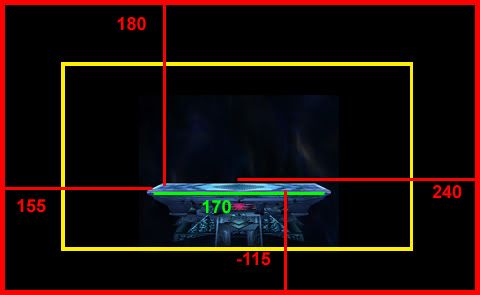 [/collapse]this.
[/collapse]this.
3. Release to public with a small write-up functioning as a point-out-the-obvious section, e.g. "Jungle Japes has a very high ceiling, and thus may be a good choice against characters with strong vertical kill moves such as Olimar."[/collapse]
[collapse="How you can help"]
1. Using a picture of the stage in question (optionally, with your favorite texture applied), edit in the pretty numbers and boxes like in the example link above using your favorite image editing software. Include some black space around the stage to show the region between the camera boundary and the blastzone. To make the pictures consistent, let's use Arial size 18 font, using the color red for blastzones, yellow for cameras, and green for platform related lengths/heights. I forgot all my colors in hex so I won't be any more specific than that lol.
2. Suggest other ideas that could enhance the project. Other information we could include in it?
3. Help me write up stage analyses. See Battlefield and Final Destination examples.[/collapse]
New- "Stages for Dummies" Write-up (WIP)
[collapse="Detailed Stage Analysis"]
[collapse="Battlefield"] battlefield.jpg
Camera Center (x,y) (0, 0)
Top-left Camera Limit (x,y) (-170, 130)
Bottom-right Camera Limit (x,y) (170, -50)
Top-left Blastzone (x,y) (-230, 180)
Bottom-right Blastzone (x,y) (230, -115)
Respawn Platform (x,y) (0, 70)
Main Platform Height (y) (.2)
Other Platform Heights (y) (24.375, 47.375)
Main Platform Width (-x, x) (-78.116, 78.043)
Main Platform to top blastzone: ~180
Platform Height 1 to top blastzone: ~155
Platform Height 2 to top blastzone: ~135
Center of stage to side blastzone: 230
Edge of stage to side blastzone: ~150
The two ledges here aren't quite even, so some characters can pull off weird things on only one side; Marth and Kirby's UpB's on the left ledge sometimes behave oddly. As far as the numbers go, Battlefield is pretty average. It has the roughly average 180 ceiling height and sensible platforms and boundaries.
[/collapse]
[collapse="Yoshi's Island: Brawl"]yoshisisland.jpg
Camera Center (x,y) (0, 0)
Top-left Camera Limit (x,y) (-160, 130)
Bottom-right Camera Limit (x,y) (160, -50)
Top-left Blastzone (x,y) (-220, 180)
Bottom-right Blastzone (x,y) (220, -125)
Respawn Platform (x,y) (0, 55)
Main Platform Height (y) (-3.518 to 1.754)
Other Platform Heights (y) (25.5 when neutral)
Main Platform Width (-x, x) (-70.47, 69.417)
Main Platform to top blastzone: ~180
Platform to top blastzone: ~155
Center of stage to side blastzone: 220
Edge of stage to side blastzone: ~150
Sonic can use the ledges for an invincible spindash, and DK can use the edge slant for UpB shenanigans, but that's about it. The ledges are asymmetrical, and in some cases weird things happen, like when G&W tries to ledge jump off the right side (he just falls).
Numerically, we have another average stage. 180 ceiling, average. Average height platform.
[/collapse]
[collapse="Smashville"]smashville.jpg
BBR 3.1 Verdict: Starter Group 1
Camera Center (x,y) (0, 0)
Top-left Camera Limit (x,y) (-160, 130)
Bottom-right Camera Limit (x,y) (160, -50)
Top-left Blastzone (x,y) (-220, 180)
Bottom-right Blastzone (x,y) (220, -115)
Respawn Platform (x,y) (0, 70)
Main Platform Height (y) (.1)
Other Platform Heights (y) (27.4)
Main Platform Width (-x, x) (-69.059, 70.246)
Main Platform to top blastzone: ~180
Platform to top blastzone: ~155
Center of stage to side blastzone: 220
Edge of stage to side blastzone: ~150
The ledges are actually asymmetrical but I don't know of any phenomena that occur here with them. The moving platform is useful for platform cancelling, and indeed this stage is the main reason to learn that technique. This stage has the typical "neutral boundaries." Uninteresting, average, and boring. Kill percents here will be quite nearly the same as on FD, BF, YI, or most other stages.
[/collapse]
[collapse="Lylat Cruise"]lylatcruise.jpg
Camera Center (x,y) (0, 0)
Top-left Camera Limit (x,y) (-160, 130)
Bottom-right Camera Limit (x,y) (160, -50)
Top-left Blastzone (x,y) (-230, 180)
Bottom-right Blastzone (x,y) (230, -125)
Respawn Platform (x,y) (0, 60)
Main Platform Height (y) (0 to -8)
Other Platform Heights (y) (22, 28)
Main Platform Width (-x, x) (-80, 80)
Main Platform to top blastzone: ~180
Platforms to top blastzone: ~155
Center of stage to side blastzone: ~230
Edge of stage to side blastzone: ~150
The numbers for this stage are only representative- they are exact in the case that the stage is completely flat, but if it's tilted they'll be off a bit. This stage is notorious for screwing with recoveries, and the tilts can even disrupt chaingrabs and projectiles. You can platform cancel on the platforms while the ship is tilting, making this the second most widely seen platform-cancel stage after SV. Average boundaries are average.
[/collapse]
[collapse="Pokémon Stadium 1"]Camera Center (x,y) (0, 0)
Top-left Camera Limit (x,y) (-180, 140)
Bottom-right Camera Limit (x,y) (180, -66)
Top-left Blastzone (x,y) (-230, 180)
Bottom-right Blastzone (x,y) (230, -115)
Respawn Platform (x,y) (0, 60)
Main Platform Height (y) (5)
Other Platform Heights (y) (24)
Main Platform Width (-x, x) (-87.75, 87.75)
Main Platform to top blastzone: 175
Platforms to top blastzone: ~155
Center of stage to side blastzone: ~230
Edge of stage to side blastzone: ~140
The most interesting thing about it is the transformations. They run on a set timer, and a small thread on the subject can be found here. Most of the transformations encourage camping and such. On the water transformation with the infamous windmill, you can actually pass straight through the windmill while airborne if you hold down as you go through. Obviously doesn't work if you're in hitstun, just tech it if that happens. This stage is a little bit wider than average, but apart from that all the boundaries are perfectly normal.
[/collapse]
[collapse="Final Destination"]
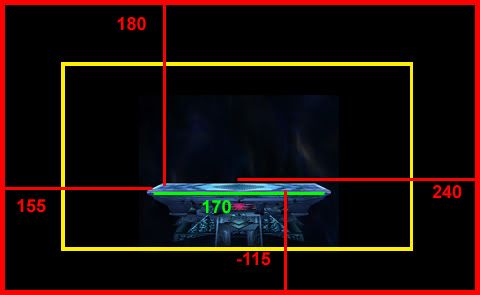
BBR 3.1 Verdict: Starter Group 3
Camera Center (x,y) (0, 0)
Top-left Camera Limit (x,y) (-180, 130)
Bottom-right Camera Limit (x,y) (180, -60)
Top-left Blastzone (x,y) (-240, 180)
Bottom-right Blastzone (x,y) (240, -115)
Respawn Platform (x,y) (0, 50)
Main Platform Height (y) (.64)
Main Platform Width (-x, x) (-86.876, 86.876)
Main Platform to top blastzone: ~180
Center of stage to side blastzone: 240
Edge of stage to side blastzone: ~155
The background changes and the poorly-coded ledge traps you and lets you fall to your death, and that's about it. Average ceiling height of 180. Average side boundaries. The only un-average thing is the lack of platforms. Doesn't benefit characters with strong killing moves in either the horizontal or the vertical departments. It is wider and longer than average, but apart from that, this stage is more of the same.
[/collapse]
[collapse="Castle Siege"]3-part stage
Castle Siege 1
csuno.jpg
Camera Center (x,y) (0, 0)
Top-left Camera Limit (x,y) (-150, 130)
Bottom-right Camera Limit (x,y) (150, -50)
Top-left Blastzone (x,y) (-210, 180)
Bottom-right Blastzone (x,y) (210, -115)
Respawn Platform (x,y) (0, 60)
Main Platform Height (y) (0 to 10)
Other Platform Heights (y) (27 left, 36 right)
Main Platform Width (-x, x) (-65, 66)
Main Platform to top blastzone: 170 to 180
Center of stage to side blastzone: 210
Edge of stage to side blastzone: ~145
Castle Siege 1 is pretty typical. 180 ceiling, asymmetrical. The slightly shorter-than-average side blastzones could help you out with horizontal kills. Plats are roughly the same height as BF level 1. Quick quote regarding CS's transitions:
csdos.jpg
Camera Center (x,y) (0, 0)
Top-left Camera Limit (x,y) (-120, 150)
Bottom-right Camera Limit (x,y) (120, -20)
Top-left Blastzone (x,y) (-180, 200)
Bottom-right Blastzone (x,y) (180, -40)
Respawn Platform (x,y) (0, 90)
Main Platform Height (y) (0)
Other Platform Heights (y) (53 leftstatue, 26 rightstatue, other things 54 to 80)
Main Platform Width (-x, x) (-420, 420 (-∞, ∞ in practice))
Main Platform to top blastzone: 200
Left statue to top blastzone: ~150
Right statue to top blastzone: ~175
Top things to top blastzone: ~130
Center of stage to side blastzone: 240
Edge of stage to side blastzone: walkoff
The average stage has an effective ceiling of about 180; this stage has 200. Vertical kills aren't going to work so well. Horizontal kills and throws work great, however. Beware of chaingrabbers if you're chaingrabbable.
Castle Siege 3
cstres.jpg
Camera Center (x,y) (0, 0)
Top-left Camera Limit (x,y) (-170, 130)
Bottom-right Camera Limit (x,y) (170, -50)
Top-left Blastzone (x,y) (-230, 180)
Bottom-right Blastzone (x,y) (230, -125)
Respawn Platform (x,y) (0, 50)
Main Platform Height (y) (0 to 5)
Main Platform Width (-x, x) (-83, 82)
Main Platform to top blastzone: ~180
Center of stage to side blastzone: 230
Edge of stage to side blastzone: ~150
You see what I wrote about FD? Same things apply.
[/collapse]
[collapse="Delfino Plaza"]
Aerial Forms
Camera Center (x,y) (0, 0)
Top-left Camera Limit (x,y) (-160, 130)
Bottom-right Camera Limit (x,y) (160, -40)
Top-left Blastzone (x,y) (-220, 180)
Bottom-right Blastzone (x,y) (220, -115)
Respawn Platform (x,y) (0, 60)
Main Platform Height (y) (0)
Other Platform Heights (y) (26 to 61)
Main Platform Width (-x, x) (-70.676, 70.676)
Main Platform to top blastzone: 180
Center of stage to side blastzone: 220
Edge of stage to side blastzone: ~150
Slightly smallish side boundaries. Average ceiling height though, although the platforms do reach up pretty high. I can get information on all the landing points, but there's so many and they're so short I didn't think it was worth it.
[/collapse]
[collapse="Halberd"]I have all the data for Halberd, except the platform heights- I'm missing it for both the aerial and grounded phases. Unfortunately, that means I don't have effective ceiling height data, which was my main reason for interest in this stage. I don't want to mislead by posting incomplete data, so this is blank for now. [/collapse]
[collapse="Frigate Orpheon"][color="sandybrown]Two part stage
frigateorpheon1.jpg
Camera Center (x,y) (0, 0)
Top-left Camera Limit (x,y) (-150, 10)
Bottom-right Camera Limit (x,y) (150, -160)
Top-left Blastzone (x,y) (-220, 60)
Bottom-right Blastzone (x,y) (220, -235)
Respawn Platform (x,y) (0, -50)
Main Platform Height (y) (-114.5)
Other Platform Heights (y) (-87 stationary, -114.5 to -145 for lowering platform )
Main Platform Width (-x, x) (-46.786, 46.678)
Main Platform to top blastzone: ~175
Raised Platform to top blastzone: ~150
Center of stage to side blastzone: 220
Edge of stage to side blastzone: ~175
It's shorter than I expected. Even shorter than the neutrals, surprisingly.
[/color][/collapse]
[collapse="Brinstar"] Camera Center (x,y)
Top-left Camera Limit (x,y)
Bottom-right Camera Limit (x,y)
Top-left Blastzone (x,y)
Bottom-right Blastzone (x,y)
Respawn Platform (x,y)
Main Platform Height (y)
Other Platform Heights (y)
Main Platform Width (-x, x)[/collapse]
[collapse="Pictochat"] Camera Center (x,y)
Top-left Camera Limit (x,y)
Bottom-right Camera Limit (x,y)
Top-left Blastzone (x,y)
Bottom-right Blastzone (x,y)
Respawn Platform (x,y)
Main Platform Height (y)
Other Platform Heights (y)
Main Platform Width (-x, x)[/collapse]
[collapse="Rainbow Cruise"] Camera Center (x,y)
Top-left Camera Limit (x,y)
Bottom-right Camera Limit (x,y)
Top-left Blastzone (x,y)
Bottom-right Blastzone (x,y)
Respawn Platform (x,y)
Main Platform Height (y)
Other Platform Heights (y)
Main Platform Width (-x, x)[/collapse]
[collapse="Pokémon Stadium 2"] Camera Center (x,y)
Top-left Camera Limit (x,y)
Bottom-right Camera Limit (x,y)
Top-left Blastzone (x,y)
Bottom-right Blastzone (x,y)
Respawn Platform (x,y)
Main Platform Height (y)
Other Platform Heights (y)
Main Platform Width (-x, x)[/collapse]
[collapse="Jungle Japes"] Camera Center (x,y)
Top-left Camera Limit (x,y)
Bottom-right Camera Limit (x,y)
Top-left Blastzone (x,y)
Bottom-right Blastzone (x,y)
Respawn Platform (x,y)
Main Platform Height (y)
Other Platform Heights (y)
Main Platform Width (-x, x)[/collapse]
[collapse="Norfair"]Camera Center (x,y)
Top-left Camera Limit (x,y)
Bottom-right Camera Limit (x,y)
Top-left Blastzone (x,y)
Bottom-right Blastzone (x,y)
Respawn Platform (x,y)
Main Platform Height (y)
Other Platform Heights (y)
Main Platform Width (-x, x) [/collapse]
[collapse="Green Greens"] Camera Center (x,y)
Top-left Camera Limit (x,y)
Bottom-right Camera Limit (x,y)
Top-left Blastzone (x,y)
Bottom-right Blastzone (x,y)
Respawn Platform (x,y)
Main Platform Height (y)
Other Platform Heights (y)
Main Platform Width (-x, x)[/collapse]
[collapse="Distant Planet"]Camera Center (x,y)
Top-left Camera Limit (x,y)
Bottom-right Camera Limit (x,y)
Top-left Blastzone (x,y)
Bottom-right Blastzone (x,y)
Respawn Platform (x,y)
Main Platform Height (y)
Other Platform Heights (y)
Main Platform Width (-x, x) [/collapse]
[collapse="Luigi's Mansion"]Camera Center (x,y)
Top-left Camera Limit (x,y)
Bottom-right Camera Limit (x,y)
Top-left Blastzone (x,y)
Bottom-right Blastzone (x,y)
Respawn Platform (x,y)
Main Platform Height (y)
Other Platform Heights (y)
Main Platform Width (-x, x) [/collapse]
[collapse="Pirate Ship"]a [/collapse]
[collapse="Port Town Aero Dive"] Camera Center (x,y)
Top-left Camera Limit (x,y)
Bottom-right Camera Limit (x,y)
Top-left Blastzone (x,y)
Bottom-right Blastzone (x,y)
Respawn Platform (x,y)
Main Platform Height (y)
Other Platform Heights (y)
Main Platform Width (-x, x)[/collapse]
[collapse="Yoshi's Island: Melee"]Camera Center (x,y)
Top-left Camera Limit (x,y)
Bottom-right Camera Limit (x,y)
Top-left Blastzone (x,y)
Bottom-right Blastzone (x,y)
Respawn Platform (x,y)
Main Platform Height (y)
Other Platform Heights (y)
Main Platform Width (-x, x) [/collapse][/collapse]
Old how-to that is no longer needed because I finished it myself before anybody helped. :sad:
[collapse=Step-by-step on how to help me out]
1. To help out with this project, you will need:
BrawlWall (Download)
BrawlBox (Download)
Various STG.pac's (I can't find a good database for all of them. The names are in the spreadsheet, get the name and search it/Google it/whatever it takes.)
2. Open BrawlWall. Open the spreadsheet. Open up the stage.pac that you want to find the data for. For this tutorial, we're going to use Battlefield.
You should see something like this.
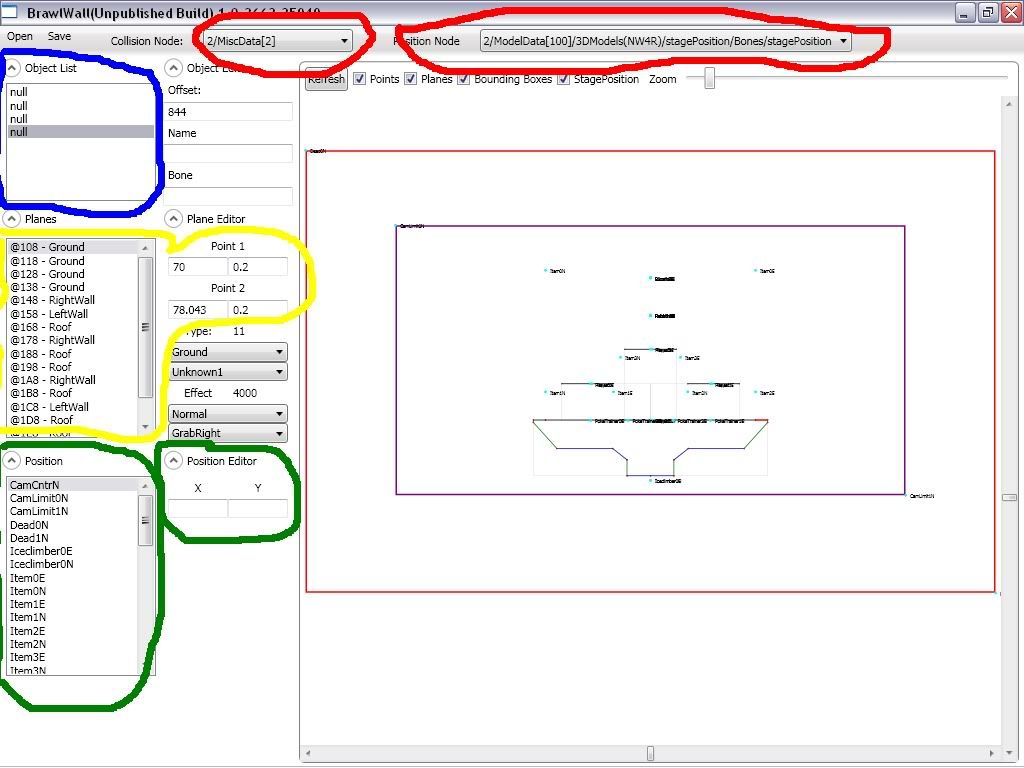
I'll explain each part. Dark blue is objects. They're typically different parts of the stage. One might be one platform, another might be another, and a third might be the main stage body. Sometimes you have to cycle through them to get to the proper yellow area.
Yellow is the planes. They're essentially the connections of stage points, and each one is a little bit of the stage. Whenever you click on one of these the corresponding part in the viewer will turn red. It's easy to see what you're doing. To get the main platform height, what you'll want to do is find (by cycling through dark blue objects) the correct "ground" tiles that make the main platform. Click on one and you'll see a Y-coordinate. Record this in the appropriate place on the chart. Now, find the leftmost main stage "tile" and record the leftmost x-coordinate under Main Platform Width, doing the same for the rightmost x-coordinate of the rightmost "tile."
Green is the stage position markers, AKA the important stuff for this project. Click on any one of them and you'll get an (X,Y) of its position. Record that for CamCntrN
(camera center), CamLimit0N (top-left camera limit), CamLimit1N (bottom-right camera limit), Dead0N (top-left blastzone), Dead1N (bottom-right blastzone), and the Rebirths as Respawn Platform (all the 'Rebirths' tend to give the same number).
Red is weird. Most stages have no options in these areas, but transforming stages have the data for different transformations stored in these areas. If you want to experiment with these, try it on PS1/PS2 first. You'll be able to see each transformation in BrawlWall. Ignore these for the most part.
Some stages in BrawlWall are just weird. Look at Pictochat >.<
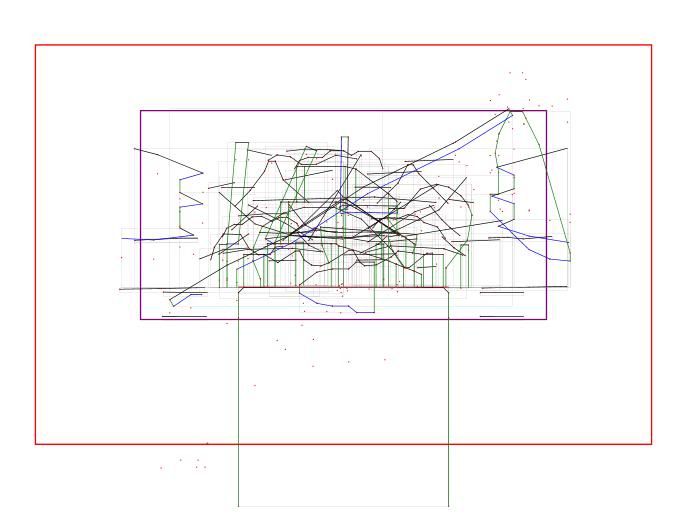
3. Fun time. Keep BrawlWall open for double-checking purposes and whatnot, and open BrawlBox. File --> Open --> Stage.pac. Expand ARC 2 and find the light blue box, MiscData[2] (some stages have more if they have transformations, open the first one). Right-click (or the Mac equivalent >.>) it and select Preview.
Play around with that for a while. In this post there's a quote explaining basic controls. It's hard for me to exactly say what to do here since I'm still figuring it out myself. Basically, trying to get positions for non-main platforms in BrawlWall is weird because they're attached to bones bla bla bla. In BrawlBox, though, you can just Alt+Left click to get some absolute coordinates. Line up a platform in question like this, perpendicular to the viewing plane:
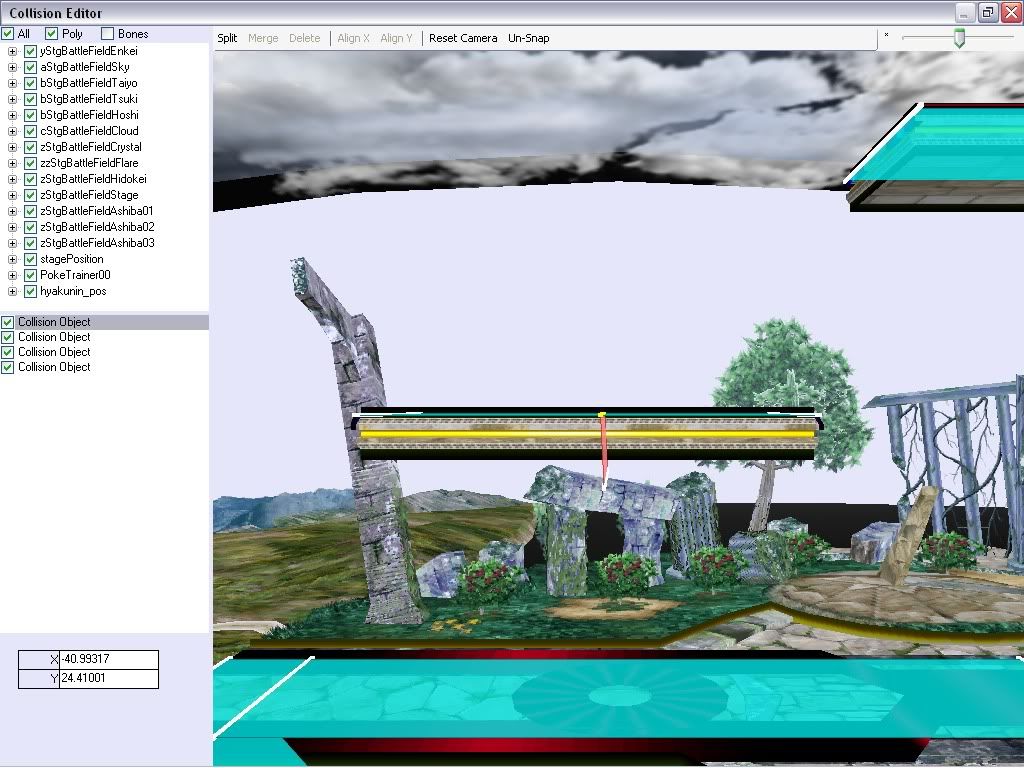
Hold Alt, then left-click and drag around where you want to get coordinates. Notice it doesn't matter if you start drawing a plane, you'll still get the data; just don't save when you exit BrawlBox. See I get about 24- I'll record that under Other Platform Heights. In this case it's obvious which platforms are which, so I don't bother to specify. Battlefield is the only stage I've been able to get an 'exact' platform height for from BrawlWall, and the value is 24.375. 24 from BrawlBox is close enough, so use that. Congratulations! You finished gathering data for a stage![/collapse]
https://spreadsheets.google.com/ccc...GFFaFp2RmhGSVJ4aktZMHc&hl=en&authkey=CIPG8tEC
It's on the Google Docs, and clicking the link should give you full access, including editing powers if you want to help with that part. That part is easy, though, and I really don't need much assistance with it.
[collapse="To do list"]Red means incomplete. Green means done.
1. Finish all the stages
2. Incorporate all that data into pretty pretty pictures like [collapse="Example"]
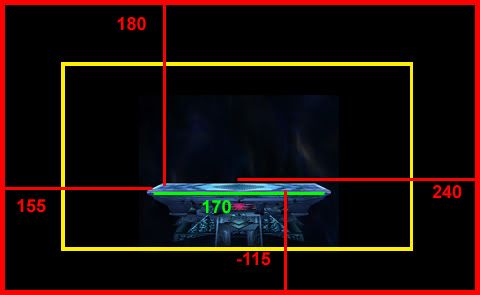
3. Release to public with a small write-up functioning as a point-out-the-obvious section, e.g. "Jungle Japes has a very high ceiling, and thus may be a good choice against characters with strong vertical kill moves such as Olimar."[/collapse]
[collapse="How you can help"]
1. Using a picture of the stage in question (optionally, with your favorite texture applied), edit in the pretty numbers and boxes like in the example link above using your favorite image editing software. Include some black space around the stage to show the region between the camera boundary and the blastzone. To make the pictures consistent, let's use Arial size 18 font, using the color red for blastzones, yellow for cameras, and green for platform related lengths/heights. I forgot all my colors in hex so I won't be any more specific than that lol.
2. Suggest other ideas that could enhance the project. Other information we could include in it?
3. Help me write up stage analyses. See Battlefield and Final Destination examples.[/collapse]
New- "Stages for Dummies" Write-up (WIP)
[collapse="Detailed Stage Analysis"]
[collapse="Battlefield"] battlefield.jpg
Camera Center (x,y) (0, 0)
Top-left Camera Limit (x,y) (-170, 130)
Bottom-right Camera Limit (x,y) (170, -50)
Top-left Blastzone (x,y) (-230, 180)
Bottom-right Blastzone (x,y) (230, -115)
Respawn Platform (x,y) (0, 70)
Main Platform Height (y) (.2)
Other Platform Heights (y) (24.375, 47.375)
Main Platform Width (-x, x) (-78.116, 78.043)
Main Platform to top blastzone: ~180
Platform Height 1 to top blastzone: ~155
Platform Height 2 to top blastzone: ~135
Center of stage to side blastzone: 230
Edge of stage to side blastzone: ~150
The two ledges here aren't quite even, so some characters can pull off weird things on only one side; Marth and Kirby's UpB's on the left ledge sometimes behave oddly. As far as the numbers go, Battlefield is pretty average. It has the roughly average 180 ceiling height and sensible platforms and boundaries.
[/collapse]
[collapse="Yoshi's Island: Brawl"]yoshisisland.jpg
Camera Center (x,y) (0, 0)
Top-left Camera Limit (x,y) (-160, 130)
Bottom-right Camera Limit (x,y) (160, -50)
Top-left Blastzone (x,y) (-220, 180)
Bottom-right Blastzone (x,y) (220, -125)
Respawn Platform (x,y) (0, 55)
Main Platform Height (y) (-3.518 to 1.754)
Other Platform Heights (y) (25.5 when neutral)
Main Platform Width (-x, x) (-70.47, 69.417)
Main Platform to top blastzone: ~180
Platform to top blastzone: ~155
Center of stage to side blastzone: 220
Edge of stage to side blastzone: ~150
Sonic can use the ledges for an invincible spindash, and DK can use the edge slant for UpB shenanigans, but that's about it. The ledges are asymmetrical, and in some cases weird things happen, like when G&W tries to ledge jump off the right side (he just falls).
Numerically, we have another average stage. 180 ceiling, average. Average height platform.
[/collapse]
[collapse="Smashville"]smashville.jpg
BBR 3.1 Verdict: Starter Group 1
Camera Center (x,y) (0, 0)
Top-left Camera Limit (x,y) (-160, 130)
Bottom-right Camera Limit (x,y) (160, -50)
Top-left Blastzone (x,y) (-220, 180)
Bottom-right Blastzone (x,y) (220, -115)
Respawn Platform (x,y) (0, 70)
Main Platform Height (y) (.1)
Other Platform Heights (y) (27.4)
Main Platform Width (-x, x) (-69.059, 70.246)
Main Platform to top blastzone: ~180
Platform to top blastzone: ~155
Center of stage to side blastzone: 220
Edge of stage to side blastzone: ~150
The ledges are actually asymmetrical but I don't know of any phenomena that occur here with them. The moving platform is useful for platform cancelling, and indeed this stage is the main reason to learn that technique. This stage has the typical "neutral boundaries." Uninteresting, average, and boring. Kill percents here will be quite nearly the same as on FD, BF, YI, or most other stages.
[/collapse]
[collapse="Lylat Cruise"]lylatcruise.jpg
Camera Center (x,y) (0, 0)
Top-left Camera Limit (x,y) (-160, 130)
Bottom-right Camera Limit (x,y) (160, -50)
Top-left Blastzone (x,y) (-230, 180)
Bottom-right Blastzone (x,y) (230, -125)
Respawn Platform (x,y) (0, 60)
Main Platform Height (y) (0 to -8)
Other Platform Heights (y) (22, 28)
Main Platform Width (-x, x) (-80, 80)
Main Platform to top blastzone: ~180
Platforms to top blastzone: ~155
Center of stage to side blastzone: ~230
Edge of stage to side blastzone: ~150
The numbers for this stage are only representative- they are exact in the case that the stage is completely flat, but if it's tilted they'll be off a bit. This stage is notorious for screwing with recoveries, and the tilts can even disrupt chaingrabs and projectiles. You can platform cancel on the platforms while the ship is tilting, making this the second most widely seen platform-cancel stage after SV. Average boundaries are average.
[/collapse]
[collapse="Pokémon Stadium 1"]Camera Center (x,y) (0, 0)
Top-left Camera Limit (x,y) (-180, 140)
Bottom-right Camera Limit (x,y) (180, -66)
Top-left Blastzone (x,y) (-230, 180)
Bottom-right Blastzone (x,y) (230, -115)
Respawn Platform (x,y) (0, 60)
Main Platform Height (y) (5)
Other Platform Heights (y) (24)
Main Platform Width (-x, x) (-87.75, 87.75)
Main Platform to top blastzone: 175
Platforms to top blastzone: ~155
Center of stage to side blastzone: ~230
Edge of stage to side blastzone: ~140
The most interesting thing about it is the transformations. They run on a set timer, and a small thread on the subject can be found here. Most of the transformations encourage camping and such. On the water transformation with the infamous windmill, you can actually pass straight through the windmill while airborne if you hold down as you go through. Obviously doesn't work if you're in hitstun, just tech it if that happens. This stage is a little bit wider than average, but apart from that all the boundaries are perfectly normal.
[/collapse]
[collapse="Final Destination"]
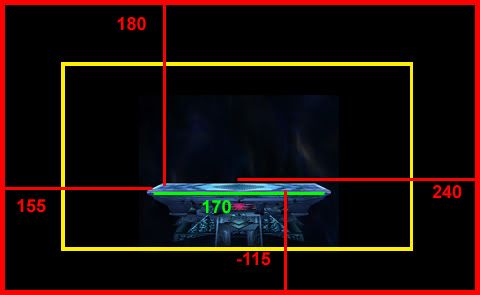
BBR 3.1 Verdict: Starter Group 3
Camera Center (x,y) (0, 0)
Top-left Camera Limit (x,y) (-180, 130)
Bottom-right Camera Limit (x,y) (180, -60)
Top-left Blastzone (x,y) (-240, 180)
Bottom-right Blastzone (x,y) (240, -115)
Respawn Platform (x,y) (0, 50)
Main Platform Height (y) (.64)
Main Platform Width (-x, x) (-86.876, 86.876)
Main Platform to top blastzone: ~180
Center of stage to side blastzone: 240
Edge of stage to side blastzone: ~155
The background changes and the poorly-coded ledge traps you and lets you fall to your death, and that's about it. Average ceiling height of 180. Average side boundaries. The only un-average thing is the lack of platforms. Doesn't benefit characters with strong killing moves in either the horizontal or the vertical departments. It is wider and longer than average, but apart from that, this stage is more of the same.
[/collapse]
[collapse="Castle Siege"]3-part stage
Castle Siege 1
csuno.jpg
Camera Center (x,y) (0, 0)
Top-left Camera Limit (x,y) (-150, 130)
Bottom-right Camera Limit (x,y) (150, -50)
Top-left Blastzone (x,y) (-210, 180)
Bottom-right Blastzone (x,y) (210, -115)
Respawn Platform (x,y) (0, 60)
Main Platform Height (y) (0 to 10)
Other Platform Heights (y) (27 left, 36 right)
Main Platform Width (-x, x) (-65, 66)
Main Platform to top blastzone: 170 to 180
Center of stage to side blastzone: 210
Edge of stage to side blastzone: ~145
Castle Siege 1 is pretty typical. 180 ceiling, asymmetrical. The slightly shorter-than-average side blastzones could help you out with horizontal kills. Plats are roughly the same height as BF level 1. Quick quote regarding CS's transitions:
Castle Siege 2Castle Siege has a very simple pattern for its transitions. It will spend exactly 40 seconds on each transition, and the transition screen in between will take between 2 and 8 seconds, depending on HOW FAST YOUR WII LOADS.
csdos.jpg
Camera Center (x,y) (0, 0)
Top-left Camera Limit (x,y) (-120, 150)
Bottom-right Camera Limit (x,y) (120, -20)
Top-left Blastzone (x,y) (-180, 200)
Bottom-right Blastzone (x,y) (180, -40)
Respawn Platform (x,y) (0, 90)
Main Platform Height (y) (0)
Other Platform Heights (y) (53 leftstatue, 26 rightstatue, other things 54 to 80)
Main Platform Width (-x, x) (-420, 420 (-∞, ∞ in practice))
Main Platform to top blastzone: 200
Left statue to top blastzone: ~150
Right statue to top blastzone: ~175
Top things to top blastzone: ~130
Center of stage to side blastzone: 240
Edge of stage to side blastzone: walkoff
The average stage has an effective ceiling of about 180; this stage has 200. Vertical kills aren't going to work so well. Horizontal kills and throws work great, however. Beware of chaingrabbers if you're chaingrabbable.
Castle Siege 3
cstres.jpg
Camera Center (x,y) (0, 0)
Top-left Camera Limit (x,y) (-170, 130)
Bottom-right Camera Limit (x,y) (170, -50)
Top-left Blastzone (x,y) (-230, 180)
Bottom-right Blastzone (x,y) (230, -125)
Respawn Platform (x,y) (0, 50)
Main Platform Height (y) (0 to 5)
Main Platform Width (-x, x) (-83, 82)
Main Platform to top blastzone: ~180
Center of stage to side blastzone: 230
Edge of stage to side blastzone: ~150
You see what I wrote about FD? Same things apply.
[/collapse]
[collapse="Delfino Plaza"]
Aerial Forms
Camera Center (x,y) (0, 0)
Top-left Camera Limit (x,y) (-160, 130)
Bottom-right Camera Limit (x,y) (160, -40)
Top-left Blastzone (x,y) (-220, 180)
Bottom-right Blastzone (x,y) (220, -115)
Respawn Platform (x,y) (0, 60)
Main Platform Height (y) (0)
Other Platform Heights (y) (26 to 61)
Main Platform Width (-x, x) (-70.676, 70.676)
Main Platform to top blastzone: 180
Center of stage to side blastzone: 220
Edge of stage to side blastzone: ~150
Slightly smallish side boundaries. Average ceiling height though, although the platforms do reach up pretty high. I can get information on all the landing points, but there's so many and they're so short I didn't think it was worth it.
[/collapse]
[collapse="Halberd"]I have all the data for Halberd, except the platform heights- I'm missing it for both the aerial and grounded phases. Unfortunately, that means I don't have effective ceiling height data, which was my main reason for interest in this stage. I don't want to mislead by posting incomplete data, so this is blank for now. [/collapse]
[collapse="Frigate Orpheon"][color="sandybrown]Two part stage
frigateorpheon1.jpg
Camera Center (x,y) (0, 0)
Top-left Camera Limit (x,y) (-150, 10)
Bottom-right Camera Limit (x,y) (150, -160)
Top-left Blastzone (x,y) (-220, 60)
Bottom-right Blastzone (x,y) (220, -235)
Respawn Platform (x,y) (0, -50)
Main Platform Height (y) (-114.5)
Other Platform Heights (y) (-87 stationary, -114.5 to -145 for lowering platform )
Main Platform Width (-x, x) (-46.786, 46.678)
Main Platform to top blastzone: ~175
Raised Platform to top blastzone: ~150
Center of stage to side blastzone: 220
Edge of stage to side blastzone: ~175
It's shorter than I expected. Even shorter than the neutrals, surprisingly.
[/color][/collapse]
[collapse="Brinstar"] Camera Center (x,y)
Top-left Camera Limit (x,y)
Bottom-right Camera Limit (x,y)
Top-left Blastzone (x,y)
Bottom-right Blastzone (x,y)
Respawn Platform (x,y)
Main Platform Height (y)
Other Platform Heights (y)
Main Platform Width (-x, x)[/collapse]
[collapse="Pictochat"] Camera Center (x,y)
Top-left Camera Limit (x,y)
Bottom-right Camera Limit (x,y)
Top-left Blastzone (x,y)
Bottom-right Blastzone (x,y)
Respawn Platform (x,y)
Main Platform Height (y)
Other Platform Heights (y)
Main Platform Width (-x, x)[/collapse]
[collapse="Rainbow Cruise"] Camera Center (x,y)
Top-left Camera Limit (x,y)
Bottom-right Camera Limit (x,y)
Top-left Blastzone (x,y)
Bottom-right Blastzone (x,y)
Respawn Platform (x,y)
Main Platform Height (y)
Other Platform Heights (y)
Main Platform Width (-x, x)[/collapse]
[collapse="Pokémon Stadium 2"] Camera Center (x,y)
Top-left Camera Limit (x,y)
Bottom-right Camera Limit (x,y)
Top-left Blastzone (x,y)
Bottom-right Blastzone (x,y)
Respawn Platform (x,y)
Main Platform Height (y)
Other Platform Heights (y)
Main Platform Width (-x, x)[/collapse]
[collapse="Jungle Japes"] Camera Center (x,y)
Top-left Camera Limit (x,y)
Bottom-right Camera Limit (x,y)
Top-left Blastzone (x,y)
Bottom-right Blastzone (x,y)
Respawn Platform (x,y)
Main Platform Height (y)
Other Platform Heights (y)
Main Platform Width (-x, x)[/collapse]
[collapse="Norfair"]Camera Center (x,y)
Top-left Camera Limit (x,y)
Bottom-right Camera Limit (x,y)
Top-left Blastzone (x,y)
Bottom-right Blastzone (x,y)
Respawn Platform (x,y)
Main Platform Height (y)
Other Platform Heights (y)
Main Platform Width (-x, x) [/collapse]
[collapse="Green Greens"] Camera Center (x,y)
Top-left Camera Limit (x,y)
Bottom-right Camera Limit (x,y)
Top-left Blastzone (x,y)
Bottom-right Blastzone (x,y)
Respawn Platform (x,y)
Main Platform Height (y)
Other Platform Heights (y)
Main Platform Width (-x, x)[/collapse]
[collapse="Distant Planet"]Camera Center (x,y)
Top-left Camera Limit (x,y)
Bottom-right Camera Limit (x,y)
Top-left Blastzone (x,y)
Bottom-right Blastzone (x,y)
Respawn Platform (x,y)
Main Platform Height (y)
Other Platform Heights (y)
Main Platform Width (-x, x) [/collapse]
[collapse="Luigi's Mansion"]Camera Center (x,y)
Top-left Camera Limit (x,y)
Bottom-right Camera Limit (x,y)
Top-left Blastzone (x,y)
Bottom-right Blastzone (x,y)
Respawn Platform (x,y)
Main Platform Height (y)
Other Platform Heights (y)
Main Platform Width (-x, x) [/collapse]
[collapse="Pirate Ship"]a [/collapse]
[collapse="Port Town Aero Dive"] Camera Center (x,y)
Top-left Camera Limit (x,y)
Bottom-right Camera Limit (x,y)
Top-left Blastzone (x,y)
Bottom-right Blastzone (x,y)
Respawn Platform (x,y)
Main Platform Height (y)
Other Platform Heights (y)
Main Platform Width (-x, x)[/collapse]
[collapse="Yoshi's Island: Melee"]Camera Center (x,y)
Top-left Camera Limit (x,y)
Bottom-right Camera Limit (x,y)
Top-left Blastzone (x,y)
Bottom-right Blastzone (x,y)
Respawn Platform (x,y)
Main Platform Height (y)
Other Platform Heights (y)
Main Platform Width (-x, x) [/collapse][/collapse]
Old how-to that is no longer needed because I finished it myself before anybody helped. :sad:
[collapse=Step-by-step on how to help me out]
1. To help out with this project, you will need:
BrawlWall (Download)
BrawlBox (Download)
Various STG.pac's (I can't find a good database for all of them. The names are in the spreadsheet, get the name and search it/Google it/whatever it takes.)
2. Open BrawlWall. Open the spreadsheet. Open up the stage.pac that you want to find the data for. For this tutorial, we're going to use Battlefield.
You should see something like this.
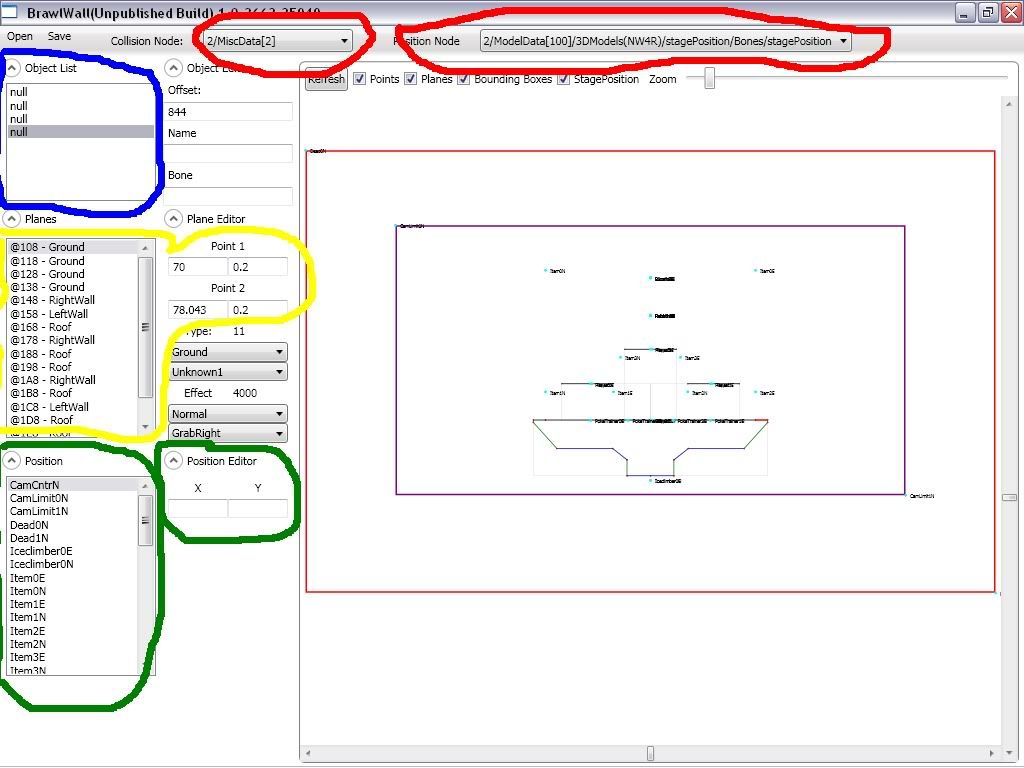
I'll explain each part. Dark blue is objects. They're typically different parts of the stage. One might be one platform, another might be another, and a third might be the main stage body. Sometimes you have to cycle through them to get to the proper yellow area.
Yellow is the planes. They're essentially the connections of stage points, and each one is a little bit of the stage. Whenever you click on one of these the corresponding part in the viewer will turn red. It's easy to see what you're doing. To get the main platform height, what you'll want to do is find (by cycling through dark blue objects) the correct "ground" tiles that make the main platform. Click on one and you'll see a Y-coordinate. Record this in the appropriate place on the chart. Now, find the leftmost main stage "tile" and record the leftmost x-coordinate under Main Platform Width, doing the same for the rightmost x-coordinate of the rightmost "tile."
Green is the stage position markers, AKA the important stuff for this project. Click on any one of them and you'll get an (X,Y) of its position. Record that for CamCntrN
(camera center), CamLimit0N (top-left camera limit), CamLimit1N (bottom-right camera limit), Dead0N (top-left blastzone), Dead1N (bottom-right blastzone), and the Rebirths as Respawn Platform (all the 'Rebirths' tend to give the same number).
Red is weird. Most stages have no options in these areas, but transforming stages have the data for different transformations stored in these areas. If you want to experiment with these, try it on PS1/PS2 first. You'll be able to see each transformation in BrawlWall. Ignore these for the most part.
Some stages in BrawlWall are just weird. Look at Pictochat >.<
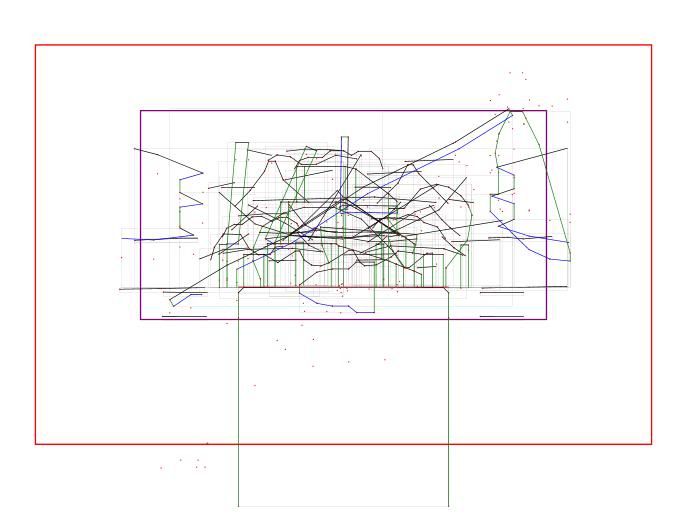
3. Fun time. Keep BrawlWall open for double-checking purposes and whatnot, and open BrawlBox. File --> Open --> Stage.pac. Expand ARC 2 and find the light blue box, MiscData[2] (some stages have more if they have transformations, open the first one). Right-click (or the Mac equivalent >.>) it and select Preview.
Play around with that for a while. In this post there's a quote explaining basic controls. It's hard for me to exactly say what to do here since I'm still figuring it out myself. Basically, trying to get positions for non-main platforms in BrawlWall is weird because they're attached to bones bla bla bla. In BrawlBox, though, you can just Alt+Left click to get some absolute coordinates. Line up a platform in question like this, perpendicular to the viewing plane:
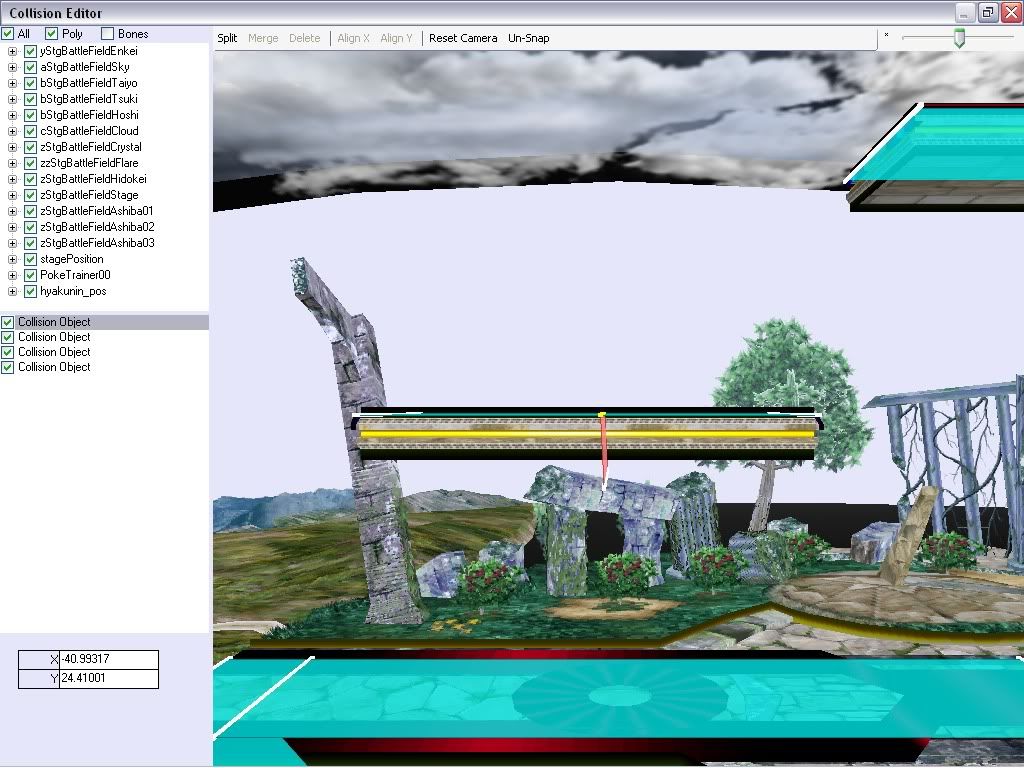
Hold Alt, then left-click and drag around where you want to get coordinates. Notice it doesn't matter if you start drawing a plane, you'll still get the data; just don't save when you exit BrawlBox. See I get about 24- I'll record that under Other Platform Heights. In this case it's obvious which platforms are which, so I don't bother to specify. Battlefield is the only stage I've been able to get an 'exact' platform height for from BrawlWall, and the value is 24.375. 24 from BrawlBox is close enough, so use that. Congratulations! You finished gathering data for a stage![/collapse]

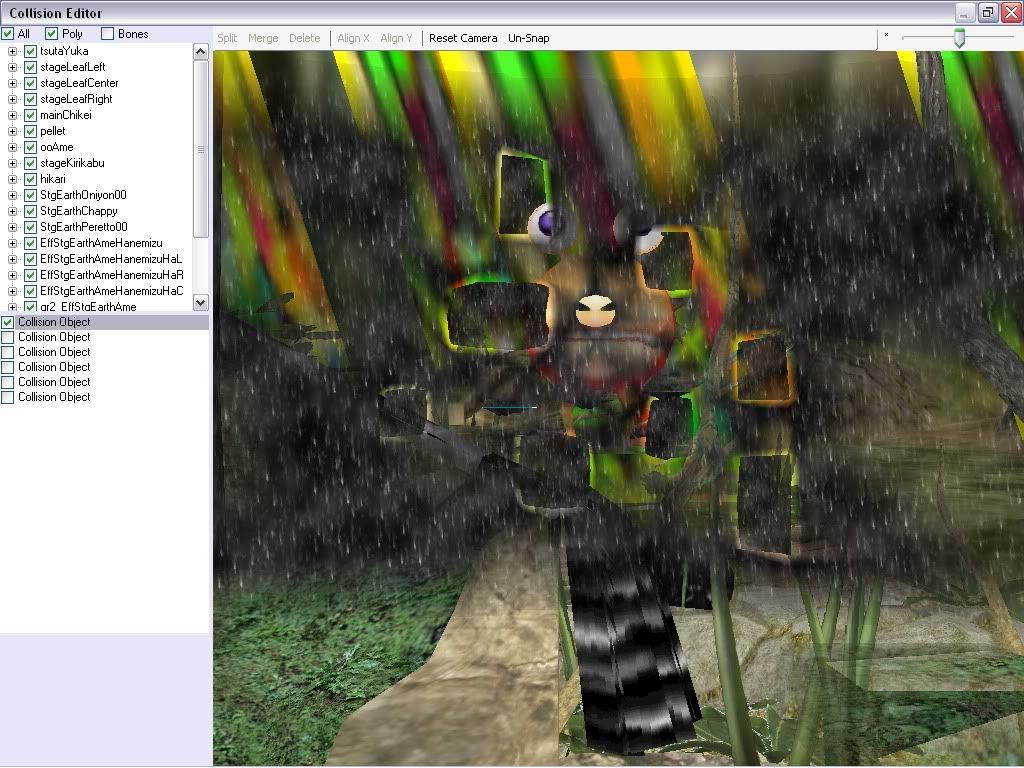
 :leek:
:leek: