Re-up of the SWF DC++ Hub originally hosted by W.J. Since the old Hub is no longer available.
Original thread: http://www.smashboards.com/showthread.php?t=49443
New address is: smash.servegame.org
If there are a decent amount of people using the Hub I will keep it open.
What is DC++?
DC++ is a free and open-source, peer-to-peer file-sharing client that can be used to connect to the Direct Connect network or to the ADC protocol.
What can we do on DC++?
Basically it's a giant IM chat room. I will be hosting a server dedicated for SWF users to join, chat and share files with other smashers.
How can we get on the Smash Hub v2.0?
You will need to download a client which runs the Direct Connect protocol.
DC++
BCDC++
Mac DC++ (Mac OSX)
DC++ is extremely simple, for advanced users I recommend BCDC++ since it has a couple more features, either way both are good.
Setting up.
Settings -> Personal Information.
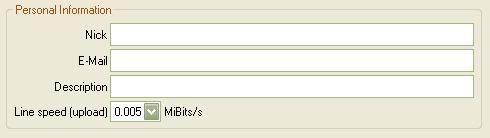
Settings -> Connection Settings.
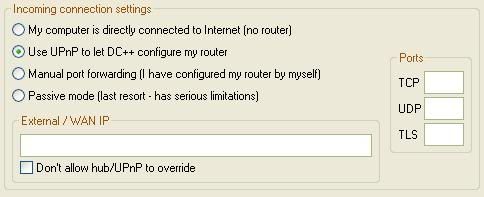
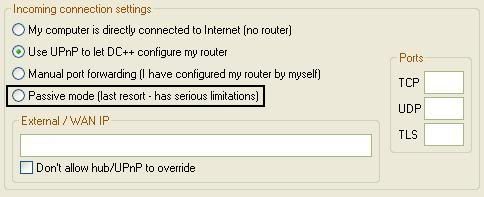
Downloading and Sharing.
Settings -> Downloads and Searching.
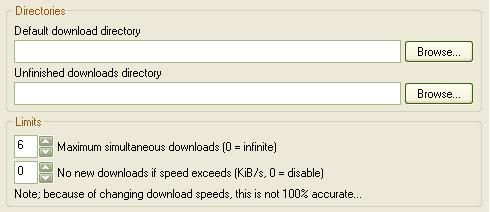


Settings -> Sharing and Upload Slots.
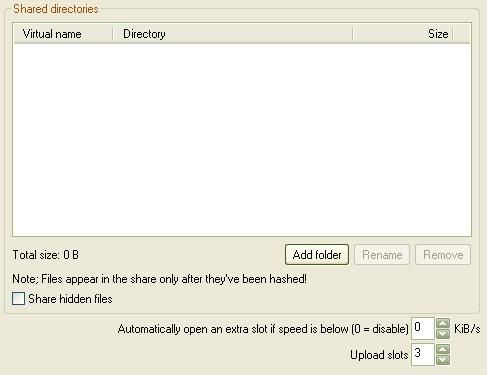
Connecting to the Hub.
Setting the Smash Hub as your favorite.

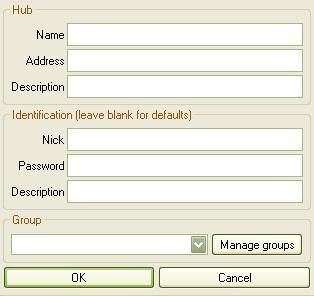
Original thread: http://www.smashboards.com/showthread.php?t=49443
New address is: smash.servegame.org
If there are a decent amount of people using the Hub I will keep it open.
What is DC++?
DC++ is a free and open-source, peer-to-peer file-sharing client that can be used to connect to the Direct Connect network or to the ADC protocol.
What can we do on DC++?
Basically it's a giant IM chat room. I will be hosting a server dedicated for SWF users to join, chat and share files with other smashers.
How can we get on the Smash Hub v2.0?
You will need to download a client which runs the Direct Connect protocol.
DC++
BCDC++
Mac DC++ (Mac OSX)
DC++ is extremely simple, for advanced users I recommend BCDC++ since it has a couple more features, either way both are good.
Setting up.
Settings -> Personal Information.
- The only thing required is your "Nick", which will be the user name you use on the DC++ Hub.
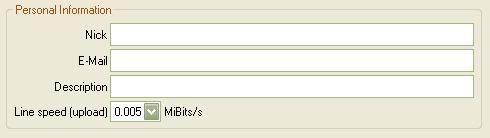
Settings -> Connection Settings.
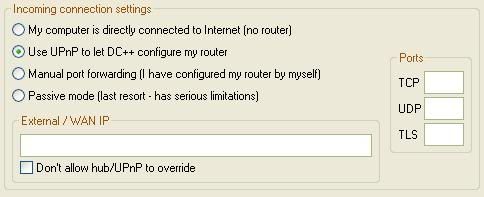
- If you know your settings then click the appropriate bubble.
- Use UPnP to let DC++ configure my router if your computer will allow this option.
- If all of the other option aren't working or you are unsure which applies to you, select passive mode
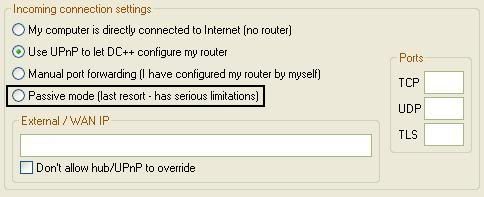
Downloading and Sharing.
Settings -> Downloads and Searching.
- Set your download directory. If left blank, it will default to a folder called "Downloads" in the main DC++ folder.
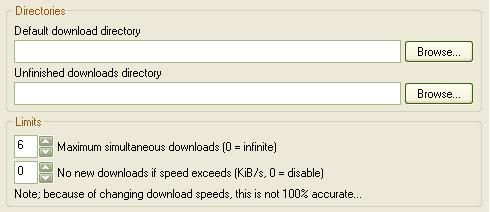
- To browse a user's file list, select a user from the list in the hub window and right click on their name. Select "Get file list" and the list should start downloading.
- To queue up a file for download, either double click on the file or right click on it and select Download. Multiple files can be queued up in a similar way. An entire directory can also be queued by right clicking on the directory and selecting download. Note that the entire directory and its sub directories will be added to your queue.

- Click on the search button(magnifying glass at the top) or click Ctrl+S. Enter the name of the file you wish to search for. Once you click Search or hit enter, the Search should show some results. Note that as long as the search window is open, you will continue to receive search results. Once you find your file just double click on it and it will began to download.

Settings -> Sharing and Upload Slots.
- To add files to your share, click on the "Add Folder" button and select a folder that contains files you wish to share. This folder does not have to be related to your DC++ folder in any way.
- DC++ will not allow you to share your Incomplete Downloads folder.
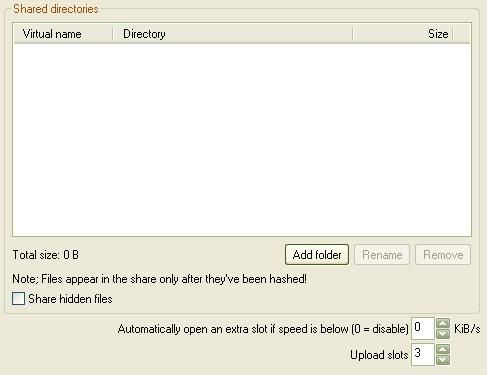
- At the very bottom you will your slots available for transfers. Each file being transferred takes up one slot. You need to open up a number of upload slots to gain access to hubs. More slots means you will be able to download more things at once.
Connecting to the Hub.
Setting the Smash Hub as your favorite.
- First you will need to set the SWF Hub as one of your favorites. This is done by clicking the golden star at the top.

- After you have clicked the golden star several option should come up, you need to click "new...", afterwards a screen like this should come up.
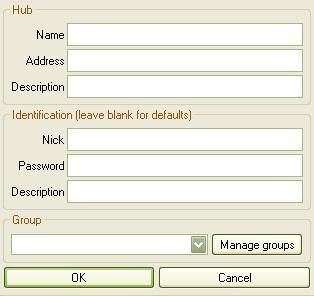
- The only field that is mandatory is the address.
- In the identification section you enter your desired user name. Once you connect to the Hub you may use the +regme command. (example: +regme swf123, where swf123 would be your password of choice.
- Click OK and you should see the Hub saved in favorite Hubs.
- Original Rules:
- Do NOT share child pornography, ****, snuff, bestiality or any other illegal stuff.
- Do not spam or flood.
- Do not harass other users, please be respectful.
- Do not clone or impersonate other users.
- Do not be annoying or disruptive.
- Do not have an excessively long or annoying nick.
- Do not change your nick, it breaks people's queues and generally makes everything more complicated.
- Reporting is only allowed for serious repeated disregard of rules.
- NO JOHNS
