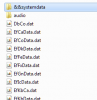D
Deleted member 269706
Guest
That's quite odd. What other changes did you make to your ISO and where did the hps files come from?thanks, this worked
unfortunately it freezes everytime it tries to play a new song
Welcome to Smashboards, the world's largest Super Smash Brothers community! Over 250,000 Smash Bros. fans from around the world have come to discuss these great games in over 19 million posts!
You are currently viewing our boards as a visitor. Click here to sign up right now and start on your path in the Smash community!
That's quite odd. What other changes did you make to your ISO and where did the hps files come from?thanks, this worked
unfortunately it freezes everytime it tries to play a new song
I didn't make any other changes to the ISO, and I just dragged and dropped mp3 files from a desktop folder to the program.That's quite odd. What other changes did you make to your ISO and where did the hps files come from?
It may be due to the mp3 files you are using. If you get genuinely built hps files (from either the sound compendium or smashcustommusic.com) then it may work better. That's the only solution I can think of...I didn't make any other changes to the ISO, and I just dragged and dropped mp3 files from a desktop folder to the program.
Send me your mp3 files. I will attempt to reproduce your errorI didn't make any other changes to the ISO, and I just dragged and dropped mp3 files from a desktop folder to the program.
just sent, thanks for helping me outSend me your mp3 files. I will attempt to reproduce your error
Well I got past the black screen, but now the game launches to the character selection screen completely frozen. I have to restart the Wii to get out. And a vanilla 20xx works fine.I'm having trouble here. After I finished the patch, I launch 20xx through nintendont, but I only get a black screen.
Ok so the problem was that my MP3 files were not converted to hps files. Just find something to convert them and then it works. Though, I got the black screen again after deleting and then adding songs. Had to export another root and start over.Well I got past the black screen, but now the game launches to the character selection screen completely frozen. I have to restart the Wii to get out. And a vanilla 20xx works fine.
Did you get it to work? I believe every time this program is used on an iso, it does something to Captain Falcon's Red alternates that messes them up, but I cant figure out how to fix it. Anybody have this problem or fix it?Ok so the problem was that my MP3 files were not converted to hps files. Just find something to convert them and then it works. Though, I got the black screen again after deleting and then adding songs. Had to export another root and start over.
Ah hah! Thank you that explains it, I haven't been able to get it to work either and I thought I was just being dumb. I recommend to use Dios Mios for the iso, it works for me. After using it do your red Captain Falcon Alternates work?The program seems to work fine and the ISO does as well but only on dolphin. When I try to load it through nintendont, it doesn't work at all. How can i fix this?
After using Music Manager, do your red Captain Falcon alternates work?Thank you SO MUCH for your hard work, this tool is fantastic. I spend hours trying to learn how to hex edit songs into 20XX 4.05 before I just happened to stumble upon your thread. You're my hero.
They do. I'm using Nintendont on my Wii. I patch my 20XX, rebuild the ISO, then use "Convert ISO for USB Loader" in Music Manager, Option 1. It loaded on my Wii without doing it originally but I started using it just in case, that may fix your problem.After using Music Manager, do your red Captain Falcon alternates work?
Do you rebuild using gcr?They do. I'm using Nintendont on my Wii. I patch my 20XX, rebuild the ISO, then use "Convert ISO for USB Loader" in Music Manager, Option 1. It loaded on my Wii without doing it originally but I started using it just in case, that may fix your problem.
I do, yes.Do you rebuild using gcr?
Well thank you for your answers, I finally figured out the problem. What was happening was that if you modify an iso with Music Manager then Falcon alts wouldn't work, but it only happens when you are dealing with an iso, you can rebuild a root that was made with Music Manager and it is fine. The thing is that gcr has a size limit, and what I made had gotten too large for gcr. So I finally found gcit which can rebuild larger roots and it solved the problem. The short version, if you want to build a larger iso, don't use Music Manager to build it, have Music Manager build a root and then use gcit to rebuild and play it with Dios Mios because Nintendont wont play larger isos.I do, yes.
If the ISO loads in DTW or GCR, can you export and post the Game.toc file?i errase every custom song then added arround 80 of mine, the patch it, the new iso now dosnt size 1.3 GB but arround 0.99 GB and when tried to load it with nitendont i got a black screen so the iso dosnt work, who can i fix it?
In dtw does i havent tried in GCR, where i can find that file?If the ISO loads in DTW or GCR, can you export and post the Game.toc file?
In the System Files folder, under root.In dtw does i havent tried in GCR, where i can find that file?
solved it. I know some people were talking about rebuilding the ISO but I really didn't know what any of the acronyms meant (lol). So, if it goes black screen for you on console, it's because I don't think you can actually add music. You have to replace it. Keep it under 76 (the last track, which on 20xx is the timesplitters one). Just edit, and change the source of the song, and it works out!I'm having the same issue with 20xx on console (using Nintendont) where i get a black screen. I'm using an SD card and not a USB drive though. Does anyone know a fix?
As someone who has worked with Music Manager a lot, I can tell you can add music and not just replace! I just wouldn't use Music Manager to edit an iso, I would use it on a root, and then rebuild with gcr or if it is too large rebuild using gcr use gcit.solved it. I know some people were talking about rebuilding the ISO but I really didn't know what any of the acronyms meant (lol). So, if it goes black screen for you on console, it's because I don't think you can actually add music. You have to replace it. Keep it under 76 (the last track, which on 20xx is the timesplitters one). Just edit, and change the source of the song, and it works out!
solved it. I know some people were talking about rebuilding the ISO but I really didn't know what any of the acronyms meant (lol). So, if it goes black screen for you on console, it's because I don't think you can actually add music. You have to replace it. Keep it under 76 (the last track, which on 20xx is the timesplitters one). Just edit, and change the source of the song, and it works out!
I use 20XX on console. However Nintendont is not capable of using a modified ISO of 20XX- at least in my experience.As someone who has worked with Music Manager a lot, I can tell you can add music and not just replace! I just wouldn't use Music Manager to edit an iso, I would use it on a root, and then rebuild with gcr or if it is too large rebuild using gcr use gcit.
Yeah, that sounds like what I do. Dios Mios can handle a larger iso, while Nintendont can't. I use a 20xx iso in gcit to create a GCReX root and then modify that root with Music Manager and then extract the GCReX file using gcit into a DiscEx root and put that whole "SSBM 20XX 4.05 [GALE01]" folder into my games folder.I use 20XX on console. However Nintendont is not capable of using a modified ISO of 20XX- at least in my experience.
What I learned through trial and error from these same errors is that you would need a 2 vanilla 20xx isos. One to serve as a back up if something goes wrong and the other is the modified 20xx iso. Here's the process I use:
Step 1: Load the vanilla 20xx iso into Dios Mios so that your memory is not corrupted and it has something to remember.
Step 2: Add music using the Music Manager and then patch and only patch.
Step 3: Open the modified iso in gcit (gcr is unable to rebuild modified isos in my experience)
Step 4: Extract the iso in "DiscEx"
Step 5: Once that is done, use the Dios Mios Toolbox to install the iso int your games folder
Step 6: SURVIVAL.
Let me know if any problems occur.
sorry to pain you, man. but mind giving me a sort of step by step for this? Would love to add tracks instead of just replacing but I'm still having a hard time with what you're suggesting so I'm assuming it's just me being dumb haha. I have GCR but don't think I have GCit. also, are your instructions for dios mios or nintendont? just want to clarify. Thanks!As someone who has worked with Music Manager a lot, I can tell you can add music and not just replace! I just wouldn't use Music Manager to edit an iso, I would use it on a root, and then rebuild with gcr or if it is too large rebuild using gcr use gcit.
Awesome dude thanks. My only question is; is dios mios inferior to nintendont at all? I see most guys recommend using nintendont over dios mios most of the time. Just want to know the differences/advantages. Thanks!I use 20XX on console. However Nintendont is not capable of using a modified ISO of 20XX- at least in my experience.
What I learned through trial and error from these same errors is that you would need a 2 vanilla 20xx isos. One to serve as a back up if something goes wrong and the other is the modified 20xx iso. Here's the process I use:
Step 1: Load the vanilla 20xx iso into Dios Mios so that your memory is not corrupted and it has something to remember.
Step 2: Add music using the Music Manager and then patch and only patch.
Step 3: Open the modified iso in gcit (gcr is unable to rebuild modified isos in my experience)
Step 4: Extract the iso in "DiscEx"
Step 5: Once that is done, use the Dios Mios Toolbox to install the iso int your games folder
Step 6: SURVIVAL.
Let me know if any problems occur.
If your iso ends up being larger, then Dios Mios is the option. Nintendont is nicer looking and better supported, but Dios Mios will play larger iso, so for music modded 20XX, Dios Mios is the way to go. Did you get it figured out?sorry to pain you, man. but mind giving me a sort of step by step for this? Would love to add tracks instead of just replacing but I'm still having a hard time with what you're suggesting so I'm assuming it's just me being dumb haha. I have GCR but don't think I have GCit. also, are your instructions for dios mios or nintendont? just want to clarify. Thanks!
Awesome dude thanks. My only question is; is dios mios inferior to nintendont at all? I see most guys recommend using nintendont over dios mios most of the time. Just want to know the differences/advantages. Thanks!
here is the game.toc i upload it as txt because it didnt let me added with that extensionIn the System Files folder, under root.
Also, something you might try is to export all of the files in your ISO using DTW (right-click on the root, and click export). Then rebuild a new ISO with those files using GCR.
i export it and GCR say "folder "&&systemdata" not found"In the System Files folder, under root.
Also, something you might try is to export all of the files in your ISO using DTW (right-click on the root, and click export). Then rebuild a new ISO with those files using GCR.
So, I was hoping a file might simply be misaligned, which would show up in the toc file if it was (assuming the toc file is correct), and I imagined would be a fairly easy fix (both with the broken ISOs, and for within the program). But the toc file is actually incomplete. So it's a more serious error, and you'll probably need to start working on making a new ISO. Although there might be a chance you can salvage your current one, with some work, described more below.here is the game.toc i upload it as txt because it didnt let me added with that extension
i tried the other thing and let you know
still gives me the same error (GCR) i name both &&systemdata and '&&systemdata'So, I was hoping a file might simply be misaligned, which would show up in the toc file if it was (assuming the toc file is correct), and I imagined would be a fairly easy fix (both with the broken ISOs, and for within the program). But the toc file is actually incomplete. So it's a more serious error, and you'll probably need to start working on making a new ISO. Although there might be a chance you can salvage your current one, with some work, described more below.
i export it and GCR say "folder "&&systemdata" not found
Yeah, that folder should be there, it's just named "root" for some reason. I need to remember to change that in the program. Anyway, just rename the folder called "root" to "&&systemdata". Also, I forgot that in GCR, the boot binaries are considered as one file, "ISO.hdr", so it's gonna look for that. In the files you exported from DTW, you should have bi2.bin and boot.bin instead. They're easy to combine in a hex editor though. You would literally just copy all of the hex in bi2.bin, and paste it onto the end of boot.bin. Then rename boot.bin to ISO.hdr, and remove the bi2.bin from these folders.
And I just realized something else which might make this a pain. Audio file names in the 'audio\us' folder have "(us)" appended to them, which would need to be removed from each one. After that, I think you should be able to build a new ISO with GCR, and it might work.
Yeah Dios Mios isn't as nice looking as Nintendont but Dios Mios can support the modified isos while Nintendont can't.sorry to pain you, man. but mind giving me a sort of step by step for this? Would love to add tracks instead of just replacing but I'm still having a hard time with what you're suggesting so I'm assuming it's just me being dumb haha. I have GCR but don't think I have GCit. also, are your instructions for dios mios or nintendont? just want to clarify. Thanks!
Awesome dude thanks. My only question is; is dios mios inferior to nintendont at all? I see most guys recommend using nintendont over dios mios most of the time. Just want to know the differences/advantages. Thanks!
Yeah, like this:still gives me the same error (GCR) i name both &&systemdata and '&&systemdata'
also i just realize that i have &&systemdata the audio folder and a lot of files out of this 2 folders is this right?