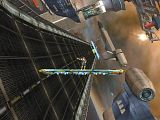I was making Electivire (from the background of Pokemon Stadium 2), and everything was going fine, but then in one of the moves I edited his left tail Bone, then edited it back exactly the way it was, and then the tail turned into a Z. I only edited and then unedited one part of his tail, and that happened...
My plans for Electivire were shot down pretty fast...
@Richdog567:
1. Open two instances of Brawlbox.
2. In the file that you want to take the model from, open Model Data[0], open the 3D Models folder in that, and export the MDL0 file.
3. In the same file, export the Texture Data[0] file.
4. Replace each of them in the other file, respectively.
5. Replace/create animations. (Optional.)
If it doesn't work in-game then you're pretty much screwed. AT's and Pokemon normally don't work unless you edit the Bones in a method I don't fully understand.