flieskiller
Smash Journeyman
- Joined
- Jan 3, 2013
- Messages
- 426
About Wii applications to load Gamecube games:
Dios Mios lite: Save/load doesn't work (crashes the game)
(didn't try with Dios Mios with USB)
Nintendon-t: Doesn't work
The Crazy Mod is a modified save file that load custom settings on a vanilla Gamecube & Melee game. It is not Melee with anything new or custom but a new and unique way of playing this game.
You can set up to spawn items on demand directly in your hand to use, have custom stats (size, ratio) available to switch, a nice save feature for up to 100 settings to simply load, choose characters and play.
I am in no way affiliated with the original creator of that mod , all credit goes to him: wparam. I am just showing this for the public to see and appreciate. It is a very obscure mod that needs more love.
Requirement:
• A memory card with 22 available blocks (11 x 2: SSBM + Hack save)
• Super Smash Bros. Melee 1.02 (1.00 will surely not work)
• A Gamecube or Wii + Dios Mios (lite) (Save/load feature will not work through .iso loading)
• Wii + Homebrew Channel + SD card/USB + GameCube Memory Card manager http://wiibrew.org/wiki/GCMM
(any settings to put a Gamecube save to a memory card, I'll show here the simplest way with a Wii and an SD card)
• The Crazy Mod save file (or my own Save File , based on the file in this .rar but with already saved settings, see "my own save file" spoiler for all the custom settings I have already)
CrzMod.rar contains both version 1.0 and 1.1 of the Crazy Mod. There are 2 extensions of files: GCI and GCS. For some people, the GCS will be better for what they'll use, but we will use the GCI type for the GGCM apps.
With a few exceptions, the 1.1 version is superior with easier interface and more settings available. My save file is based on version 1.1 .
Installing the Crazy Mod (Instruction to place the save file on a Memory Card):
1. Place the GCMM application in your apps folder on your SD card.
2. Create a MCBACKUP folder on the root of your SD card.
3. Place the SSBMmod11.gci file inside the MCBACKUP folder.
- My .rar file contains 2 files, send both in the MCBACKUP folder.
4. Go on a wii, with Homebrew Channel, load the GCMM.
5. Press A or B to go on the SD Card or USB (SD card is A button).
6. Choose the restore button and the Memory Card slot you use.
7. Choose the file(s) to store on the memory card.
- If you choose my save file to restore, both files must be sent on the memory card.
After the file(s) copied, all is set, you can now play the Crazy Mod on your Gamecube!
notes:
Entering the Crazy Mod
• After entering into Melee's menu, go to VS mode and to Name Entry, you will execute the hack and you will enter into the Crazy mod. (In a similar way to this)
• The game will return to the last page (Start screen if you didn't open any "choose your character" sub-menu) and the replacements will be executed.
• The main changes are: The Melee button now goes to the debug menu, and Single Button does not start game anymore, it will just load settings to the debug menu (will talk more about that later, see GRAPHICSELECT in the Debug Menu spoiler).
IMPORTANT: Do not open the Name Entry menu while the Memory Card is saving, it may corrupt the memory card! It happened to me once, so be careful.
notes:
Playing the Crazy Mod
Opening the Debug Menu, you will see these menu choices down below (spoiler will contain information on each parts of the Debug Menu).
If you need help to understand Hexadecimal Addition, check the "SC WORD" Category in Versus Mode -> Fight.
You can quickly move in the debug menu by using the c-stick or holding the R button. All controller ports can move in the menu.
When I write "root" or "root menu", I mean the basic debug menu. If I press B on the root debug menu, It will take me to the Start Screen, in case people wonder what "root" means.
When playing with CPUs 5 and 6 in team games, the CPUs will get color settings from player 3 and 4, so their color might be not of their team. I suggest playing with Sub Color of CPUs to Black or Grey, so you can differentiate them from players, I suggest picking different characters though. The stages I suggest are grey for FD/Battlefield/FoD, and black for Yoshi Story/Dreamland. More information on this in the "6 players settings" spoiler below.
IMPORTANT: To start the match, you need to press "Start" in the Versus Mode -> Fight menu, not anywhere else.
Debug Menu
6 Players Settings
My own save file
Links and Files
Dios Mios lite: Save/load doesn't work (crashes the game)
(didn't try with Dios Mios with USB)
Nintendon-t: Doesn't work
The Crazy Mod is a modified save file that load custom settings on a vanilla Gamecube & Melee game. It is not Melee with anything new or custom but a new and unique way of playing this game.
You can set up to spawn items on demand directly in your hand to use, have custom stats (size, ratio) available to switch, a nice save feature for up to 100 settings to simply load, choose characters and play.
I am in no way affiliated with the original creator of that mod , all credit goes to him: wparam. I am just showing this for the public to see and appreciate. It is a very obscure mod that needs more love.
Requirement:
• A memory card with 22 available blocks (11 x 2: SSBM + Hack save)
• Super Smash Bros. Melee 1.02 (1.00 will surely not work)
• A Gamecube or Wii + Dios Mios (lite) (Save/load feature will not work through .iso loading)
• Wii + Homebrew Channel + SD card/USB + GameCube Memory Card manager http://wiibrew.org/wiki/GCMM
(any settings to put a Gamecube save to a memory card, I'll show here the simplest way with a Wii and an SD card)
• The Crazy Mod save file (or my own Save File , based on the file in this .rar but with already saved settings, see "my own save file" spoiler for all the custom settings I have already)
CrzMod.rar contains both version 1.0 and 1.1 of the Crazy Mod. There are 2 extensions of files: GCI and GCS. For some people, the GCS will be better for what they'll use, but we will use the GCI type for the GGCM apps.
With a few exceptions, the 1.1 version is superior with easier interface and more settings available. My save file is based on version 1.1 .
Installing the Crazy Mod (Instruction to place the save file on a Memory Card):
1. Place the GCMM application in your apps folder on your SD card.
2. Create a MCBACKUP folder on the root of your SD card.
3. Place the SSBMmod11.gci file inside the MCBACKUP folder.
- My .rar file contains 2 files, send both in the MCBACKUP folder.
4. Go on a wii, with Homebrew Channel, load the GCMM.
5. Press A or B to go on the SD Card or USB (SD card is A button).
6. Choose the restore button and the Memory Card slot you use.
7. Choose the file(s) to store on the memory card.
- If you choose my save file to restore, both files must be sent on the memory card.
After the file(s) copied, all is set, you can now play the Crazy Mod on your Gamecube!
notes:
• My save file's name is "01-GALE-DuperSmashBros0110290334_01.gci". The "Duper" is the save file created by the Crazy Mod to save all data in its save/load feature. The "SSBMmod11.gci" and "01-GALE-SuperSmashBros0110290334_00.gci" are in fact the same, but to be sure to work and for simplicity, I decided to mix them both and ask the user to choose either of .rar file.
Entering the Crazy Mod
• After entering into Melee's menu, go to VS mode and to Name Entry, you will execute the hack and you will enter into the Crazy mod. (In a similar way to this)
• The game will return to the last page (Start screen if you didn't open any "choose your character" sub-menu) and the replacements will be executed.
• The main changes are: The Melee button now goes to the debug menu, and Single Button does not start game anymore, it will just load settings to the debug menu (will talk more about that later, see GRAPHICSELECT in the Debug Menu spoiler).
IMPORTANT: Do not open the Name Entry menu while the Memory Card is saving, it may corrupt the memory card! It happened to me once, so be careful.
notes:
• The high scores, before loading the hack file, are considered in the basic save, and after loading the hack file, it loads all "default" high scores and settings.
• As a personal challenge, I decided to make the Classic Mode with all characters at Very Hard, 5 stocks no continue, in which you can see if you choose my save file. (As a proof, I have unlocked G&W without finishing the Break the Target with all characters).
• As a personal challenge, I decided to make the Classic Mode with all characters at Very Hard, 5 stocks no continue, in which you can see if you choose my save file. (As a proof, I have unlocked G&W without finishing the Break the Target with all characters).
Playing the Crazy Mod
Opening the Debug Menu, you will see these menu choices down below (spoiler will contain information on each parts of the Debug Menu).
If you need help to understand Hexadecimal Addition, check the "SC WORD" Category in Versus Mode -> Fight.
You can quickly move in the debug menu by using the c-stick or holding the R button. All controller ports can move in the menu.
When I write "root" or "root menu", I mean the basic debug menu. If I press B on the root debug menu, It will take me to the Start Screen, in case people wonder what "root" means.
When playing with CPUs 5 and 6 in team games, the CPUs will get color settings from player 3 and 4, so their color might be not of their team. I suggest playing with Sub Color of CPUs to Black or Grey, so you can differentiate them from players, I suggest picking different characters though. The stages I suggest are grey for FD/Battlefield/FoD, and black for Yoshi Story/Dreamland. More information on this in the "6 players settings" spoiler below.
IMPORTANT: To start the match, you need to press "Start" in the Versus Mode -> Fight menu, not anywhere else.
Debug Menu
Versus Mode >
Item Switch
D-Pad Moves >
Morestuff >
DBLEVEL: This field can enable the DEVELOP setting of the game. This goes beyond this topic.
Six Flag: see "6 Players settings" below for more info.
Six Scores: This activate the interface to show 6 players in the score and percentage of players, used for 6 players matches. If a game starts without Sic Scores, that match will show 4 players, then the next games will have this field enabled. (It is enabled at the first game, but the setting is activated too late and 4 players interface is loaded instead).
MORE RULES ->
Fight >
RULE
This menu is the basic character selection/modification menu. This is the menu that you press "Start" to start the match with the settings.
Description of each categories:
GRAPHICSELECT: This will open the Single-Button page. From this page, it is easy to choose the character color and stage from there. After selecting the stage, you will be prompt back to the debug menu with the characters/stage you selected.
Settings kept from Single-Button: Free-for-all or Team Battle, characters, color, CPU level, stage.
CHAR SELECT: Choose the character for each players. All 26 characters, random, Solo Popo, Sandbag, both wire fighters, Giga Bowser, both Hands (Master Hand needs p3 to attack, Crazy Hand needs p4 to attack)
SCALE SELECT: Changes the size of the character, in a similar way to Tiny/Giant Melee and the mushrooms
KIND SELECT: Choose between Human, CPU, DEMO (playable computer) and none.
COLOR SELECT: Choose manually the color. Can be used to make multiple players have the same character and color.
- SUB COLOR: 1 light shade, 2 dark shade, 3 completely black, 4 completely grey, 5 and above crashes the game
DAMAGE SET: Starting damage at the start of each stocks, like the handicap system in Brawl.
OFFENCE/DEFENCE RATIO: Multiplies the number to the knockback, higher offence = stronger hits, lower defence = more resistance to hits.
Compared to the handicap sysem, you can change the offence and defence individually and set custom numbers to each players.
CPUTYPE SET: Change the AI of the computer: More info here
CPULEVEL SET: Change the level of the CPU. You might want to change it if you play Ice Climber, I heard Nana is better if the AI level is higher (Change to 1 per default when selecting Ice Climbers in the select character screen)
TEAM SELECT: Choose the team for all players. Choices are: Red, Green, Blue, Yellow, Grey (see 6 players for more info)
STAGE: Choose the Stage.
• The stages starting with 'T' is the training stage for the corresponding character.
• The stages starting with a number is the Adventure Mode with their custom settings, for instance: 6-2 means the amount of Arwing will be way higher, 7 will have only Pokéballs dropping (though it is customizeable, see items menu).
• Aerial Arena is a special stage with multiple modifications possible. See the SC WORD 2 and root -> MORESTUFF categories.
MELEEKIND: Choice between Battle Royal (Free for all) or Team Battle.
SAVE/LOAD: Allow to save and load all settings that are set, to be loaded later.
These two numbers, SC WORD 1 and SC WORD 2, are hexadecimal numbers that allow to change settings affecting the game in general. Hexadecimal numbers go from 0 to F, with a total of 16 numbers. so 1 + 2 + 4 + 8 = 10 (the '1' in 10 means 16, 20 = 32 etc.). The numbers are adding up, so mutiple settings can be input at the same time.
For instance, if I want in SC WORD 1 to have fixed camera enabled, items never dissapear and players are invisible, I would put 80 + 40 + 08 = C8.
SC WORD 1:
SC WORD 2:
Description of each categories:
GRAPHICSELECT: This will open the Single-Button page. From this page, it is easy to choose the character color and stage from there. After selecting the stage, you will be prompt back to the debug menu with the characters/stage you selected.
Settings kept from Single-Button: Free-for-all or Team Battle, characters, color, CPU level, stage.
CHAR SELECT: Choose the character for each players. All 26 characters, random, Solo Popo, Sandbag, both wire fighters, Giga Bowser, both Hands (Master Hand needs p3 to attack, Crazy Hand needs p4 to attack)
SCALE SELECT: Changes the size of the character, in a similar way to Tiny/Giant Melee and the mushrooms
KIND SELECT: Choose between Human, CPU, DEMO (playable computer) and none.
COLOR SELECT: Choose manually the color. Can be used to make multiple players have the same character and color.
- SUB COLOR: 1 light shade, 2 dark shade, 3 completely black, 4 completely grey, 5 and above crashes the game
DAMAGE SET: Starting damage at the start of each stocks, like the handicap system in Brawl.
OFFENCE/DEFENCE RATIO: Multiplies the number to the knockback, higher offence = stronger hits, lower defence = more resistance to hits.
Compared to the handicap sysem, you can change the offence and defence individually and set custom numbers to each players.
CPUTYPE SET: Change the AI of the computer: More info here
CPULEVEL SET: Change the level of the CPU. You might want to change it if you play Ice Climber, I heard Nana is better if the AI level is higher (Change to 1 per default when selecting Ice Climbers in the select character screen)
TEAM SELECT: Choose the team for all players. Choices are: Red, Green, Blue, Yellow, Grey (see 6 players for more info)
STAGE: Choose the Stage.
• The stages starting with 'T' is the training stage for the corresponding character.
• The stages starting with a number is the Adventure Mode with their custom settings, for instance: 6-2 means the amount of Arwing will be way higher, 7 will have only Pokéballs dropping (though it is customizeable, see items menu).
• Aerial Arena is a special stage with multiple modifications possible. See the SC WORD 2 and root -> MORESTUFF categories.
MELEEKIND: Choice between Battle Royal (Free for all) or Team Battle.
SAVE/LOAD: Allow to save and load all settings that are set, to be loaded later.
INDEX: the Unique ID of the save file. There is up to 101 choices (0 to 100), and moving through them by moving left and right when hovering on the index.
CIND: It's the case in which you're modifying the letter. This allow to put a name for each saves you're placing in an index. The names are up to 13 letters long.
CHAR: This number is changing the letter placed in that CIND. Some numbers here do nothing, but here is a guideline of the most important numbers.
00 Hide the rest of the letters, making the letters to the right of the "00" unseen.
24 is the start of special characters, starting with '$'.
30 is the start of the numbers.
41 is the start of the letters.
SAVE/LOAD: Pressing this will save or load the settings. There is no confirmation, so be careful when going through these 2 buttons. Tell your friends to not touch anything when going in this, as all players can control the debug menu in the Crazy Mod.
CIND: It's the case in which you're modifying the letter. This allow to put a name for each saves you're placing in an index. The names are up to 13 letters long.
CHAR: This number is changing the letter placed in that CIND. Some numbers here do nothing, but here is a guideline of the most important numbers.
00 Hide the rest of the letters, making the letters to the right of the "00" unseen.
24 is the start of special characters, starting with '$'.
30 is the start of the numbers.
41 is the start of the letters.
SAVE/LOAD: Pressing this will save or load the settings. There is no confirmation, so be careful when going through these 2 buttons. Tell your friends to not touch anything when going in this, as all players can control the debug menu in the Crazy Mod.
These two numbers, SC WORD 1 and SC WORD 2, are hexadecimal numbers that allow to change settings affecting the game in general. Hexadecimal numbers go from 0 to F, with a total of 16 numbers. so 1 + 2 + 4 + 8 = 10 (the '1' in 10 means 16, 20 = 32 etc.). The numbers are adding up, so mutiple settings can be input at the same time.
For instance, if I want in SC WORD 1 to have fixed camera enabled, items never dissapear and players are invisible, I would put 80 + 40 + 08 = C8.
SC WORD 1:
01: super mushrooms are deadly.
02: Small mushrooms are deadly.
04: Any damage is deadly. (The starting damage set is the max damage before losing a stock, so if you start at 50% and heal yourself, you won't get instantly KO'd until 51%)
08: Players are invisible. Models are not drawn but effects like smoke and shadow are still seen. Can also be toggled through a D-pad command (see D-pad menu)
10: Items are invisible. There is still a graphical effect where an item is spawning.
20: D-pad moves cost coins instead of health. The D-pad menu have a setting that makes the player take damage to activate the effet. However, that SC WORD setting replace % with coins from a coin match. If you don't have any money, you can't use the effect.
40: Items never disappear. They will stay until the match ends (or thrown out of the field).
80: Fixed camera enabled
02: Small mushrooms are deadly.
04: Any damage is deadly. (The starting damage set is the max damage before losing a stock, so if you start at 50% and heal yourself, you won't get instantly KO'd until 51%)
08: Players are invisible. Models are not drawn but effects like smoke and shadow are still seen. Can also be toggled through a D-pad command (see D-pad menu)
10: Items are invisible. There is still a graphical effect where an item is spawning.
20: D-pad moves cost coins instead of health. The D-pad menu have a setting that makes the player take damage to activate the effet. However, that SC WORD setting replace % with coins from a coin match. If you don't have any money, you can't use the effect.
40: Items never disappear. They will stay until the match ends (or thrown out of the field).
80: Fixed camera enabled
SC WORD 2:
01: Stage locked. The stage will not change with the GRAPHICSELECT screen, useable if your custom settings are set for a specific map (I have few of them in my save file, if you want some example for this SC WORD setting).
02: Top and bottom of Aerial Arena wrap around.
04: Sides of Aerial Arena wrap around.
08: Infinite 3rd jumps/air dodges. Remove the SpecialFall state after the special (up-b, side-b) and air dodge moves.
10: Players stuck to the floor. The characters can't jump while they touch the floor. If they are knocked in the air, they can jump before touching the ground again.
20: Item steal enabled. Right after grabbing the opponent, by holding b, you will steal the opponent's item (if you don't have one). Can't steal Crate items.
40: Hot mr.saturn potato enabled.
• If the seconds timer is at :X0 or :X5 and you hold a Mr. Saturn, you die instantly.
• Throwing a Mr. Saturn on somebody will forces him to catch it, even in the air.
• Catching a Mr. Saturn will make the catcher asleep for a short duration.
80: Fancy throwing enabled. The yellow c-stick will allow to throw hold items at any angle instead of the 4 cardinal angles. You must hold the direction until the item is thrown.
02: Top and bottom of Aerial Arena wrap around.
04: Sides of Aerial Arena wrap around.
08: Infinite 3rd jumps/air dodges. Remove the SpecialFall state after the special (up-b, side-b) and air dodge moves.
10: Players stuck to the floor. The characters can't jump while they touch the floor. If they are knocked in the air, they can jump before touching the ground again.
20: Item steal enabled. Right after grabbing the opponent, by holding b, you will steal the opponent's item (if you don't have one). Can't steal Crate items.
40: Hot mr.saturn potato enabled.
• If the seconds timer is at :X0 or :X5 and you hold a Mr. Saturn, you die instantly.
• Throwing a Mr. Saturn on somebody will forces him to catch it, even in the air.
• Catching a Mr. Saturn will make the catcher asleep for a short duration.
80: Fancy throwing enabled. The yellow c-stick will allow to throw hold items at any angle instead of the 4 cardinal angles. You must hold the direction until the item is thrown.
RULE
RULE: choice between TIME, STOCK, COIN, BONUS.
TIME (MIN): Set the game timer, minute field.
TIME (SEC): Set the game timer, seconds field.
Stock(CNT): Set the starting amount of stocks.
DAMAGERATIO: Set the damage ratio, same as in the custom rules menu. However, the limit is bigger, instead of 0.5 to 2.0 the limits are now 0.00 to 20.00
PLAYER FLAGS: IN VERSION 1.1, THIS FIELD DOESN'T WORK. If you want to use these, you need the version 1.0 of Crazy Mod (included in this topic). Still, here are the changes possible:
ITEM SWITCH: How frequent the items will appear. There are 2 new frequencies:
Crazy. In average, more than 1 item per second
Likerain. In less than 2 seconds, drop the maximum amount of items possible
SCORE DISP: Useful in Time mode, show the score of the players. In stock mode, show remaining stock (in addition to the icons...)
MORE ->
This is the same as the MORE RULES in the root menu.
TIME (MIN): Set the game timer, minute field.
TIME (SEC): Set the game timer, seconds field.
Stock(CNT): Set the starting amount of stocks.
DAMAGERATIO: Set the damage ratio, same as in the custom rules menu. However, the limit is bigger, instead of 0.5 to 2.0 the limits are now 0.00 to 20.00
PLAYER FLAGS: IN VERSION 1.1, THIS FIELD DOESN'T WORK. If you want to use these, you need the version 1.0 of Crazy Mod (included in this topic). Still, here are the changes possible:
0x01 Stamina mode
0x02 No Talking
0x04 Low Gravity
0x08 Invisible (permanent cloaking device)
0x10 Black Stock Icon
0x20 Metal (permanent metal box)
0x40 Start the match on floating platform (visual effect only)
0x80 Controller rumble enabled
0x02 No Talking
0x04 Low Gravity
0x08 Invisible (permanent cloaking device)
0x10 Black Stock Icon
0x20 Metal (permanent metal box)
0x40 Start the match on floating platform (visual effect only)
0x80 Controller rumble enabled
Crazy. In average, more than 1 item per second
Likerain. In less than 2 seconds, drop the maximum amount of items possible
SCORE DISP: Useful in Time mode, show the score of the players. In stock mode, show remaining stock (in addition to the icons...)
MORE ->
This is the same as the MORE RULES in the root menu.
Item Switch
5P/6P TEAM: When the 5 and 6 CPUs are activated, these fields choose their team color in a team battle.
BIG MUSH: (Default 1.81) Change the size ratio of the super Mushroom.
SMALL MUSH: (Default 0.5) Change the size ratio of the Small Mushroom.
ITEMCRAPER: For this to work, you must have the DPAD DROP at on and items drop set to middle or higher.
This allow the D-PAD DROP item to fall at a given interval instead of when the button is pressed by the player.
PKMN TYPE: Change the type of Pokémon that will appear from a Pokéball. This is not a hexadecimal number, so only 1 Pokémon can be activated at a time.
DPAD DROP: Item drop must be set to middle or higher for this to work. This boolean will activate the ITEMTYPEX (X = number of player), making that item drop above the player's head.
ITEM: The five following fields are the item apparition hexadecimal numbers. These allow to remove capsule and crates (something you couldn't do in Melee, only in Brawl and Sm4sh) and allow only specific items, including the secret POW block.
New item: POW block. This cube with a red skin will hit all opponents toward the ceiling for 50% if they touch the ground when a player takes the block.
ITEM 0X04:
01. Metal Box
02. Cloaking Device
04. Pokéball
08. POW block (description above)
ITEM 0X03:
01. Fan
02. Fire flower
04. Super mushroom
08. Poison mushroom
10. Hammer
20. Warp star
40. Screw attack
80. Bunny hood
ITEM 0X02:
01. Ray gun
02. Freezie
04. Food
08. Motion-sensor mine
10. Flipper
20. Super scope
40. Star rod
80. Lipstick
ITEM 0X01:
01. Heart
02. Maxim tomato
04. Starman
08. Homerun bat
10. Beam sword
20. Parasol
40. Green shell
80. Red shell
ITEM 0X00:
01. Capsule
02. Crate
04. Barrel
08. Egg (capsule, used in Yoshi levels)
10. Party ball
20. Barrel cannon
40. Bob-omb
80. Mr. Saturn
ITEMTYPE:
ITEMTYPE1 = player 1, ITEMTYPE 2 = player 2 etc. Don't forget the item drop set to middle or higher.
With DPAD DROP to on, the player will be able to drop the item set in this field above his head by pressing the D-PAD down (D-pad up is taunt, in case people might try joystick down and wonder why it doesn't work).
The number is hexadecimal, based on the list in the spoiler below. However, a special rule applies to these fields.
By choosing an item and adding 40 to the number, the d-pad will drop that item AND the next one on the list.
By adding 80, you will also drop the next 2 items.
by adding C0, you will also drop the next 3 items.
For instance, I want to drop the fire flower, super mushroom and poison mushroom, the fire flower is 13, so 80 + 13 = 93.
ITEMTYPE list:
BIG MUSH: (Default 1.81) Change the size ratio of the super Mushroom.
SMALL MUSH: (Default 0.5) Change the size ratio of the Small Mushroom.
ITEMCRAPER: For this to work, you must have the DPAD DROP at on and items drop set to middle or higher.
This allow the D-PAD DROP item to fall at a given interval instead of when the button is pressed by the player.
PKMN TYPE: Change the type of Pokémon that will appear from a Pokéball. This is not a hexadecimal number, so only 1 Pokémon can be activated at a time.
0. Random (default)
1. Goldeen
2. Chikorita
3. Snorlax
4. Blastoise
5. Weezing
6. Charizard
7. Moltres
8. Zapdos
9. Articuno
10. Wobuffet
11. Scizor
12. Unown
13. Entei
14. Raikou
15. Suicune
16. Bellossom
17. Voltorb
18. Lugia
19. Ho-Oh
20. Ditto (with his super uppercut)
21. Clefairy
22. Togepi
23. Mew
24. Celebi
25. Staryu
26. Chansey
27. Porygon2
28. Cyndaquil
29. Marill
30. Venusaur
1. Goldeen
2. Chikorita
3. Snorlax
4. Blastoise
5. Weezing
6. Charizard
7. Moltres
8. Zapdos
9. Articuno
10. Wobuffet
11. Scizor
12. Unown
13. Entei
14. Raikou
15. Suicune
16. Bellossom
17. Voltorb
18. Lugia
19. Ho-Oh
20. Ditto (with his super uppercut)
21. Clefairy
22. Togepi
23. Mew
24. Celebi
25. Staryu
26. Chansey
27. Porygon2
28. Cyndaquil
29. Marill
30. Venusaur
DPAD DROP: Item drop must be set to middle or higher for this to work. This boolean will activate the ITEMTYPEX (X = number of player), making that item drop above the player's head.
ITEM: The five following fields are the item apparition hexadecimal numbers. These allow to remove capsule and crates (something you couldn't do in Melee, only in Brawl and Sm4sh) and allow only specific items, including the secret POW block.
New item: POW block. This cube with a red skin will hit all opponents toward the ceiling for 50% if they touch the ground when a player takes the block.
ITEM 0X04:
01. Metal Box
02. Cloaking Device
04. Pokéball
08. POW block (description above)
ITEM 0X03:
01. Fan
02. Fire flower
04. Super mushroom
08. Poison mushroom
10. Hammer
20. Warp star
40. Screw attack
80. Bunny hood
ITEM 0X02:
01. Ray gun
02. Freezie
04. Food
08. Motion-sensor mine
10. Flipper
20. Super scope
40. Star rod
80. Lipstick
ITEM 0X01:
01. Heart
02. Maxim tomato
04. Starman
08. Homerun bat
10. Beam sword
20. Parasol
40. Green shell
80. Red shell
ITEM 0X00:
01. Capsule
02. Crate
04. Barrel
08. Egg (capsule, used in Yoshi levels)
10. Party ball
20. Barrel cannon
40. Bob-omb
80. Mr. Saturn
ITEMTYPE:
ITEMTYPE1 = player 1, ITEMTYPE 2 = player 2 etc. Don't forget the item drop set to middle or higher.
With DPAD DROP to on, the player will be able to drop the item set in this field above his head by pressing the D-PAD down (D-pad up is taunt, in case people might try joystick down and wonder why it doesn't work).
The number is hexadecimal, based on the list in the spoiler below. However, a special rule applies to these fields.
By choosing an item and adding 40 to the number, the d-pad will drop that item AND the next one on the list.
By adding 80, you will also drop the next 2 items.
by adding C0, you will also drop the next 3 items.
For instance, I want to drop the fire flower, super mushroom and poison mushroom, the fire flower is 13, so 80 + 13 = 93.
ITEMTYPE list:
00. Capsule
01. Crate
02. Barrel
03. Egg (capsule, used in Yoshi levels)
04. Party ball
05. Barrel cannon
06. Bob-omb
07. Mr. Saturn
08. Heart
09. Maxim tomato
0A. Starman
0B. Homerun bat
0C. Beam sword
0D. Parasol
0E. Green shell
0F. Red shell
10. Ray gun
11. Freezie
12. Food
13. Motion-sensor mine
14. Flipper
15. Super scope
16. Star rod
17. Lipstick
18. Fan
19. Fire flower
1A. Super mushroom
1B. Poison mushroom
1C. Hammer
1D. Warp star
1E. Screw attack
1F. Bunny hood
20. Metal Box
21. Cloaking Device
22. Pokéball
28. Flying Hammer Head (sometimes crash the game)
2A. Yoshi Egg (like the Event 13)
2B. Goomba
2C. Redead (zombie from Zelda series, appear in the Underground Maze)
2D. Octorok (octopus that shoots rocks from the Zelda series)
2E. Otosea (also called Topi, the furry ball from Ice Climbers game)
2F. Projectile of Octorok (which is falling toward the player, harming anyone)
01. Crate
02. Barrel
03. Egg (capsule, used in Yoshi levels)
04. Party ball
05. Barrel cannon
06. Bob-omb
07. Mr. Saturn
08. Heart
09. Maxim tomato
0A. Starman
0B. Homerun bat
0C. Beam sword
0D. Parasol
0E. Green shell
0F. Red shell
10. Ray gun
11. Freezie
12. Food
13. Motion-sensor mine
14. Flipper
15. Super scope
16. Star rod
17. Lipstick
18. Fan
19. Fire flower
1A. Super mushroom
1B. Poison mushroom
1C. Hammer
1D. Warp star
1E. Screw attack
1F. Bunny hood
20. Metal Box
21. Cloaking Device
22. Pokéball
28. Flying Hammer Head (sometimes crash the game)
2A. Yoshi Egg (like the Event 13)
2B. Goomba
2C. Redead (zombie from Zelda series, appear in the Underground Maze)
2D. Octorok (octopus that shoots rocks from the Zelda series)
2E. Otosea (also called Topi, the furry ball from Ice Climbers game)
2F. Projectile of Octorok (which is falling toward the player, harming anyone)
The d-pad moves are an action when a player is pressing any of the 3 directions of the d-pad (taunt is excluded).
D-pad down will also proc if the d-pad down action is at "on" in the ITEM SWITCH menu. Both will drop items.
DAMAGE: The amount received when using an action. If the SC WORD 1, flag 20 is set, this is the coin price to use an item.
DURATION: Unused, does nothing.
DELAY: Cooldown of using an item again. The number is the number of frames, and the number is in hexadecimal. There is 60 frame in a second.
For instance, the default number is 300, so 300 hex is 768 in decimal, 768 / 60 = 12.8 seconds, that means you can't use any d-pad actions for 12.8 seconds after you've used one. Here is a link to a converter: http://www.mathsisfun.com/binary-decimal-hexadecimal-converter.html
LEFT, RIGHT, DOWN, L+LEFT etc. Are all items/actions that can be put and be used by any players. All 9 choices can be different, and they are set based on this list:
D-pad down will also proc if the d-pad down action is at "on" in the ITEM SWITCH menu. Both will drop items.
DAMAGE: The amount received when using an action. If the SC WORD 1, flag 20 is set, this is the coin price to use an item.
DURATION: Unused, does nothing.
DELAY: Cooldown of using an item again. The number is the number of frames, and the number is in hexadecimal. There is 60 frame in a second.
For instance, the default number is 300, so 300 hex is 768 in decimal, 768 / 60 = 12.8 seconds, that means you can't use any d-pad actions for 12.8 seconds after you've used one. Here is a link to a converter: http://www.mathsisfun.com/binary-decimal-hexadecimal-converter.html
LEFT, RIGHT, DOWN, L+LEFT etc. Are all items/actions that can be put and be used by any players. All 9 choices can be different, and they are set based on this list:
02: Used for debug, no applications
03: Toggle your slot to/from CPU control
04: Become visible
05: Become invisible
06: Bob-omb
07: Mr. saturn
08: super mushroom in hand (to throw with Z button)
09: Poison mushroom in hand (to throw with Z button)
10: Starman
11: Home-run Bat
12: Beam sword
13: Umbrella
14: Green shell
15: Red shell
16: Ray gun
17: Freezie
18: Use POW block effect
19: Motion-sensor mine
20: Flipper
21: Super scope
22: Star rod
23: Lipstick
24: Fan
25: Fire flower
26: super mushroom
27: Poison mushroom
28: Hammer
29: Warp star
30: Screw attack
31: Rabbit hood
32: Metal box
33: Cloaking device
34: Pokéball
35: Clear all status effects (like freeze)
36: Toggle slot 1 to/from CPU
37: Toggle slot 2 to/from CPU
38: Toggle slot 3 to/from CPU
39: Toggle slot 4 to/from CPU
40: Hammer head
03: Toggle your slot to/from CPU control
04: Become visible
05: Become invisible
06: Bob-omb
07: Mr. saturn
08: super mushroom in hand (to throw with Z button)
09: Poison mushroom in hand (to throw with Z button)
10: Starman
11: Home-run Bat
12: Beam sword
13: Umbrella
14: Green shell
15: Red shell
16: Ray gun
17: Freezie
18: Use POW block effect
19: Motion-sensor mine
20: Flipper
21: Super scope
22: Star rod
23: Lipstick
24: Fan
25: Fire flower
26: super mushroom
27: Poison mushroom
28: Hammer
29: Warp star
30: Screw attack
31: Rabbit hood
32: Metal box
33: Cloaking device
34: Pokéball
35: Clear all status effects (like freeze)
36: Toggle slot 1 to/from CPU
37: Toggle slot 2 to/from CPU
38: Toggle slot 3 to/from CPU
39: Toggle slot 4 to/from CPU
40: Hammer head
AERIAL ARENA
ITEM DURATION
DOPPELGANGERS:
These changes only affect the Aerial Arena Stage (1st stage in the stage list)
FOV: (default 30) Field of View, no need to change it
DEPTH: (default 550) How far the camera is
WIDTH: (default 230) How large the fighting zone is
HEIGHT: (default 185) How high the fighting zone is.
FOV: (default 30) Field of View, no need to change it
DEPTH: (default 550) How far the camera is
WIDTH: (default 230) How large the fighting zone is
HEIGHT: (default 185) How high the fighting zone is.
This submenu changes the duration of all items on the players. Duration is in frames, number is decimal (ie. 600 = 10 seconds)
STAR: doesn't seem to change anything (default 600).
SHROOM: (default 480)
BUNNY: (default 720)
METAL: (default 700)
CLOAK: (default 600)
HAMMER: (default 450)
STAR: doesn't seem to change anything (default 600).
SHROOM: (default 480)
BUNNY: (default 720)
METAL: (default 700)
CLOAK: (default 600)
HAMMER: (default 450)
DOPPELGANGERS:
This field is a little unique. At the start of the level, a clone of you, controlled by a computer, will fight to the death. They do not count at the final score, have 1 stock, and are gone when defeated. They will use the AI selected for that player, so they can act in many ways. See my save file list #29 (Nana for all) to see an example of what can be done with this.
Even though you can go up to 20 doppelgangers, the Gamecube has its limits, so if you push that RAM/processor limit, the Gamecube might crash of overload.
Even though you can go up to 20 doppelgangers, the Gamecube has its limits, so if you push that RAM/processor limit, the Gamecube might crash of overload.
Six Flag: see "6 Players settings" below for more info.
Six Scores: This activate the interface to show 6 players in the score and percentage of players, used for 6 players matches. If a game starts without Sic Scores, that match will show 4 players, then the next games will have this field enabled. (It is enabled at the first game, but the setting is activated too late and 4 players interface is loaded instead).
MORE RULES ->
SPEED: Control the speed of the game, like Lightning and Slo-mo Melee.
F.F.: Friendly Fire
MUSHST: If set to on, the Mushrooms buffs will stay infinitely until the player loses his stock.
INFJMP: Infinite 2nd jump. However, if the player uses his 3rd jump/air dodge, he will go in SpecialFall. This can be prevented with the SC WORD 2, number 08 to have a real infinite aerial mobility.
CONTROL: The number set makes that player number control that character.
ie. if "P2: 1", the Player 1 will control both his character and P2's character.
STOCK DELTA: This field add/substract the player's stock with that number, allowing different stocks to different characters.
ie. If amount of stocks is 4 and "P1: -1" and "P2: 2", Player 1 will have 3 stocks and Player 2 will have 6 stocks.
KILFLG: Same as SC WORD 1. See VERSUS MODE->FIGHT submenu.
POW FQ: (default 4) Set the POW block frequency. This item's drop rate in % is dependant of the rest of the items, so it must be set manually.
ie. If I have only Fire Flowers and Hammers activated, they will both have a drop rate of %50. If I only have Fire flowers and POW blocks, the flower will have 96% and the POW block will have a drop rate of 4%.
F.F.: Friendly Fire
MUSHST: If set to on, the Mushrooms buffs will stay infinitely until the player loses his stock.
INFJMP: Infinite 2nd jump. However, if the player uses his 3rd jump/air dodge, he will go in SpecialFall. This can be prevented with the SC WORD 2, number 08 to have a real infinite aerial mobility.
CONTROL: The number set makes that player number control that character.
ie. if "P2: 1", the Player 1 will control both his character and P2's character.
STOCK DELTA: This field add/substract the player's stock with that number, allowing different stocks to different characters.
ie. If amount of stocks is 4 and "P1: -1" and "P2: 2", Player 1 will have 3 stocks and Player 2 will have 6 stocks.
KILFLG: Same as SC WORD 1. See VERSUS MODE->FIGHT submenu.
POW FQ: (default 4) Set the POW block frequency. This item's drop rate in % is dependant of the rest of the items, so it must be set manually.
ie. If I have only Fire Flowers and Hammers activated, they will both have a drop rate of %50. If I only have Fire flowers and POW blocks, the flower will have 96% and the POW block will have a drop rate of 4%.
6 Players Settings
The Crazy Mod allows the user to easily and fully add 2 CPUs in addition to the 4 human players (no, not 6 human players).
The P5 takes settings from P3, and P6 is copying settings from P4. This means anywhere these CPUs settings aren't set directly, they will copy from P3 and P4. However, by changing the "SIX FLAG" setting in the root debug menu, this is where things get confusing: The P3 will copy P1, P4 will copy P2, P5 will take settings from P3 and P6 will take setings from P4. I made a graphic to show who gives info to who (Arrow means give info to):
SIX FLAG: 1 (default)
![]()
SIX FLAG: 0
![]()
To explain where the settings are, I will assume the SIX FLAG is set at 1, because you will only need the SIX FLAG at 0 in rare moments. I have an example using "SIX FLAG: 0", check my save file #10 "4vs2 giants".
So here is all the location of the settings of the CPU 5 and 6:
VERSUS MODE/FIGHT
• CHAR SELECT allows the user to set the character directly to the CPUs.
• KIND/SUB COLOR: Both CPUs are chosen together. KIND is the "ALL PKIND" and SUB COLOR is the < SUB COLOR > field. The subcolor is useful while doing teams including the CPUs.
• The rest in this submenu will copy as the SIX FLAG dictates.
The last setting, outside of that submenu:
• Teams: To set the team, go in root/ITEM SWITCH, the first 2 fields are the 5P team and 6P team. Having up to 5 team colors (Green, Red, Blue, Yellow, Grey) Can allow all players to be free for all, except the computers together for instance. I have an example in my save file: I have put both computers enabled and in team yellow in my save file, setting #0 "PKMN battle".
The P5 takes settings from P3, and P6 is copying settings from P4. This means anywhere these CPUs settings aren't set directly, they will copy from P3 and P4. However, by changing the "SIX FLAG" setting in the root debug menu, this is where things get confusing: The P3 will copy P1, P4 will copy P2, P5 will take settings from P3 and P6 will take setings from P4. I made a graphic to show who gives info to who (Arrow means give info to):
SIX FLAG: 1 (default)
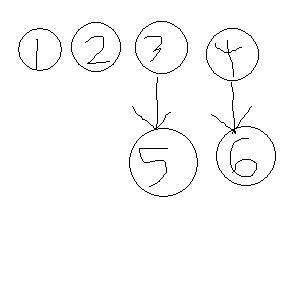
SIX FLAG: 0
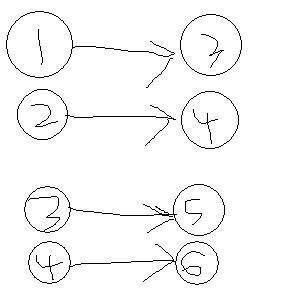
To explain where the settings are, I will assume the SIX FLAG is set at 1, because you will only need the SIX FLAG at 0 in rare moments. I have an example using "SIX FLAG: 0", check my save file #10 "4vs2 giants".
So here is all the location of the settings of the CPU 5 and 6:
VERSUS MODE/FIGHT
• CHAR SELECT allows the user to set the character directly to the CPUs.
• KIND/SUB COLOR: Both CPUs are chosen together. KIND is the "ALL PKIND" and SUB COLOR is the < SUB COLOR > field. The subcolor is useful while doing teams including the CPUs.
• The rest in this submenu will copy as the SIX FLAG dictates.
The last setting, outside of that submenu:
• Teams: To set the team, go in root/ITEM SWITCH, the first 2 fields are the 5P team and 6P team. Having up to 5 team colors (Green, Red, Blue, Yellow, Grey) Can allow all players to be free for all, except the computers together for instance. I have an example in my save file: I have put both computers enabled and in team yellow in my save file, setting #0 "PKMN battle".
My own save file
link to my save file
I will list all changes I made for each custom games. The default is like the tournament settings (stock mode, 4 stocks, friendly fire on, 8 minutes).
I have saved the default settings as number 100, and default tournament settings as number 99 (for quick access)
If it is different from the tournament setting, it will be indicated. The changes I write in the spoilers below assume the players will go through the Character select screen, because there might be some CPUs and characters already selected that will be replaced with the select screen. The exception is the CPU level because any closed slot or human player will make the CPU level set to 1.
ITEM 0X00/01/02/03/04 will be at default all "00", and indicated if any items are dropped.
When listing all the custom changes, I will go in order to start in VERSUS MODE/FIGHT, then VERSUS MODE/RULE, then continue in the root folder.
All of this is directly accessible by using my save file, this is more of an information page about what is changed.
If you have any requests, just ask me in the topic and I'll add them to my list to make an official "custom game save file".
0-4
PKMN battle, PKMN Hyrule, 3 melee wep, Mr. Saturn, shrooms invi
5-9
Shroomstack, buffs, throw, cash shop, 3v3
10-14
4vs2 giants, mad food, only food, heal race, air arena 1
15-19
Air Arena 2, Shroom bomb, NUKE+HEAL2v2, (blank), SURVIVALDPAD
20-24
barrels only, maze settings, guns, powerfuls, zoning items
25-29
fire N ice, monster rain, 3v1 giant, flowers, Nana for all
30-35
I will list all changes I made for each custom games. The default is like the tournament settings (stock mode, 4 stocks, friendly fire on, 8 minutes).
I have saved the default settings as number 100, and default tournament settings as number 99 (for quick access)
If it is different from the tournament setting, it will be indicated. The changes I write in the spoilers below assume the players will go through the Character select screen, because there might be some CPUs and characters already selected that will be replaced with the select screen. The exception is the CPU level because any closed slot or human player will make the CPU level set to 1.
ITEM 0X00/01/02/03/04 will be at default all "00", and indicated if any items are dropped.
When listing all the custom changes, I will go in order to start in VERSUS MODE/FIGHT, then VERSUS MODE/RULE, then continue in the root folder.
All of this is directly accessible by using my save file, this is more of an information page about what is changed.
If you have any requests, just ask me in the topic and I'll add them to my list to make an official "custom game save file".
0-4
PKMN battle, PKMN Hyrule, 3 melee wep, Mr. Saturn, shrooms invi
0. PKMN battle
This custom game is a Pokéball fight on the Stadium! Fight against up to 3 friends, and against Pikachu and Pichu to see who's the strongest Trainer!
If Team Battle is activated, both Pikachu and Pichu (CPU 5 and 6) Will be together in the Yellow team.
If you want to not have Pikachu and Pichu in the fight, just remove them with these 2 changes:
• VERSUS MODE/FIGHT/KIND SELECT: "ALL PKIND" to GM_NONE
• SIX SCORES: 0
FIGHT:
• CHAR SELECT/CHARA_5: Pikachu
• CHAR SELECT/CHARA_6: Pichu
• KIND SELECT/ALL PKIND: GM_CPU
• CPUTYPE SET: CPTP_ONLYITEM (for all players, make the CPUs only go for items and not attacking other players).
• CPULEVEL SET: 4
• STAGE: PKMNSTADIUM
• SC WORD 2: 01 (to lock Pokémon Stadium)
RULE:
• TIME(MIN): 3
• STOCK(CNT): 2
• DAMAGERATIO: 1.5
• ITEM SWITCH: VERYHIGH
ITEM SWITCH:
• FLAGS: 20 (no interaction between players)
• ITEM 0X04: 04 (Pokéball drop)
SIX SCORES: 1
MORE RULES:
• F.F.: OFF
1. PKMN Hyrule
The Pokéball battle is set in Hyrule Temple this time. However, this is more dangerous as the Damage Ratio is way higher and the Pokéballs fall like crazy!.
The players can now throw in any directions with the fancy throwing.
If you want to not have Pikachu and Pichu in the fight, just remove them with these 2 changes:
• VERSUS MODE/FIGHT/KIND SELECT: "ALL PKIND" to GM_NONE
• SIX SCORES: 0
FIGHT:
• CHAR SELECT/CHARA_5: Pikachu
• CHAR SELECT/CHARA_6: Pichu
• KIND SELECT/ALL PKIND: GM_CPU
• CPUTYPE SET: CPTP_ONLYITEM (for all players, make the CPUs only go for items and not attacking other players).
• CPULEVEL SET: 4
• STAGE: HYRULECSTLE
• SC WORD 2: 81 (to lock Temple and Fancy Throwing)
RULE:
• TIME(MIN): 3
• STOCK(CNT): 2
• DAMAGERATIO: 4.0
• ITEM SWITCH: CRAZY
ITEM SWITCH:
• FLAGS: 20 (no interaction between players)
• ITEM 0X04: 04 (Pokéball drop)
SIX SCORES: 1
MORE RULES:
• F.F.: OFF
2. Mr. Saturn
Hot Potato Mr. Saturn game! Do not hold a Mr. Saturn in your hand at 0 or 5 seconds on the timer or you're toast! And try throwing them to your opponents.
FIGHT:
• CPUTYPE SET: CPTP_ITEM (CPUs will fight, but go catch the Mr. Saturn when they will spawn)
• SC WORD 2: C0 (Mr. Saturn activated, items never dissapear)
RULE:
• STOCK(CNT): 3
• ITEM SWITCH: VERYHIGH
ITEM SWITCH:
• ITEM 0X00: 80
MORE RULES:
• F.F.: OFF
3. 3 melee wep
First custom game using the "d-pad moves" submenu, this allow all the players to pull a weapon out of nowhere to use in a swordfight!
You can also steal your opponent's weapon by pressing B right after grabbing him.
FIGHT:
• CPUTYPE SET: CPTP_ITEM (They will go after any items the human players have thrown and landed on the ground)
D-PAD MOVES:
• DAMAGE: 25
• DELAY: (2C0) 11.73 seconds
• LEFT: (13) Umbrella
• RIGHT: (24) Fan
• DOWN: (12) Beam Sword
4. Shrooms Invi
Invisible super Mushrooms drops, and the effect stacks indefinitively. Be careful where they drop, and Collect them to become stronger than your opponents.
In case you become too big for your liking, you can use d-pad down to reduce yourself.
Secret for you:
FIGHT:
• SC WORD 1: 10 (items are invisible)
RULE:
• ITEM SWITCH: HIGH
ITEM SWITCH:
• BIG MUSH: 1.31
• SMALL MUSH: 0.44
• ITEM 0X03: 04 (super mushroom)
D-PAD MOVES:
• DAMAGE: 0
• DELAY: (300) 12.8 seconds
• DOWN: (27) Poison Mushroom
MORE RULES:
• MUSHST: ON
This custom game is a Pokéball fight on the Stadium! Fight against up to 3 friends, and against Pikachu and Pichu to see who's the strongest Trainer!
If Team Battle is activated, both Pikachu and Pichu (CPU 5 and 6) Will be together in the Yellow team.
If you want to not have Pikachu and Pichu in the fight, just remove them with these 2 changes:
• VERSUS MODE/FIGHT/KIND SELECT: "ALL PKIND" to GM_NONE
• SIX SCORES: 0
FIGHT:
• CHAR SELECT/CHARA_5: Pikachu
• CHAR SELECT/CHARA_6: Pichu
• KIND SELECT/ALL PKIND: GM_CPU
• CPUTYPE SET: CPTP_ONLYITEM (for all players, make the CPUs only go for items and not attacking other players).
• CPULEVEL SET: 4
• STAGE: PKMNSTADIUM
• SC WORD 2: 01 (to lock Pokémon Stadium)
RULE:
• TIME(MIN): 3
• STOCK(CNT): 2
• DAMAGERATIO: 1.5
• ITEM SWITCH: VERYHIGH
ITEM SWITCH:
• FLAGS: 20 (no interaction between players)
• ITEM 0X04: 04 (Pokéball drop)
SIX SCORES: 1
MORE RULES:
• F.F.: OFF
1. PKMN Hyrule
The Pokéball battle is set in Hyrule Temple this time. However, this is more dangerous as the Damage Ratio is way higher and the Pokéballs fall like crazy!.
The players can now throw in any directions with the fancy throwing.
If you want to not have Pikachu and Pichu in the fight, just remove them with these 2 changes:
• VERSUS MODE/FIGHT/KIND SELECT: "ALL PKIND" to GM_NONE
• SIX SCORES: 0
FIGHT:
• CHAR SELECT/CHARA_5: Pikachu
• CHAR SELECT/CHARA_6: Pichu
• KIND SELECT/ALL PKIND: GM_CPU
• CPUTYPE SET: CPTP_ONLYITEM (for all players, make the CPUs only go for items and not attacking other players).
• CPULEVEL SET: 4
• STAGE: HYRULECSTLE
• SC WORD 2: 81 (to lock Temple and Fancy Throwing)
RULE:
• TIME(MIN): 3
• STOCK(CNT): 2
• DAMAGERATIO: 4.0
• ITEM SWITCH: CRAZY
ITEM SWITCH:
• FLAGS: 20 (no interaction between players)
• ITEM 0X04: 04 (Pokéball drop)
SIX SCORES: 1
MORE RULES:
• F.F.: OFF
2. Mr. Saturn
Hot Potato Mr. Saturn game! Do not hold a Mr. Saturn in your hand at 0 or 5 seconds on the timer or you're toast! And try throwing them to your opponents.
FIGHT:
• CPUTYPE SET: CPTP_ITEM (CPUs will fight, but go catch the Mr. Saturn when they will spawn)
• SC WORD 2: C0 (Mr. Saturn activated, items never dissapear)
RULE:
• STOCK(CNT): 3
• ITEM SWITCH: VERYHIGH
ITEM SWITCH:
• ITEM 0X00: 80
MORE RULES:
• F.F.: OFF
3. 3 melee wep
First custom game using the "d-pad moves" submenu, this allow all the players to pull a weapon out of nowhere to use in a swordfight!
You can also steal your opponent's weapon by pressing B right after grabbing him.
FIGHT:
• CPUTYPE SET: CPTP_ITEM (They will go after any items the human players have thrown and landed on the ground)
D-PAD MOVES:
• DAMAGE: 25
• DELAY: (2C0) 11.73 seconds
• LEFT: (13) Umbrella
• RIGHT: (24) Fan
• DOWN: (12) Beam Sword
4. Shrooms Invi
Invisible super Mushrooms drops, and the effect stacks indefinitively. Be careful where they drop, and Collect them to become stronger than your opponents.
In case you become too big for your liking, you can use d-pad down to reduce yourself.
Secret for you:
When a Mushroom spawns, they will always move toward the middle, that means they can never spawn to the right of the stage then go right.
FIGHT:
• SC WORD 1: 10 (items are invisible)
RULE:
• ITEM SWITCH: HIGH
ITEM SWITCH:
• BIG MUSH: 1.31
• SMALL MUSH: 0.44
• ITEM 0X03: 04 (super mushroom)
D-PAD MOVES:
• DAMAGE: 0
• DELAY: (300) 12.8 seconds
• DOWN: (27) Poison Mushroom
MORE RULES:
• MUSHST: ON
5-9
Shroomstack, buffs, throw, cash shop, 3v3
5. Shroomstack
In this Custom Game, the super Musrooms stays and grows the characters really fast! However, the players can spawn a Poison Mushroom in their hand to throw (Z button) to their opponent to make them smaller if they are too big to their liking.
Both mushrooms spawn, so be careful when taking one.
RULE:
• ITEM SWITCH: MIDDLE
ITEM SWITCH:
• BIG MUSH: 1.5
• SMALL MUSH: 0.75
• ITEM 0X03: 0C (super mushroom, Poison mushroom)
D-PAD MOVES:
• DAMAGE: 0
• DELAY: (300) 12.8 seconds
• DOWN: (27) super Mushrooms
MORE RULES:
• MUSTST: ON
6. buffs
This custom gives 3 different buffs to each player to use at their maximum potential
ITEM SWITCH:
• BIG MUSH: 2.00
D-PAD MOVES:
• DAMAGE: 10
• DELAY: (200) 8.5 seconds
• LEFT: (31) Bunny Hood
• RIGHT: (32) Metal Box
• DOWN: (26) super Mushroom
MORESTUFF/ITEM DURATION:
• SHROOM: 150
• BUNNY: 240
• METAL: 210
7. Throw
All players have a various amount of items available as throwable items.
ITEM SWITCH:
• PKMN TYPE: (27) Porygon2
D-PAD MOVES:
• DAMAGE: 15
• DELAY: (38B) 15 seconds
• DOWN: (20) Flipper
• L + LEFT: (30) Screw Attack
• L + RIGHT: (15) Red Shell
• L + DOWN: (34) Pokéball
• R + LEFT: (17) Freezie
• R + RIGHT: (19) Motion-sensor mine
• R + DOWN: (34) Pokéball
8. Cash shop
Using the Coin mode and buying strong items
FIGHT:
• SC WORD 1: 20 (D-pad down costs coins instead of damage)
RULE:
• RULE: Coin mode
• TIME(MIN): 3
• STOCK: 3
D-PAD MOVES:
• DAMAGE (coin cost): 50
• DELAY: (280) 10.6 seconds
• LEFT: (6) Bob-omb
• RIGHT: (28) Hammer
• DOWN: (22) Star rod
MORESTUFF/ITEM DURATION:
• HAMMER: 300
9. 3v3
Having Player 5 and 6 Set up for a 3v3. You can simply change the teams to make a 2v2v2 or 4v2 or 3v2v1.
The things to change from the computer between each games:
CHAR SELECT
CPULEVEL SET
SUB COLOR (according to the stage to see the comps, Black subcolor in Battlefield is too difficult)
FIGHT:
• KIND SELECT: ALL PKIND: GM_CPU
• SUB COLOR: <SUB COLOR> 3
ITEM SWITCH:
• 5P_TEAM: BLUE-TEAM
• 6P_TEAM: RED-TEAM
SIX SCORES: 1
MORE RULES:
• F.F.: OFF
In this Custom Game, the super Musrooms stays and grows the characters really fast! However, the players can spawn a Poison Mushroom in their hand to throw (Z button) to their opponent to make them smaller if they are too big to their liking.
Both mushrooms spawn, so be careful when taking one.
RULE:
• ITEM SWITCH: MIDDLE
ITEM SWITCH:
• BIG MUSH: 1.5
• SMALL MUSH: 0.75
• ITEM 0X03: 0C (super mushroom, Poison mushroom)
D-PAD MOVES:
• DAMAGE: 0
• DELAY: (300) 12.8 seconds
• DOWN: (27) super Mushrooms
MORE RULES:
• MUSTST: ON
6. buffs
This custom gives 3 different buffs to each player to use at their maximum potential
ITEM SWITCH:
• BIG MUSH: 2.00
D-PAD MOVES:
• DAMAGE: 10
• DELAY: (200) 8.5 seconds
• LEFT: (31) Bunny Hood
• RIGHT: (32) Metal Box
• DOWN: (26) super Mushroom
MORESTUFF/ITEM DURATION:
• SHROOM: 150
• BUNNY: 240
• METAL: 210
7. Throw
All players have a various amount of items available as throwable items.
ITEM SWITCH:
• PKMN TYPE: (27) Porygon2
D-PAD MOVES:
• DAMAGE: 15
• DELAY: (38B) 15 seconds
• DOWN: (20) Flipper
• L + LEFT: (30) Screw Attack
• L + RIGHT: (15) Red Shell
• L + DOWN: (34) Pokéball
• R + LEFT: (17) Freezie
• R + RIGHT: (19) Motion-sensor mine
• R + DOWN: (34) Pokéball
8. Cash shop
Using the Coin mode and buying strong items
FIGHT:
• SC WORD 1: 20 (D-pad down costs coins instead of damage)
RULE:
• RULE: Coin mode
• TIME(MIN): 3
• STOCK: 3
D-PAD MOVES:
• DAMAGE (coin cost): 50
• DELAY: (280) 10.6 seconds
• LEFT: (6) Bob-omb
• RIGHT: (28) Hammer
• DOWN: (22) Star rod
MORESTUFF/ITEM DURATION:
• HAMMER: 300
9. 3v3
Having Player 5 and 6 Set up for a 3v3. You can simply change the teams to make a 2v2v2 or 4v2 or 3v2v1.
The things to change from the computer between each games:
CHAR SELECT
CPULEVEL SET
SUB COLOR (according to the stage to see the comps, Black subcolor in Battlefield is too difficult)
FIGHT:
• KIND SELECT: ALL PKIND: GM_CPU
• SUB COLOR: <SUB COLOR> 3
ITEM SWITCH:
• 5P_TEAM: BLUE-TEAM
• 6P_TEAM: RED-TEAM
SIX SCORES: 1
MORE RULES:
• F.F.: OFF
10-14
4vs2 giants, mad food, only food, heal race, air arena 1
10. 4vs2 giants
With the Six Flag to 0. CPUs settings are set at player 3 and 4. Before starting the game, verify the player 3 and 4 are Team Grey (or a different team from the rest, grey is cooler though). P5 and P6 are set to RED-TEAM.
The best is to select characters without the graphicselect, just in the CHAR SELECT, choose the stage and start, as the graphicselect will make more changes than needed and will need some readjustments.
CPUs are giants hit harder, are bigger, and have 1 stock. Players have 2 stocks each.
FIGHT:
• SCALE SELECT
- SCALE__3: 2.0
- SCALE__4: 2.0
• KIND SELECT: ALL PKIND: HUMAN (this is needed for player 3 and 4 as humans)
• SUB COLOR: <SUB COLOR> 4 (Affects CPUs 5 and 6 even with the SiX Flag at 0...)
• OFFENCE RATIO
- OFFRATIO_3: 1.5
- OFFRATIO_4: 1.5
RULE:
• TIME(MIN): 4
• STOCK(CNT): 2
ITEM SWITCH:
• 5P_TEAM: RED-TEAM
• 6P_TEAM: RED-TEAM
SIX FLAG: 0
SIX SCORES: 1
MORE RULES:
• F.F.: OFF
STOCK DELTA:
P5: -1
P6: -1
11. mad food
Food is everywhere in this custom game. Party balls full of food and Pokéballs that summon chanseys distributing full of delicious eggs!
RULE:
• ITEM SWITCH: LOW
ITEM SWITCH:
• PKMN TYPE: 26 (Chansey)
• ITEM 0X04: 04 (Pokéball)
• ITEM 0X02: 04 (Food)
• ITEM 0X00: 10 (Party Ball)
12. only food
This small custom setting is to activate the food drop from the shy guys in Yoshi Story.
RULE:
• ITEM SWITCH: LOW
ITEM SWITCH:
• ITEM 0X02: 04 (Food)
13. heal race
Minigame time! We're doing a 4p Party: Which player can heal the fastest then suicide? Let's the fastest win.
Rule: Heal fast, then suicide. The first to suicide after healing to 0% wins, and the last survivor is the loser. The players can verify 300% was healed in the stats in the winner screen in case someone doubt the other got to 0% and tried to cheat.
Special Stage: "7pstadium" makes that only Pokéballs drop in the stage, players must heal from eggs.
Handicap possible: take a slower item picker, taken from Mew2King dump info:
FIGHT:
• DAMAGE SET: 300 (to all players)
• CPUTYPE SET: CPTP_ONLYITEM (CPUs plays the minigame too, but doesn't suicide at the end)
RULE:
• TIME(MIN): 0
• STOCK(CNT): 1
• ITEM SWITCH: CRAZY
ITEM SWITCH:
• PKMN TYPE: 26 (Chansey)
• FLAGS: 20 (Players can't interac)
• ITEM 0X04: 04 (Pokéball)
• ITEM 0X02: 04 (Food)
• ITEM 0X00: 10 (Party Ball)
14. air arena 1
This custom game uses the aerial arena for some Project M 3.2 Mewtwo-style of gameplay. Touching any border of the screen makes you a gone character.
Both 2nd jump and 3rd jump are infinite, so SpecialFall is impossible.
FIGHT:
• DAMAGE SET: 50 (for all players)
• STAGE: AerialArena
• SC WORD 1: 80 (fixed camera enabled)
• SC WORD 2: 09 (Stage locked, infinite 3rd jump/air dodges)
RULE:
• TIME(MIN): 04
• STOCK(CNT): 3
MORESTUFF/AERIAL ARENA:
FOV: 30
DEPTH: 510
WIDTH: 160
HEIGHT: 125
MORE RULES:
• INFJMP: ON
With the Six Flag to 0. CPUs settings are set at player 3 and 4. Before starting the game, verify the player 3 and 4 are Team Grey (or a different team from the rest, grey is cooler though). P5 and P6 are set to RED-TEAM.
The best is to select characters without the graphicselect, just in the CHAR SELECT, choose the stage and start, as the graphicselect will make more changes than needed and will need some readjustments.
CPUs are giants hit harder, are bigger, and have 1 stock. Players have 2 stocks each.
FIGHT:
• SCALE SELECT
- SCALE__3: 2.0
- SCALE__4: 2.0
• KIND SELECT: ALL PKIND: HUMAN (this is needed for player 3 and 4 as humans)
• SUB COLOR: <SUB COLOR> 4 (Affects CPUs 5 and 6 even with the SiX Flag at 0...)
• OFFENCE RATIO
- OFFRATIO_3: 1.5
- OFFRATIO_4: 1.5
RULE:
• TIME(MIN): 4
• STOCK(CNT): 2
ITEM SWITCH:
• 5P_TEAM: RED-TEAM
• 6P_TEAM: RED-TEAM
SIX FLAG: 0
SIX SCORES: 1
MORE RULES:
• F.F.: OFF
STOCK DELTA:
P5: -1
P6: -1
11. mad food
Food is everywhere in this custom game. Party balls full of food and Pokéballs that summon chanseys distributing full of delicious eggs!
RULE:
• ITEM SWITCH: LOW
ITEM SWITCH:
• PKMN TYPE: 26 (Chansey)
• ITEM 0X04: 04 (Pokéball)
• ITEM 0X02: 04 (Food)
• ITEM 0X00: 10 (Party Ball)
12. only food
This small custom setting is to activate the food drop from the shy guys in Yoshi Story.
RULE:
• ITEM SWITCH: LOW
ITEM SWITCH:
• ITEM 0X02: 04 (Food)
13. heal race
Minigame time! We're doing a 4p Party: Which player can heal the fastest then suicide? Let's the fastest win.
Rule: Heal fast, then suicide. The first to suicide after healing to 0% wins, and the last survivor is the loser. The players can verify 300% was healed in the stats in the winner screen in case someone doubt the other got to 0% and tried to cheat.
Special Stage: "7pstadium" makes that only Pokéballs drop in the stage, players must heal from eggs.
Handicap possible: take a slower item picker, taken from Mew2King dump info:
Best/Average: the 21 characters not mentioned
Pickup Speed: 2 frames
Total Time: 7 frames
Below Average: Captain Falcon / Ganondorf / Marth / Roy
Pickup Speed: 3 frames
Total Time: 7 frames
Worst: Mr. Game and Watch
Pickup Speed: 4 frames
Total Time: 11 frames
Pickup Speed: 2 frames
Total Time: 7 frames
Below Average: Captain Falcon / Ganondorf / Marth / Roy
Pickup Speed: 3 frames
Total Time: 7 frames
Worst: Mr. Game and Watch
Pickup Speed: 4 frames
Total Time: 11 frames
FIGHT:
• DAMAGE SET: 300 (to all players)
• CPUTYPE SET: CPTP_ONLYITEM (CPUs plays the minigame too, but doesn't suicide at the end)
RULE:
• TIME(MIN): 0
• STOCK(CNT): 1
• ITEM SWITCH: CRAZY
ITEM SWITCH:
• PKMN TYPE: 26 (Chansey)
• FLAGS: 20 (Players can't interac)
• ITEM 0X04: 04 (Pokéball)
• ITEM 0X02: 04 (Food)
• ITEM 0X00: 10 (Party Ball)
14. air arena 1
This custom game uses the aerial arena for some Project M 3.2 Mewtwo-style of gameplay. Touching any border of the screen makes you a gone character.
Both 2nd jump and 3rd jump are infinite, so SpecialFall is impossible.
FIGHT:
• DAMAGE SET: 50 (for all players)
• STAGE: AerialArena
• SC WORD 1: 80 (fixed camera enabled)
• SC WORD 2: 09 (Stage locked, infinite 3rd jump/air dodges)
RULE:
• TIME(MIN): 04
• STOCK(CNT): 3
MORESTUFF/AERIAL ARENA:
FOV: 30
DEPTH: 510
WIDTH: 160
HEIGHT: 125
MORE RULES:
• INFJMP: ON
15-19
Air Arena 2, Shroom bomb, NUKE+HEAL2v2, (blank), SURVIVALDPAD
15. Air Arena 2
This custom game uses the aerial arena for some Project M 3.2 Mewtwo-style of gameplay. Touching any border of the screen makes you a gone character.
Both 2nd jump and 3rd jump are infinite, so SpecialFall is impossible.
FIGHT:
• DAMAGE SET: 50 (for all players)
• STAGE: AerialArena
• SC WORD 1: 84 (fixed camera enabled, top and bottom warp)
• SC WORD 2: 8B (Stage locked, infinite 3rd jump/air dodges, fancy throwing enabled)
RULE:
• TIME(MIN): 04
D-PAD MOVES:
• DAMAGE: 0
• DELAY: (100) 4.27 seconds
• LEFT: (16) Ray gun
• RIGHT: (20) Flipper
MORESTUFF/AERIAL ARENA:
FOV: 30
DEPTH: 510
WIDTH: 160
HEIGHT: 125
MORE RULES:
• INFJMP: ON
16. Shroom bomb
Another minigame! With d-pad down (no cooldown), deadly mushrooms appear over your head. Move toward your opponent and drop your deadly swarm of shrooms to kick him out instantly without being touched by them.
To compensate for that super dangerous power, all players have infinite aerial mobility (2nd/3rd jump/air dodges)
FIGHT:
• SC WORD 1: 01 (Super mushrooms are deadly)
• SC WORD 2: 08 (infinite 2nd/3rd jump/air dodges)
RULE:
• TIME(MIN): 04
• STOCK(CNT): 3
• ITEM SWITCH: MIDDLE
ITEM SWITCH:
• DPAD DROP: ON
• ITEMTYPE: 1A (for all players)
MORE RULES:
• INFJMP: ON
17. NUKE+HEAL2v2
Custom game where teamwork and timing is even more important! Made for 2 vs 2, where a player has a food dispenser and the other player has a strong nuke which can deal massive amount of damage.
How it works:
• Player 1 & 2 vs 3 & 4
• All players drop an item above their head with d-pad down.
• Player 1 and 3 have an Octorok projectile, Player 2 and 4 drop Food above their head.
• Both items affect all players, so be careful to not hit your ally and yourself with your rocks, and be careful to not drop free food to your enemies.
RULE:
• ITEM SWITCH: MIDDLE
ITEM SWITCH:
• DPAD DROP: ON
• ITEMTYPE1: 2F
• ITEMTYPE2: 12
• ITEMTYPE3: 2F
• ITEMTYPE4: 12
MORE RULES:
• F.F.: OFF (focusing on a 2v2 while managing items may be too difficult, I chose to remove F.F. for now.)
18. (blank)
Nothing here
19. SURVIVALDPAD
This custom game gives 3 tools to help recover to all players.
D-PAD MOVES:
• DAMAGE: 0
• DELAY: (4B0) 20 seconds
• LEFT: (31) Bunny hood
• RIGHT: (33) Cloak device
• DOWN: (13) Parasol
MORESTUFF/ITEM DURATION:
• BUNNY: (300) 5 seconds
• CLOAK: (420) 7 seconds
This custom game uses the aerial arena for some Project M 3.2 Mewtwo-style of gameplay. Touching any border of the screen makes you a gone character.
Both 2nd jump and 3rd jump are infinite, so SpecialFall is impossible.
FIGHT:
• DAMAGE SET: 50 (for all players)
• STAGE: AerialArena
• SC WORD 1: 84 (fixed camera enabled, top and bottom warp)
• SC WORD 2: 8B (Stage locked, infinite 3rd jump/air dodges, fancy throwing enabled)
RULE:
• TIME(MIN): 04
D-PAD MOVES:
• DAMAGE: 0
• DELAY: (100) 4.27 seconds
• LEFT: (16) Ray gun
• RIGHT: (20) Flipper
MORESTUFF/AERIAL ARENA:
FOV: 30
DEPTH: 510
WIDTH: 160
HEIGHT: 125
MORE RULES:
• INFJMP: ON
16. Shroom bomb
Another minigame! With d-pad down (no cooldown), deadly mushrooms appear over your head. Move toward your opponent and drop your deadly swarm of shrooms to kick him out instantly without being touched by them.
To compensate for that super dangerous power, all players have infinite aerial mobility (2nd/3rd jump/air dodges)
FIGHT:
• SC WORD 1: 01 (Super mushrooms are deadly)
• SC WORD 2: 08 (infinite 2nd/3rd jump/air dodges)
RULE:
• TIME(MIN): 04
• STOCK(CNT): 3
• ITEM SWITCH: MIDDLE
ITEM SWITCH:
• DPAD DROP: ON
• ITEMTYPE: 1A (for all players)
MORE RULES:
• INFJMP: ON
17. NUKE+HEAL2v2
Custom game where teamwork and timing is even more important! Made for 2 vs 2, where a player has a food dispenser and the other player has a strong nuke which can deal massive amount of damage.
How it works:
• Player 1 & 2 vs 3 & 4
• All players drop an item above their head with d-pad down.
• Player 1 and 3 have an Octorok projectile, Player 2 and 4 drop Food above their head.
• Both items affect all players, so be careful to not hit your ally and yourself with your rocks, and be careful to not drop free food to your enemies.
RULE:
• ITEM SWITCH: MIDDLE
ITEM SWITCH:
• DPAD DROP: ON
• ITEMTYPE1: 2F
• ITEMTYPE2: 12
• ITEMTYPE3: 2F
• ITEMTYPE4: 12
MORE RULES:
• F.F.: OFF (focusing on a 2v2 while managing items may be too difficult, I chose to remove F.F. for now.)
18. (blank)
Nothing here
19. SURVIVALDPAD
This custom game gives 3 tools to help recover to all players.
D-PAD MOVES:
• DAMAGE: 0
• DELAY: (4B0) 20 seconds
• LEFT: (31) Bunny hood
• RIGHT: (33) Cloak device
• DOWN: (13) Parasol
MORESTUFF/ITEM DURATION:
• BUNNY: (300) 5 seconds
• CLOAK: (420) 7 seconds
20-24
barrels only, maze settings, guns, powerfuls, zoning items
20. barrels only
This only activate the two items: Barrel and Barrel cannon
RULE:
• ITEM SWITCH: LOW
ITEM SWITCH:
• ITEM 0X00: 24
21. maze settings
This setting makes the adventure stage 3-1, Underground Maze, ready to play. Just choose the characters and start.
FIGHT:
• SC WORD 2: 01 (stage locked)
RULE:
• RULE: TIME MODE
• TIME(MIN): 4
• ITEM SWITCH:
• SCORE DISP: on
SIX SCORES: 1
MORE RULES:
• F.F.: OFF
22. guns
All characters can now be equipped like spacies! Choose your favorite gun and force these animals to use their reflectors to what it's supposed to do.
D-PAD MOVES:
• DAMAGE: 20
• DELAY: (a8B) 45 seconds
• LEFT: (16) Ray gun
• RIGHT: (21) Super scope
• DOWN: (25) Fire flower
23. powerfuls
This custom settings gives all players the strongest items available.
The warp star becomes a super strong recovery tool, useable from under the field to jump back onto it.
D-PAD MOVES:
• DAMAGE: 30
• DELAY: (70B) 30 seconds
• LEFT: (29) Warp star
• RIGHT: (40) Hammer head
• DOWN: (11) Homerun bat
24. zoning items
A favorite of mine. Choose between the Flipper and the Motion-sensor mine to control to limit the space of your opponent(s) around you.
You can also use red shells to wipe out the mines placed strategically by your opponent or to control the ground and combo with it.
D-PAD MOVES:
• DAMAGE: 10
• DELAY: (2D0) 12 seconds
• LEFT: (15) Red shell
• RIGHT: (19) Motion-sensor mine
• DOWN: (20) Flipper
This only activate the two items: Barrel and Barrel cannon
RULE:
• ITEM SWITCH: LOW
ITEM SWITCH:
• ITEM 0X00: 24
21. maze settings
This setting makes the adventure stage 3-1, Underground Maze, ready to play. Just choose the characters and start.
FIGHT:
• SC WORD 2: 01 (stage locked)
RULE:
• RULE: TIME MODE
• TIME(MIN): 4
• ITEM SWITCH:
• SCORE DISP: on
SIX SCORES: 1
MORE RULES:
• F.F.: OFF
22. guns
All characters can now be equipped like spacies! Choose your favorite gun and force these animals to use their reflectors to what it's supposed to do.
D-PAD MOVES:
• DAMAGE: 20
• DELAY: (a8B) 45 seconds
• LEFT: (16) Ray gun
• RIGHT: (21) Super scope
• DOWN: (25) Fire flower
23. powerfuls
This custom settings gives all players the strongest items available.
The warp star becomes a super strong recovery tool, useable from under the field to jump back onto it.
D-PAD MOVES:
• DAMAGE: 30
• DELAY: (70B) 30 seconds
• LEFT: (29) Warp star
• RIGHT: (40) Hammer head
• DOWN: (11) Homerun bat
24. zoning items
A favorite of mine. Choose between the Flipper and the Motion-sensor mine to control to limit the space of your opponent(s) around you.
You can also use red shells to wipe out the mines placed strategically by your opponent or to control the ground and combo with it.
D-PAD MOVES:
• DAMAGE: 10
• DELAY: (2D0) 12 seconds
• LEFT: (15) Red shell
• RIGHT: (19) Motion-sensor mine
• DOWN: (20) Flipper
25-29
fire N ice, monster rain, 3v1 giant, flowers, Nana for all
25. Fire N ice
You can fight using the Freezie and Fire flower. This sounds like a blue team vs red team ideal teamfight with each their weapon...
You can also use the 3rd command to remove the freeze on you, though it will remove your chance to get another offensive weapon for some time...
D-PAD MOVES:
• DAMAGE: 5
• DELAY: (1C0) 7.4 seconds
• LEFT: (17) Freezie
• RIGHT: (25) Fire flower
• DOWN: (35) Remove status effects
26. Monster rain
This custom game is really starting to be crazy. Every 4 seconds, a random enemy (Goomba, Redead Octorok, Topi) spawns above every player's head, flooding the battle field with all kind of creatures to fight.
RULE:
• ITEM SWITCH: MIDDLE (for "d-pad down" drop to work)
ITEM SWITCH:
• ITEMCRAPER: 239 (It seems that being put to 240 makes the game drop the same creature, but 239 drops a different creature each drop)
• DPAD DROP: ON
• ITEMTYPE: EB = Goomba, Redead Octorok, Topi (for all players)
27. 3v1 giant
These settings are set for a real 1 stronger player vs multiple opponents, each with a role against the giant.
All players (except player 4) have a d-pad down drop. However, all players must be careful, as their items can be picked or used by the opponent.
Player 1 is the giant, being bigger, better stats.
d-pad drop is a metal box to absorb small damage more easily and to punish through them. The metal box's duration is 30 seconds, so you don't have to use one often (and is dangerous if an opponent takes it before you).
Player 2 is the support with his d-pad down dropping food to eat.
Player 3 can drop poison shrooms, being able to shrink the giant for a short duration.
Player 4 Being the warrior of the group, he doesn't have any items, but better stats instead.
IMPORTANT:: Player 4 must not press the d-pad down, or it might crash the game.
FIGHT:
• SCALE SELECT, SCALE__1: 1.62
OFFENCE RATIO
-OFFRATIO_1: 1.75
-OFFRATIO_4: 1.19
DEFENCeRATIO
-DEFRATIO_1: 0.69
-DEFRATIO_4: 0.81
RULE:
• ITEM SWITCH: MIDDLE (for d-pad down to drop items)
ITEM SWITCH:
• SMALL MUSH: 0.75
• DPAD DROP: ON
• ITEMTYPE1: 20 (Metal box)
• ITEMTYPE2: 12 (Food)
• ITEMTYPE3: 18 (Poison mushroom)
• ITEMTYPE4: 26 (spawn a visual effect only, but might crash the game if used)
MORESTUFF/ITEM DURATION:
• SHROOM: (360) 6 seconds
• METAL: (1800) 30 seconds
28. flowers
All type of flowers are available here, with these, spread plantness around you... By using them as weapons, obviously.
ITEM SWITCH:
• PKMN TYPE: 16 (Bellossom)
D-PAD MOVES:
• DAMAGE: 15
• DELAY: (4B0) 20 seconds
• LEFT: (23) Lip Stick
• RIGHT: (25) Fire Flower
• DOWN: (34) Pokéball (Bellossom)
29. Nana for all
This really cool mode gives a Nana to any character! Always wanted to try shine/dair with Falco with a 2nd Falco following you? Now you can.
This is done by setting the AI to Nana, and the amount of doppelganger to 1.
I have reduced the amount of stocks to 2 because of the mechanic of the game, described below.
Mechanics:
• If both the character and the doppel dies at the same time, the doppel will respawn with the main.
• If the doppel dies alone, the doppel is gone.
• If the main dies, the doppel stays on the field and will reunite with main when he respawns.
FIGHT:
• CPUTYPE SET: CPTP_NANA (for all players)
MORESTUFF/DOPPELGANGER:
• P1 DOPPLE: 1
• P2 DOPPLE: 1
• P3 DOPPLE: 1
• P4 DOPPLE: 1
You can fight using the Freezie and Fire flower. This sounds like a blue team vs red team ideal teamfight with each their weapon...
You can also use the 3rd command to remove the freeze on you, though it will remove your chance to get another offensive weapon for some time...
D-PAD MOVES:
• DAMAGE: 5
• DELAY: (1C0) 7.4 seconds
• LEFT: (17) Freezie
• RIGHT: (25) Fire flower
• DOWN: (35) Remove status effects
26. Monster rain
This custom game is really starting to be crazy. Every 4 seconds, a random enemy (Goomba, Redead Octorok, Topi) spawns above every player's head, flooding the battle field with all kind of creatures to fight.
RULE:
• ITEM SWITCH: MIDDLE (for "d-pad down" drop to work)
ITEM SWITCH:
• ITEMCRAPER: 239 (It seems that being put to 240 makes the game drop the same creature, but 239 drops a different creature each drop)
• DPAD DROP: ON
• ITEMTYPE: EB = Goomba, Redead Octorok, Topi (for all players)
27. 3v1 giant
These settings are set for a real 1 stronger player vs multiple opponents, each with a role against the giant.
All players (except player 4) have a d-pad down drop. However, all players must be careful, as their items can be picked or used by the opponent.
Player 1 is the giant, being bigger, better stats.
d-pad drop is a metal box to absorb small damage more easily and to punish through them. The metal box's duration is 30 seconds, so you don't have to use one often (and is dangerous if an opponent takes it before you).
Player 2 is the support with his d-pad down dropping food to eat.
Player 3 can drop poison shrooms, being able to shrink the giant for a short duration.
Player 4 Being the warrior of the group, he doesn't have any items, but better stats instead.
IMPORTANT:: Player 4 must not press the d-pad down, or it might crash the game.
FIGHT:
• SCALE SELECT, SCALE__1: 1.62
OFFENCE RATIO
-OFFRATIO_1: 1.75
-OFFRATIO_4: 1.19
DEFENCeRATIO
-DEFRATIO_1: 0.69
-DEFRATIO_4: 0.81
RULE:
• ITEM SWITCH: MIDDLE (for d-pad down to drop items)
ITEM SWITCH:
• SMALL MUSH: 0.75
• DPAD DROP: ON
• ITEMTYPE1: 20 (Metal box)
• ITEMTYPE2: 12 (Food)
• ITEMTYPE3: 18 (Poison mushroom)
• ITEMTYPE4: 26 (spawn a visual effect only, but might crash the game if used)
MORESTUFF/ITEM DURATION:
• SHROOM: (360) 6 seconds
• METAL: (1800) 30 seconds
28. flowers
All type of flowers are available here, with these, spread plantness around you... By using them as weapons, obviously.
ITEM SWITCH:
• PKMN TYPE: 16 (Bellossom)
D-PAD MOVES:
• DAMAGE: 15
• DELAY: (4B0) 20 seconds
• LEFT: (23) Lip Stick
• RIGHT: (25) Fire Flower
• DOWN: (34) Pokéball (Bellossom)
29. Nana for all
This really cool mode gives a Nana to any character! Always wanted to try shine/dair with Falco with a 2nd Falco following you? Now you can.
This is done by setting the AI to Nana, and the amount of doppelganger to 1.
I have reduced the amount of stocks to 2 because of the mechanic of the game, described below.
Mechanics:
• If both the character and the doppel dies at the same time, the doppel will respawn with the main.
• If the doppel dies alone, the doppel is gone.
• If the main dies, the doppel stays on the field and will reunite with main when he respawns.
FIGHT:
• CPUTYPE SET: CPTP_NANA (for all players)
MORESTUFF/DOPPELGANGER:
• P1 DOPPLE: 1
• P2 DOPPLE: 1
• P3 DOPPLE: 1
• P4 DOPPLE: 1
30-35
Nothing for now.
Links and Files
Original Crazy Mod 1.1 txt file: http://www.freewebs.com/amorphis_x/apps/blog/categories/show/319583-crazy-mod-ssbm-v1-2
Debug Menu extensive information:
http://tcrf.net/Super_Smash_Bros._Melee/Master_Debug_Menu
Crazy Mod save file
My save file (0 to 29)
Debug Menu extensive information:
http://tcrf.net/Super_Smash_Bros._Melee/Master_Debug_Menu
Crazy Mod save file
My save file (0 to 29)
Last edited:

 )
)