ZeroSlash™
Smash Cadet
- Joined
- Aug 12, 2008
- Messages
- 31
I haven't really seen anyone talking about how to menu hack, I've seen a couple but none actually released or talked about.
I have figured out the Main Menu colors & files (through BrawlBox of course), but I'm having some trouble locating the background of the CSS.
So far I have done these. Each of them fading into another color from different parts of the Menu.
Now I don't really have good equipment to make a video or a good camera so I used my phone but it's clear enough.

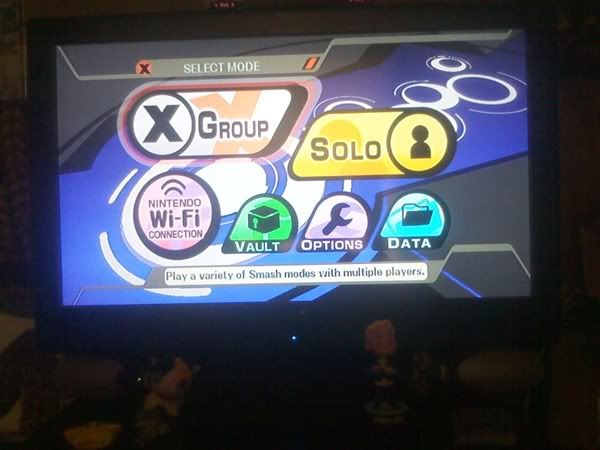
I would post a guide just for the location of the files & which one's show what.
But mainly I just need to contact someone who knows where the files are for the CSS background because I've only been able to edit the upper & bottom panels along with the back & stock icons.
So if anyone knows any info on the CSS colors, or has changed the CSS background please get back to me.
I have figured out the Main Menu colors & files (through BrawlBox of course), but I'm having some trouble locating the background of the CSS.
So far I have done these. Each of them fading into another color from different parts of the Menu.
Now I don't really have good equipment to make a video or a good camera so I used my phone but it's clear enough.

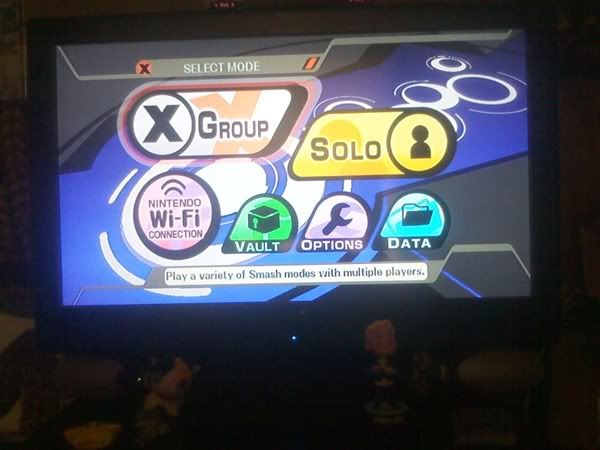
I would post a guide just for the location of the files & which one's show what.
But mainly I just need to contact someone who knows where the files are for the CSS background because I've only been able to edit the upper & bottom panels along with the back & stock icons.
So if anyone knows any info on the CSS colors, or has changed the CSS background please get back to me.



