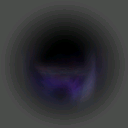To anyone who's using that file, The CSP's work fine.
You might of did something wrong...
Or...another possibility, im not sure?
MAKE SURE YOU USE THESE CODES THAT APPLY TO YOUR VERSION;
File Replacement v1.3: [Phantom Wings]
Disable Custom Stages v1.1:
Dynamic SD Loader: v1.1[Phantom Wings]
SD Files:
Make sure you have the RIGHT VERSION of the code.
*NTSC-US Codes*
http://board.gscentral.org/showpost.php?p=142624&postcount=3
*PAL Codes*
http://www.smashboards.com/showpost.php?p=7027430&postcount=836
*JPN Codes*
http://www.smashboards.com/showpost.php?p=7047319&postcount=970
If said above still didn't help...
...Are you guys using PAL, or JPN versions of brawl?
If you are, it might be the Common5 file only works on the NTSC version of Brawl.
That's the file that is loaded at the very beginning of brawl start-up, and that contains the CSP's.
If you ARE using the NTSC version, then you have to be doing something wrong.
And can anyone confirm if the CSP's on my Download show up on PAL/JPN versions of Brawl.


 )
)