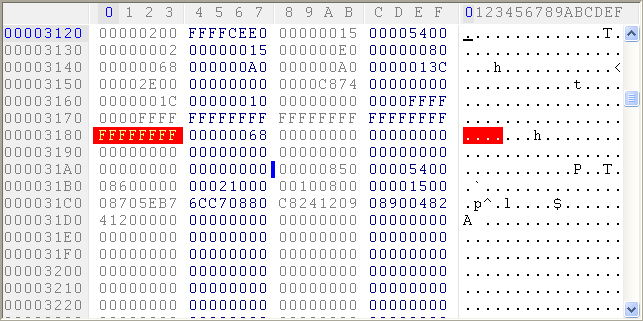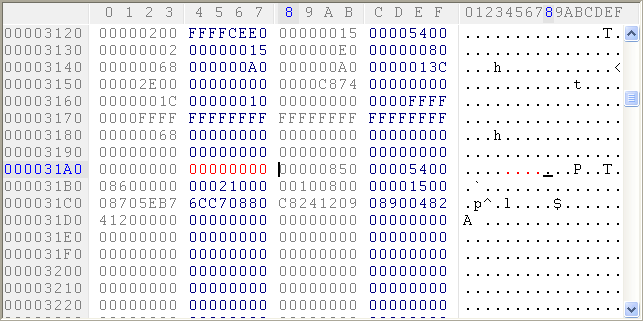piggybank67
Smash Journeyman
- Joined
- Dec 29, 2009
- Messages
- 294
OK so i just found something AWESOME
naruto in addition to having his brres in the standard folder he has a fpack
which includes all his animations for rasengan and probably his normal animations
im looking through the files now if anyone wants it ill upload the brres cuz i cant figure out how to hex them
naruto in addition to having his brres in the standard folder he has a fpack
which includes all his animations for rasengan and probably his normal animations
im looking through the files now if anyone wants it ill upload the brres cuz i cant figure out how to hex them