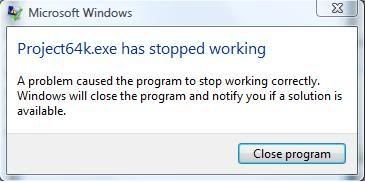ok this error keeps coming up an di have no idea how to fix it... "Direct3D has failed to initialize your HAL device make sure u have a properly configured 3D graphics card compatible with Direct3D 6.0"... 
so anybody have any ideas?
so anybody have any ideas?