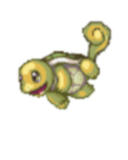I downloaded your latest version, and most of it looks pretty great. The things you fixed look pretty fantastic, and I wouldn't want to change them further. If you went through and did that stuff for every character, it'd all be aces. Here's some constructive criticism.
C. Falcon, and Ganondorf are still awkwardly zoomed out.
It doesn't look like you changed Bowser to Shun's recolors.
I'd actually zoom Marth out just a teensy bit, for one reason and one reason only. Green Marth and Black Marth both seem to have black capes, so it's difficult to tell which one is which. Like, the Green cape is really really dark, and it looks Black to me. You can really only see a tiny bit of the color change at the very bottom, currently. His hair and gloves do change color, but it's not very indicative of which is which. Shifting the frame up a bit would also probably solve the problem. Whichever you think looks better, cuz I do like seeing his sword in the frame.
Jiggs shifts around just a tiny bit still, but it's worlds better than it was before, and given the awkwardness of her hat shapes, this is something I could totally live with. Change only at your own discretion.
Characters I might suggest zooming in more to match the ones like Link (which looks pretty sweet) would be Wario, Luigi, Peach, Diddy, Falco, Zelda, Sheik, Pikachu, Squirtle, pit, Ike, Ness, Dedede, and Snake. There's nothing inherently weird or bad looking about any of them, they look great, I just think they'd probably look a little better if they were zoomed in a tad. I'd live if you left them alone, though. C. Falcon and Ganondorf are the only ones I think really "need" it.